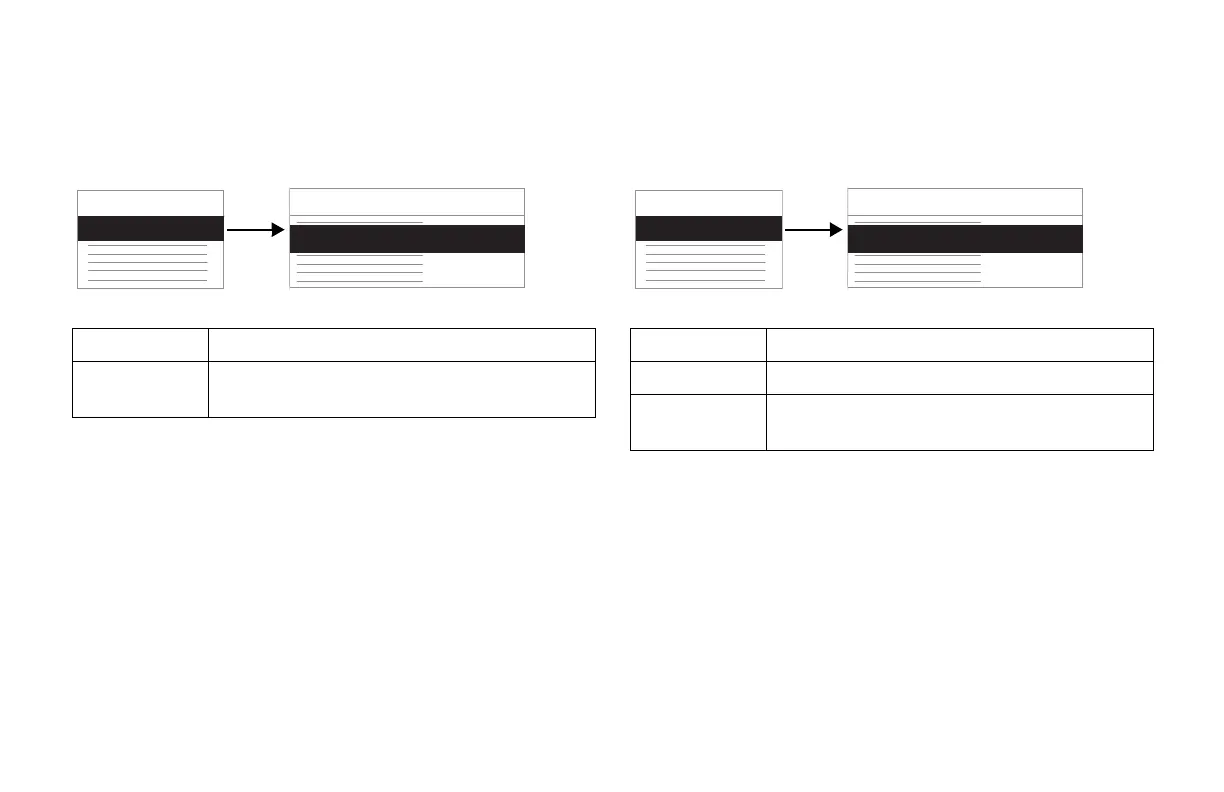Defining the System Setup: Define the Basic System Setup
MAC 5000 System — 2000657-057, Revision B 14-15
Power Up Options
Select this function to program your system to power up
into either the resting, pediatric, vector loops, or 15 lead
(option) ECG function.
Order Manager Interface
Select this function to acquire, print, and store ECG orders
received from a MUSE CV system. The MUSE CV system
must use a Hospital Information System (HIS).
Item Description
Power Up
Application
Select the resting ECG function you want your system
to start up in every time you power on the system.
System Setup
Basic System
Basic System
Power Up Options
168A, 057A
Item Description
Initial sort value Select how you want to sort displayed ECG orders.
Create orders
locally
Select Yes to allow ECG orders to be entered
manually into the system.
System Setup
Basic System
Basic System
Order Manager Interface
168A, 057A
