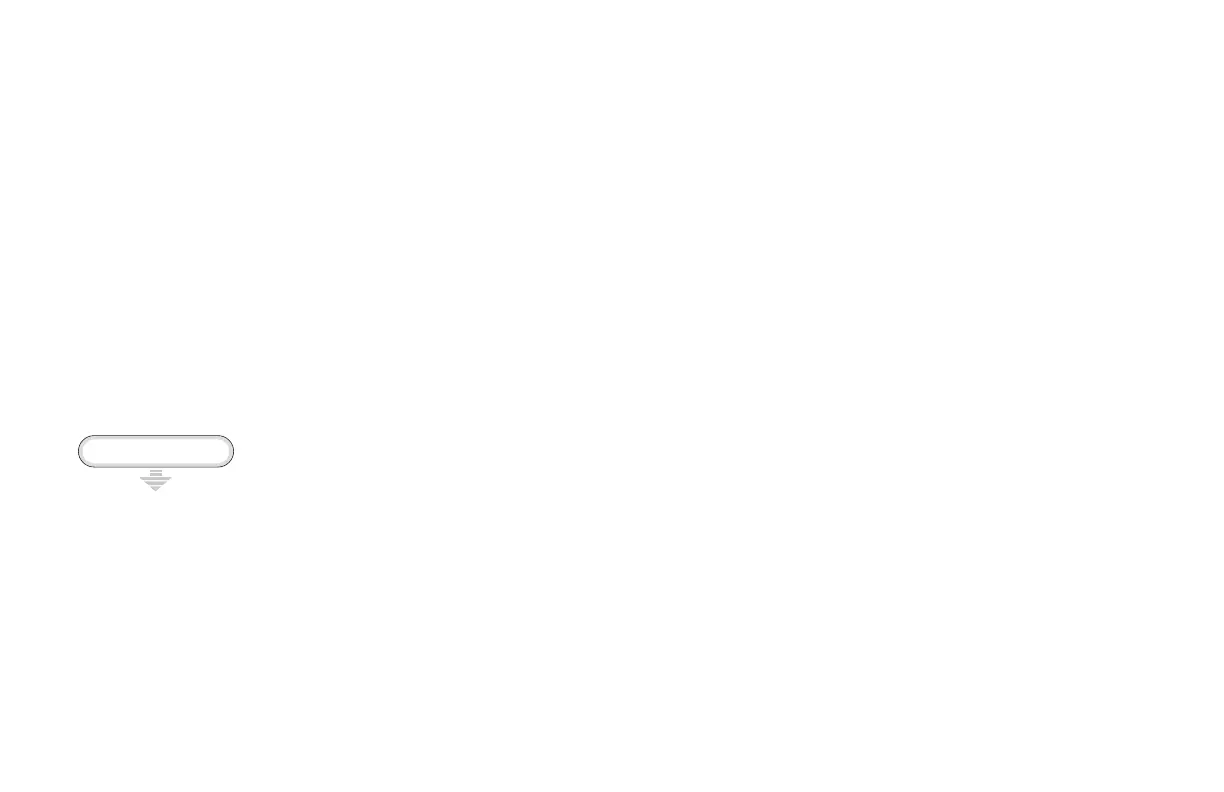Recording an ECG: Record a Master’s Step Test (Option)
5-6 MAC 5000 System — 2000657-057, Revision B
Run the Test
1. Remove the leadwires from the patient. Keep the
electrodes on the patient.
2. Press Continue to begin the exercise test.
3. When the patient finishes the exercise, immediately
reattach the leadwires to the electrodes. Check the
waveform quality on the screen to confirm that all
leadwires are correctly reattached.
4. The MAC 5000 automatically records any additional
ECGs you program.
5. Once you record all ECGs, a final report prints.
To Store the Test
To Transmit the ECG
See Chapter 9, “Transmitting an ECG” to transmit.
005A, 006A
Store
To Purchase, Visit Avobus.com or call 1-800-674-3655
