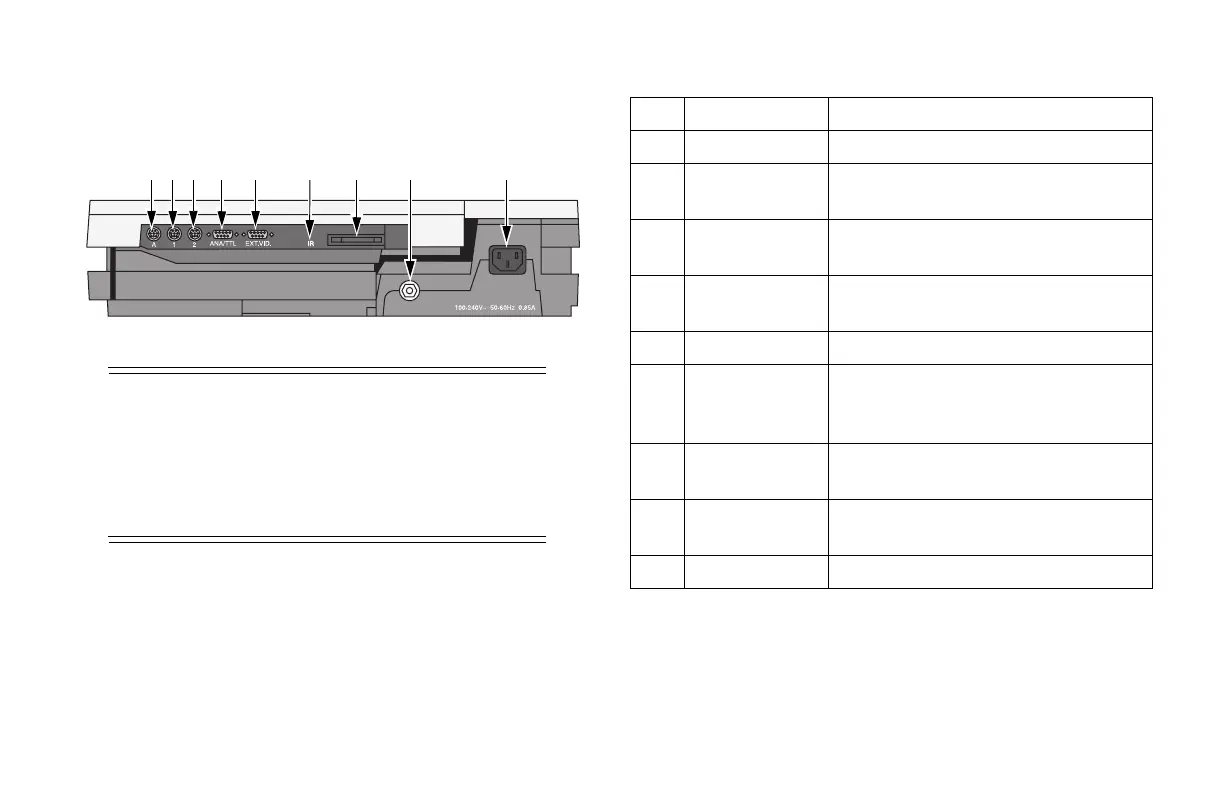Equipment Overview: Equipment Description
2-6 MAC 5000 System — 2000657-057, Revision B
Connectors
Back Panel
:$51,1*6
Keep leakage current within acceptable limits
when connecting auxiliary equipment to this
device.
Total system leakage current must not exceed 100
microamperes.
118A
ABC D E F G H I
Name Description
A A Connect an optional card reader.
B 1 Connect a GE Medical Systems Information
Technologies KISS pump.
C 2 Connect a local transmission cable, serial
line, or client bridge (wireless option).
D ANA/TTL Connect a device requiring analog data or
TTL trigger.
E EXT.VID. Connect an external video display.
F IR Point at a MAC 5000 or MUSE CV system’s
IR transceiver to transmit or receive ECG
data.
G card slot Insert the system card into this slot to run the
system.
H ground lug Connect non-grounded peripheral devices to
ensure equipotential.
I mains AC power Insert the mains AC power cable.
To Purchase, Visit Avobus.com or call 1-800-674-3655
