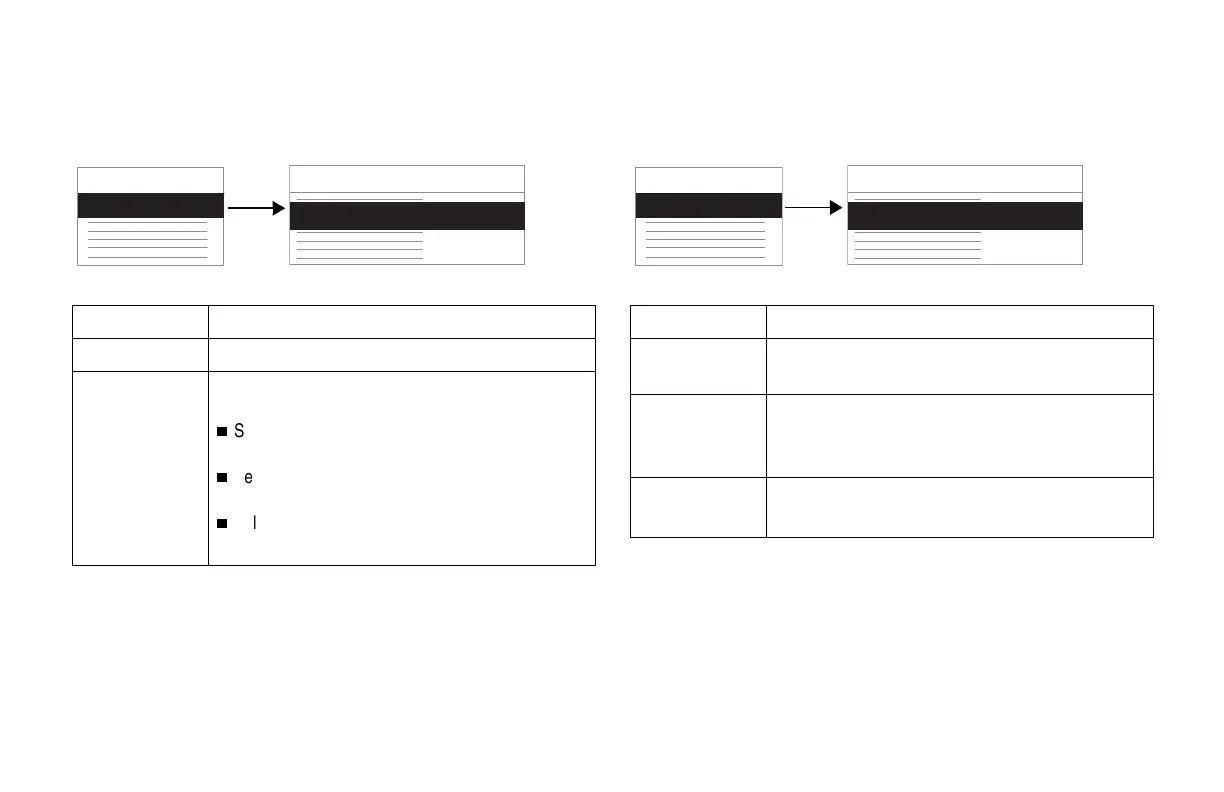Defining the System Setup: Define the ECG Setup
MAC 5000 System — 2000657-057, Revision B 14-19
Patient Questions
Select this function to define two alpha-numeric patient
data prompts.
Writer Setup
Select this function to change the writer’s speed, gain, and
filter settings.
Item Description
Prompt Type the text you want for the patient question.
Type Select the type of response you want entered for the
patient question.
n
Select Numbers and letters to answer the prompt
using numbers and letters.
n
Select Numbers only to answer the prompt using
numbers.
n
Select Yes or No to answer the prompt using either
yes or no.
System Setup
ECG
ECG
Patient Questions
168A, 057A
Item Description
Speed Select the writer’s default speed setting in millimeters
per second.
Gain Select the writer’s default gain setting.
áFor the 10/5 setting, limb leads appear at 10 mm/
mV and precordial leads appear at 5 mm/mV.
Filter Select the writer’s default filter setting.
áThe screen filter is always set to 40 Hz.
System Setup
ECG
ECG
Writer Setup
168A, 057A
