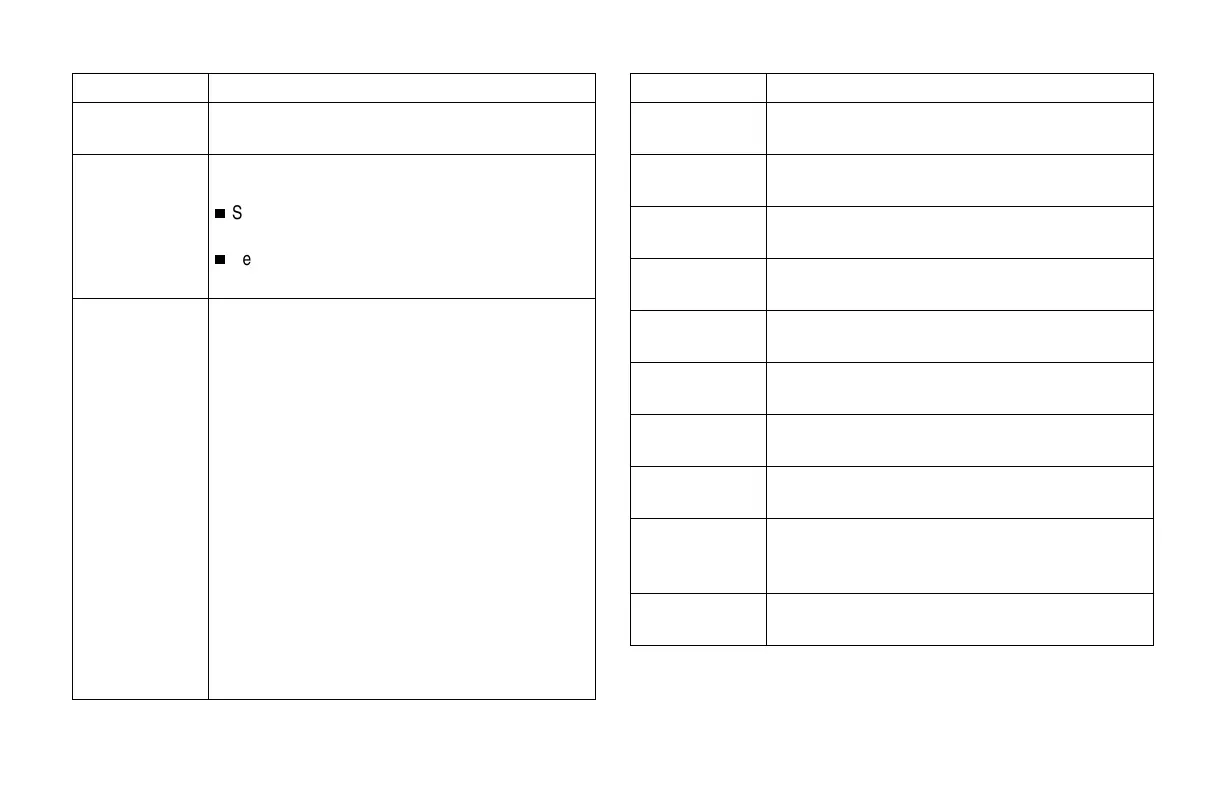Defining the System Setup: Define the Basic System Setup
MAC 5000 System — 2000657-057, Revision B 14-11
Weight Select Yes to display a prompt asking the patient’s
weight.
Height/Weight in Choose the units of measurement defining the
patient’s weight:
n
Select in./lb. to enter the patient’s height and weight
in inches and pounds.
n
Select cm./kg. to enter the patient’s height and
weight in centimeters and kilograms.
Race Select Yes to display a prompt asking the patient’s
race.
áOur equipment contains several fields which can be
filled in before performing an ECG. Some of these
fields must be filled in before performing an exam,
some are optional and therefore left to the user to
assess whether they are needed to perform the
exam. A field RACE is one of these optional fields.
It has been acknowledged by the medical
profession as useful to analyze some pathologies.
You should be aware that, in some jurisdictions, the
processing of data revealing an individual’s racial
origin is subject to legal requirements, such as
obtaining the patient's prior consent. If you elect to
collect this type of data, it is your responsibility to
ensure that you comply with all applicable legal
requirements.
Item Description
Blood pressure Select Yes to display a prompt asking the patient’s
systolic and diastolic blood pressures.
Medications Select Yes to display a prompt asking what
medications a patient is taking.
Referred by name
and number
Select Yes to display a prompt asking who referred the
patient.
Test indication Select Yes to display a prompt asking the reason for
the test.
Patient History Select Yes to display a prompt asking the patient’s
history.
Technician Select Yes to display a prompt asking the name of the
technician who recorded the ECG.
Location Select Yes to display a prompt asking the this system’s
location number.
Room number Select Yes to display a prompt asking the patient’s
room number.
Options Select Yes to prompt the user to enter an options
number for this ECG. You can define this number to
mean whatever you want.
Order number Select Yes to prompt the user to enter an order
number for this ECG.
Item Description
To Purchase, Visit Avobus.com or call 1-800-674-3655
