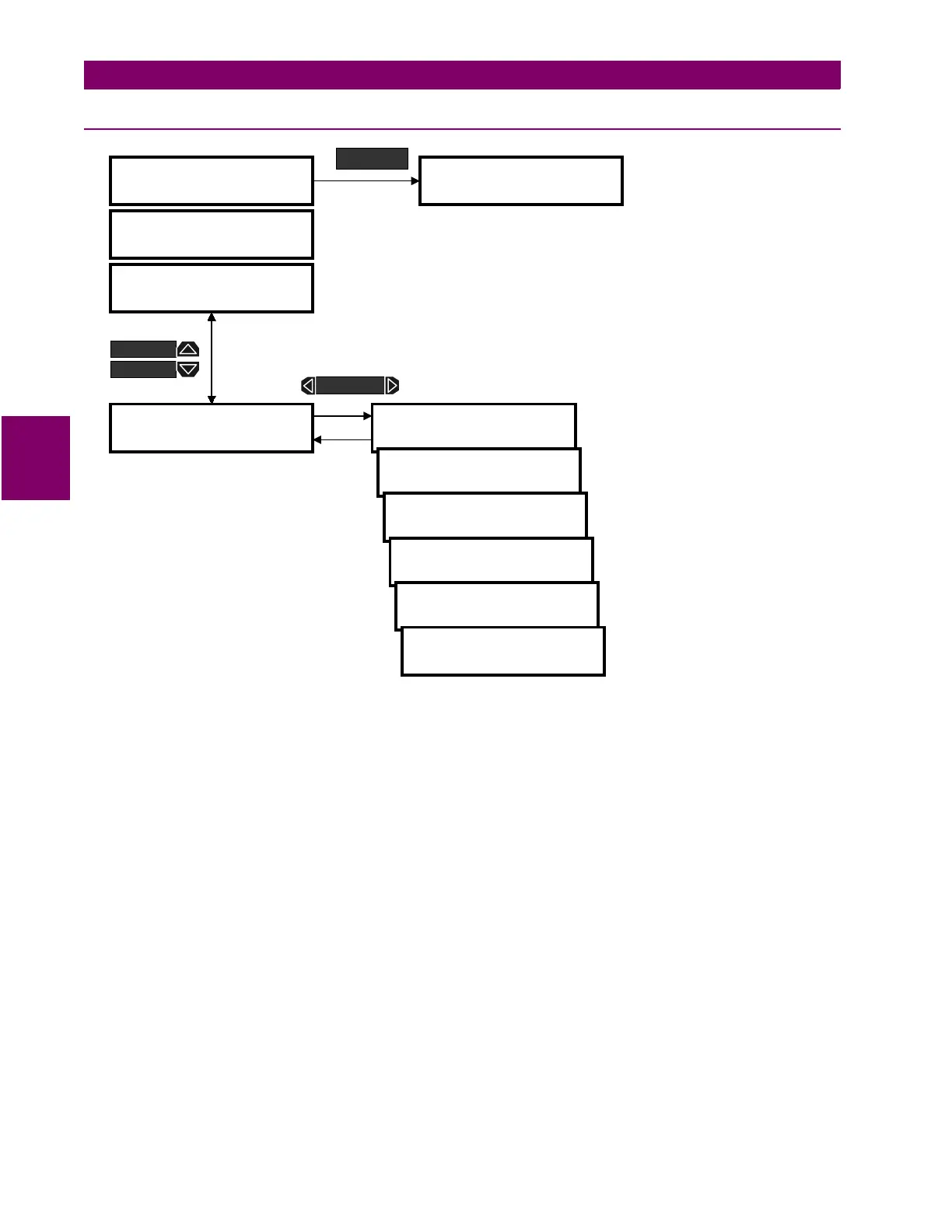4-56 PQM Power Quality Meter GE Power Management
4.6 S5 TESTING 4 PROGRAMMING
4
4.6.3 ANALOG OUTPUTS SIMULATION
Figure 4–36: SETPOINTS PAGE 5 – ANALOG OUTPUT SIMULATION
•
SIMULATION
: Enter
ON
to switch from actual analog outputs to the programmed simulated values. Set this
setpoint
OFF
after simulation is complete.
•
SIMULATION ENABLED FOR
: Select the desired length of time that simulation will be enabled. When the
programmed time has elapsed, analog output simulation will turn off. If unlimited is selected, simulated
analog outputs will be used until simulation is turned off via the simulation on/off message or via the serial
port or until control power is removed from the PQM.
•
ANALOG OUTPUT 1/2/3/4
: Enter the percent analog output value to be simulated. Whether the output is
0 to 1 mA, or 4 to 20 mA is dependent upon the option installed.
For example, alter the setpoints below:
S5 TESTING \ ANALOG OUTPUTS SIMULATION \ ANALOG OUTPUT 1:
50.0%
S5 TESTING \ ANALOG OUTPUTS SIMULATION \ SIMULATION:
ON
The output current level on analog output 1 will be 12 mA (4 to 20mA) or 0.5 mA (0 to 1mA).
]] SETPOINTS
]] S5 TESTING
] ANALOG OUTPUTS
] SIMULATION
SIMULATION:
OFF
SIMULATION ENABLED
FOR: 15 min
ANALOG OUTPUT 1:
OFF %
]] SETPOINTS
]] S1 PQM SETUP
SETPOINT
Range: OFF, ON
Range: 5 to 300, UNLIMITED
Step: 5 min
ANALOG OUTPUT 2:
OFF %
ANALOG OUTPUT 3:
OFF %
ANALOG OUTPUT 4:
OFF %
] TEST RELAYS & LEDS
]
] CURRENT/VOLTAGE
] SIMULATION
Range: 0.0 to 120.0, OFF; Step: 0.1%
Range: 0.0 to 120.0, OFF; Step: 0.1%
Range: 0.0 to 120.0, OFF; Step: 0.1%
Range: 0.0 to 120.0, OFF
Step: 0.1%
MESSAGE
MESSAGE
MESSAGE
