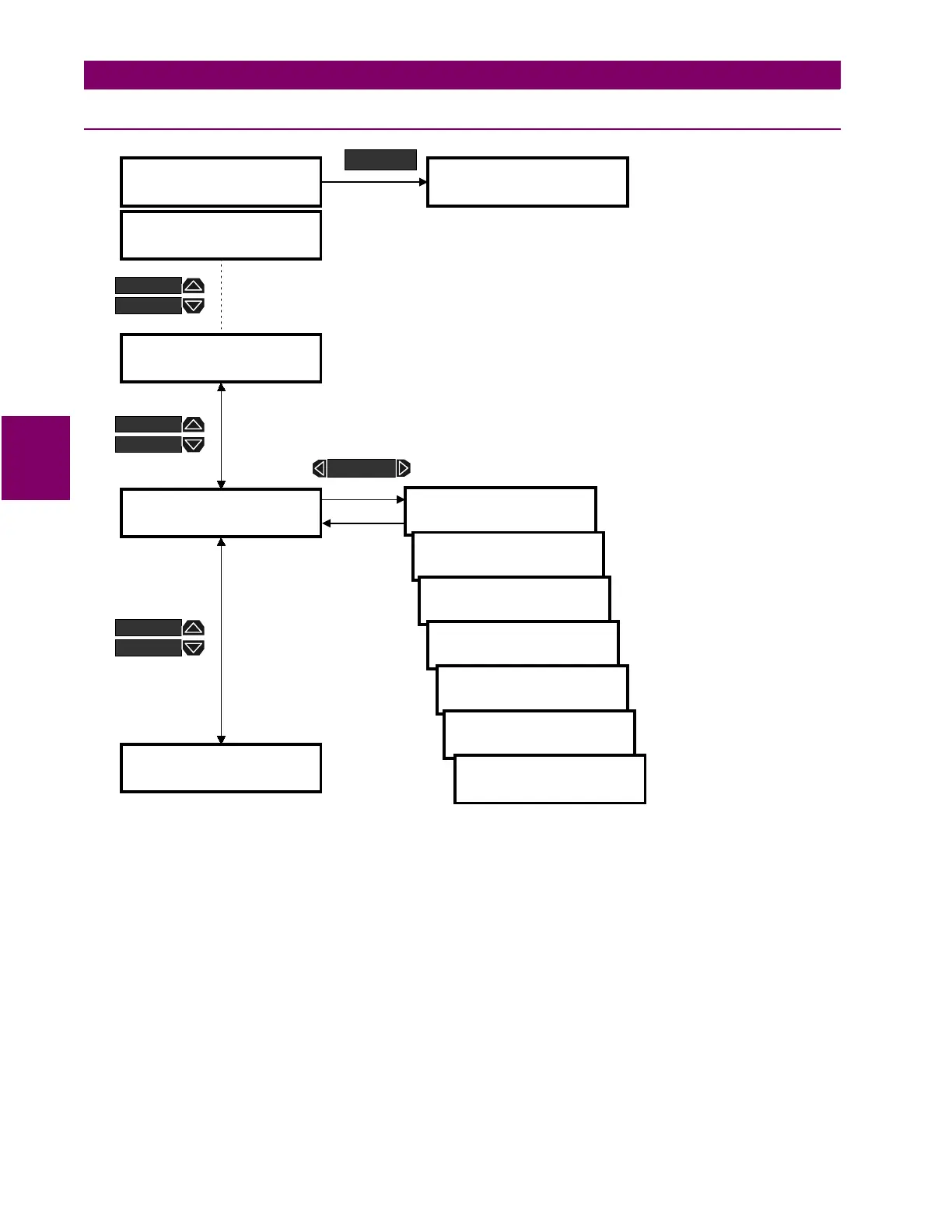4-18 PQM Power Quality Meter GE Power Management
4.2 S1 PQM SETUP 4 PROGRAMMING
4
4.2.12 PRODUCT OPTIONS
Figure 4–12: SETPOINTS PAGE 1 – PQM SETUP / PRODUCT OPTIONS
PRODUCT OPTIONS:
The PQM can have options and certain modifications upgraded on-site via use of a
passcode provided by GE Power Management. Consult the factory for details on the use of this feature.
]] SETPOINTS
]] S1 PQM SETUP
SELECT ORDER:
PQM-T20-C-A
]] SETPOINTS
]] S2 SYSTEM SETUP
SETPOINT
] PREFERENCES
]
Range: see Range in PQM memory
map format F116
] PRODUCT OPTIONS
]
] PROGRAMMABLE
] MESSAGE
SELECT MOD1 TO
ENABLE:
SELECT MOD2 TO
ENABLE:
SELECT MOD3 TO
ENABLE:
SELECT MOD4 TO
ENABLE:
SELECT MOD5 TO
ENABLE:
ENTER PASSCODE:
] END OF PAGE S1
]
Range: 0 to 999
Range: consult the factory
Range: 0 to 999
Range: 0 to 999
Range: 0 to 999
Range: 0 to 999
MESSAGE
MESSAGE
MESSAGE
MESSAGE
MESSAGE
MESSAGE
MESSAGE
