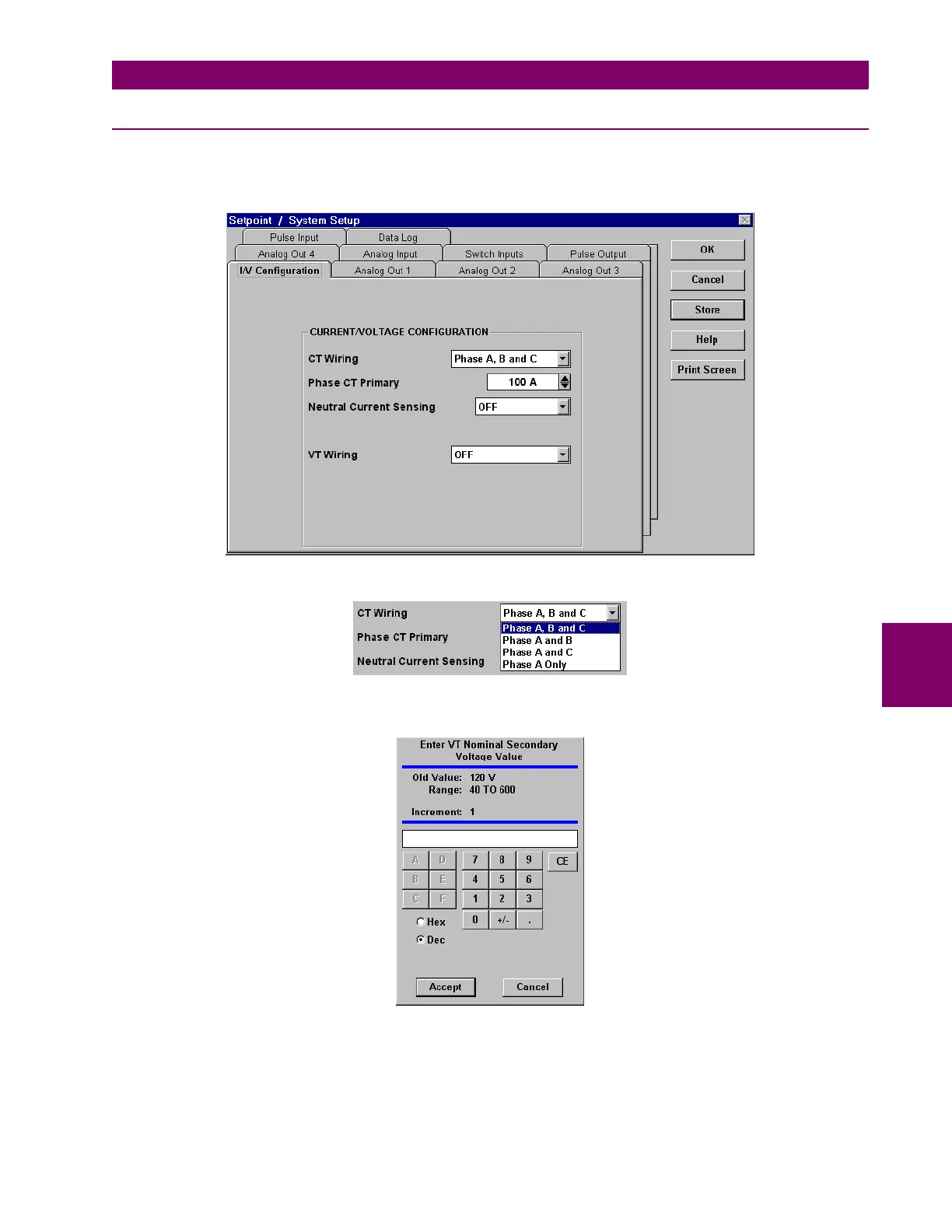GE Power Management PQM Power Quality Meter 6-11
6 SOFTWARE 6.5 USING PQMPC
6
6.5 USING PQMPC 6.5.1 ENTERING SETPOINTS
The
System Setup
page will be used as an example to illustrate the entering of setpoints.
Select the
Setpoint > System Setup
menu item. The following window will appear:
• When a non-numeric setpoint such as
CT WIRING
is selected, PQMPC displays a drop-down menu:
• When a numeric setpoint such as
NOMINAL INPUT DIRECT VOLTAGE
is selected, PQMPC displays a keypad
that allows the user to enter a value within the setpoint range displayed near the top of the keypad:
•Click
Accept
to exit from the keypad and keep the new value. Click on
Cancel
to exit from the keypad and
retain the old value.
Click on
Store
to save the values into the PQM. Click
OK
to accept any changes and exit the
Setpoint / System
Setup
dialog box. Click
Cancel
to retain previous values and exit.
