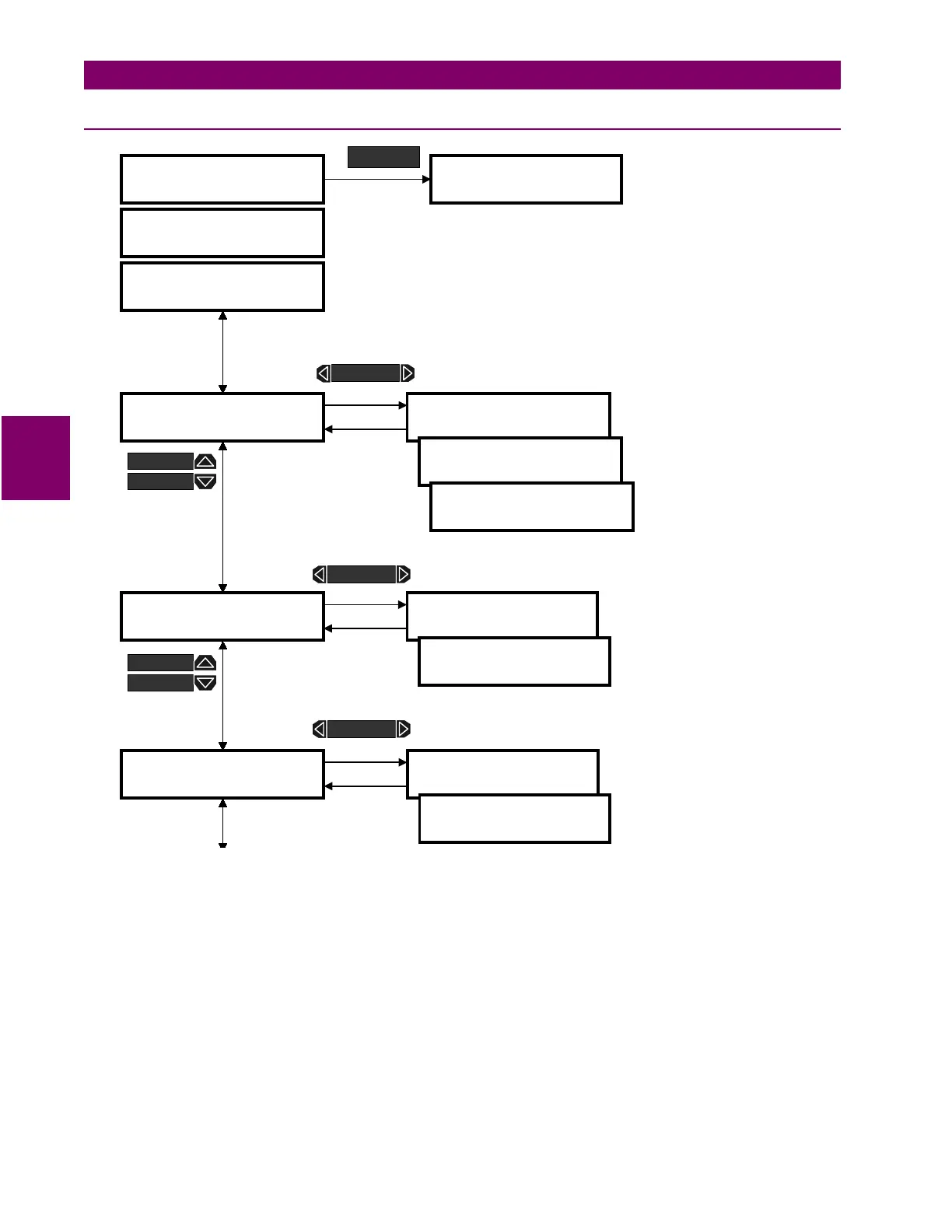4-6 PQM Power Quality Meter GE Power Management
4.2 S1 PQM SETUP 4 PROGRAMMING
4
4.2.4 RS485/RS232 SERIAL PORTS
Figure 4–4: SETPOINTS PAGE 1 – PQM SETUP / COMMUNICATION PORTS
•
MODBUS COMMUNICATION ADDRESS:
Enter a unique address from
1
to
255
for the PQM. The
selected address is used for all three serial communication ports. A message sent with address 0 is a
broadcast message to which all PQMs will listen but not respond. Although addresses do not have to be
sequential, no two PQMs can have the same address or there will be conflicts resulting in errors. Gener-
ally, each PQM added to the link will use the next higher address, starting from address 1.
•
BAUD RATE:
Enter the baud rate for each port:
1200
,
2400
,
4800
,
9600
, or
19200
baud. All PQMs and the
computer on the RS485 communication link must run at the same baud rate. The fastest response is
obtained at 19200 baud. Use slower baud rates if noise becomes a problem. The data frame consists of 1
start bit, 8 data bits, 1 stop bit and a programmable parity bit. The
BAUD RATE
default setting is
9600
.
•
PARITY:
Enter the parity for each communication port:
EVEN
,
ODD
, or
NONE
. All PQMs on the RS485 com-
munication link and the computer connecting them must have the same parity.
]] SETPOINTS
]] S1 PQM SETUP
] COM1 RS485
] SERIAL PORT
MODBUS COMMUNICATION
ADDRESS: 1
COM1 BAUD RATE:
9600 BAUD
COM1 PARITY: NONE
]] SETPOINTS
]] S2 SYSTEM SETUP
SETPOINT
Range: 1 to 255; Step 1
Range: 1200, 2400, 4800,
9600, 19200
Range: NONE, EVEN,
ODD
] PREFERENCES
]
] SETPOINT ACCESS
]
] COM2 RS485
] SERIAL PORT
COM2 BAUD RATE:
9600 BAUD
COM2 PARITY: NONE
] FRONT PANEL RS232
] SERIAL PORT
RS232 BAUD RATE:
9600 BAUD
RS232 PARITY: NONE
MESSAGE
MESSAGE
MESSAGE
MESSAGE
Range: 1200, 2400, 4800,
9600, 19200
Range: 1200, 2400, 4800,
9600, 19200
Range: NONE, EVEN,
ODD
Range: NONE, EVEN,
ODD
MESSAGE
MESSAGE
MESSAGE
