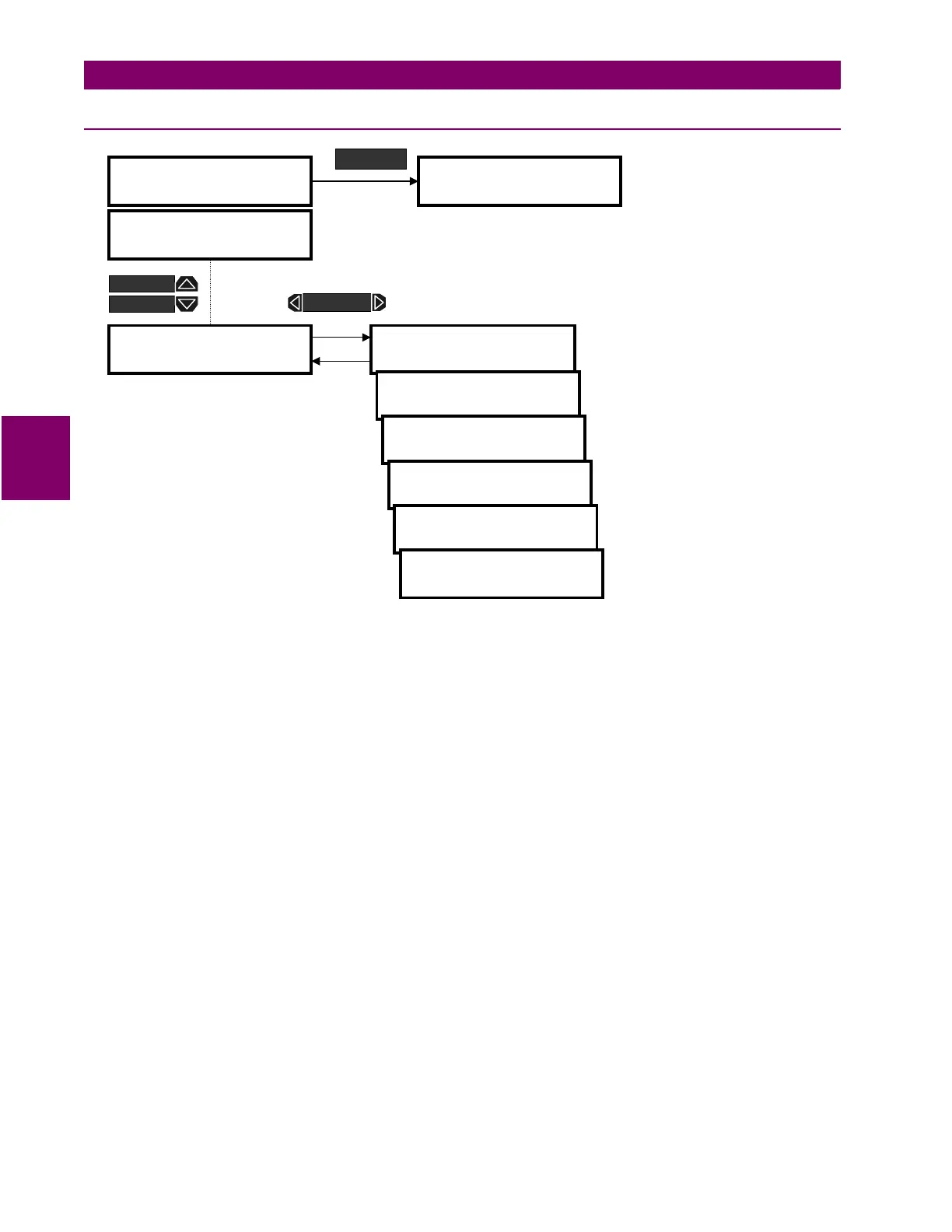4-42 PQM Power Quality Meter GE Power Management
4.5 S4 ALARMS/CONTROL 4 PROGRAMMING
4
4.5.3 FREQUENCY
Figure 4–26: SETPOINTS PAGE 4 – ALARMS/CONTROL / FREQUENCY
•
UNDERFREQUENCY RELAY:
Underfrequency detection can either be disabled or used as an alarm, or
process control. Set this setpoint to
OFF
if the feature is not required. Selecting alarm relay will cause the
alarm relay to activate and display an alarm message whenever an underfrequency condition exists.
Selecting auxiliary relay will cause the auxiliary relay to activate for an underfrequency condition, but no
message will be displayed. This is intended for process control.
•
UNDERFREQUENCY LEVEL:
When the measured frequency drops to or below the level set by this set-
point, an underfrequency condition will occur.
•
UNDERFREQUENCY DELAY:
If the underfrequency drops to or below the
UNDERFREQUENCY LEVEL
value
for the time delay programmed in this setpoint, an underfrequency condition will occur.
•
UNDERFREQUENCY WHEN FREQ = 0 Hz:
A voltage greater than 20 V is required on phase AN (AB)
voltage input before frequency can be measured. If no voltage is applied or if the voltage applied is less
than 20 V, the displayed frequency will be 0 Hz. If NO is selected in this setpoint, an underfrequency condi-
tion will not occur when the displayed frequency is 0 Hz.
•
OVERFREQUENCY RELAY:
Overfrequency detection can either be disabled, used as an alarm or as a
process control. Set this setpoint to off if the feature is not required. Selecting alarm relay will cause the
alarm relay to activate and display an alarm message whenever an overfrequency condition exists. Select-
ing auxiliary relay will cause the auxiliary relay to activate for an overfrequency condition, but no message
will be displayed. This is intended for process control.
•
OVERFREQUENCY LEVEL
: When the measured frequency equals or exceeds the level set by this set-
point, an overfrequency condition will occur.
•
OVERFREQUENCY DELAY
: If the overfrequency equals or exceeds the
OVERFREQUENCY LEVEL
setpoint
value for the time delay programmed in this setpoint, an overfrequency condition will occur.
]] SETPOINTS
]] S4 ALARMS/CONTROL
] FREQUENCY
]
UNDERFREQUENCY
RELAY: OFF
UNDERFREQUENCY
LEVEL < 40.00 Hz
UNDERFREQUENCY
DELAY: 1.0 s
]] SETPOINTS
]] S5 TESTING
SETPOINT
Range: ALARM, AUX1, AUX2, AUX3, OFF
Range: 20.00 to 70.00 Hz; Step: 0.01 Hz
OVERFREQUENCY
RELAY: OFF
OVERFREQUENCY
LEVEL > 70.00 Hz
OVERFREQUENCY
DELAY: 10.0 s
] CURRENT/VOLTAGE
]
Range: 0.1 to 10.0; Step 0.1 s
Range: ALARM, AUX1, AUX2,
AUX3, OFF
Range: 20.00 to 125.00
Step 0.01 Hz
Range: 0.1 to 10.0; Step 0.1 s
MESSAGE
MESSAGE
MESSAGE
