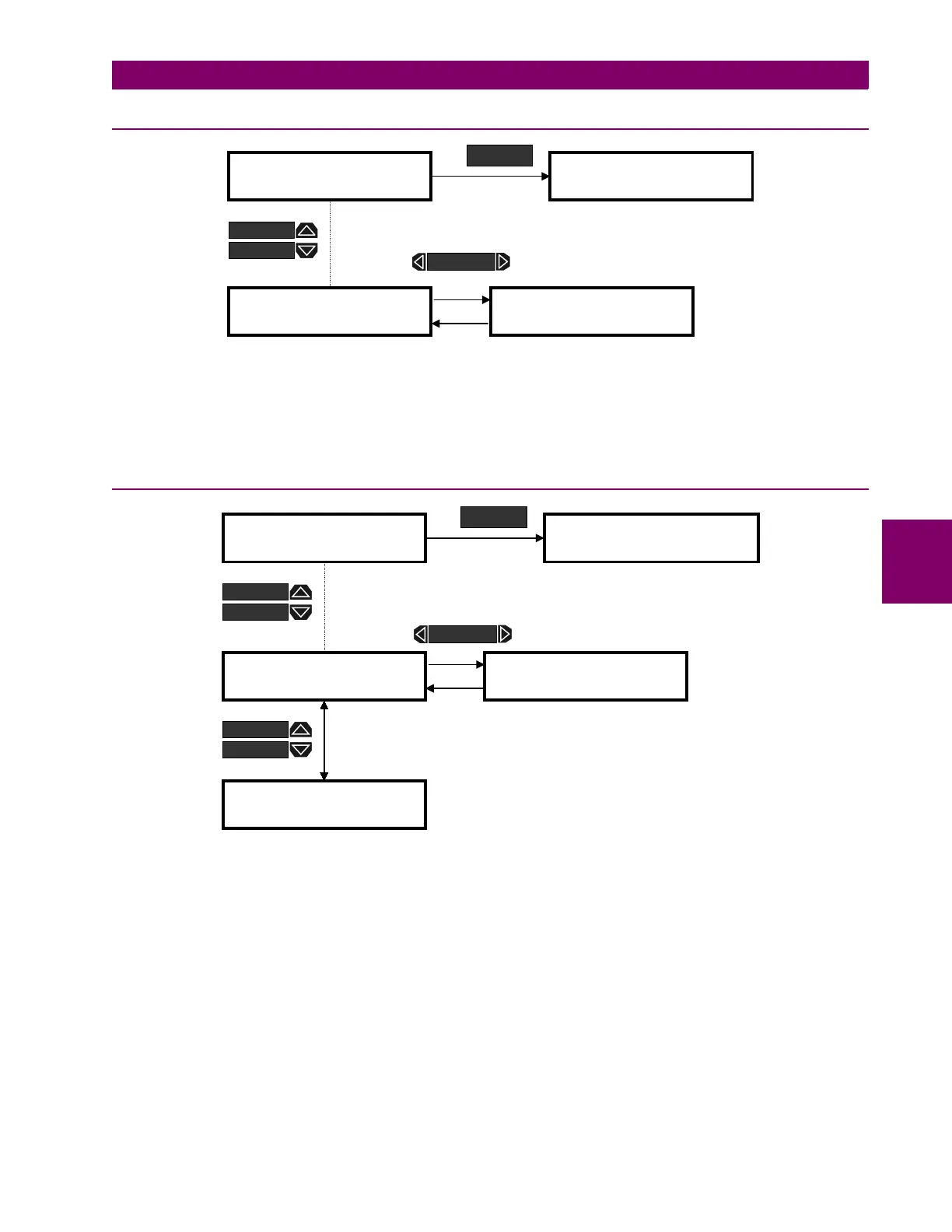GE Power Management PQM Power Quality Meter 5-23
5 MONITORING 5.3 A2 STATUS
5
5.3.3 CLOCK
Figure 5–15: ACTUAL VALUES PAGE 2 – CLOCK
TIME/DATE
: The current time and date is displayed in this message. The PQM uses an internally generated
software clock which runs for at least one hour after the control power has been removed. To set the clock, see
setpoints page
S1 PQM SETUP \ CLOCK
. The
S4 ALARMS/CONTROL \ MISCELLANEOUS \ CLOCK NOT SETALARM
alarm
occurs if power has been removed for longer than 1 hour and the clock value has been lost.
5.3.4 PROGRAMMABLE MESSAGE
Figure 5–16: ACTUAL VALUES PAGE 2 – PROGRAMMABLE MESSAGE
A 40-character user defined message is displayed. The message is programmed using the keypad or via the
serial port using PQMPC. See
S1 PQM SETUP \ PROGRAMMABLE MESSAGE
for programming details.
]] ACTUAL VALUES
]] A2 STATUS
] CLOCK
]
]] ACTUAL VALUES
]] A3 POWER ANALYSIS
ACTUAL
MESSAGE
MESSAGE
MESSAGE
TIME: 12:00:00am
DATE: JAN 01 1996
]] ACTUAL VALUES
]] A2 STATUS
] PROGRAMMABLE
] MESSAGE
PHONE: 905-294-6222
GEindustrial.com/pm
]] ACTUAL VALUES
]] A3 POWER ANALYSIS
ACTUAL
] END OF PAGE A2
]
MESSAGE
MESSAGE
MESSAGE
MESSAGE
MESSAGE
