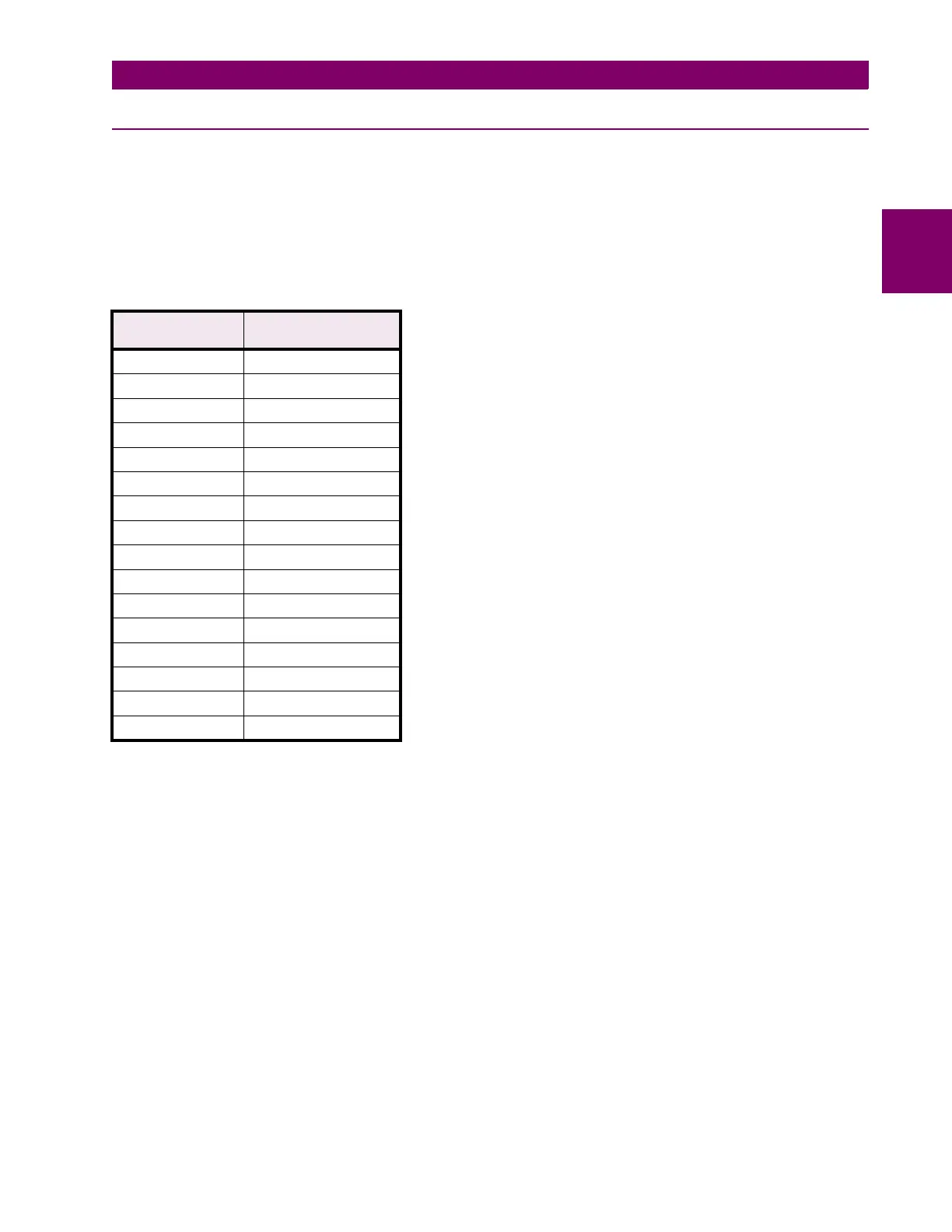GE Power Management PQM Power Quality Meter 2-3
2 INSTALLATION 2.1 PHYSICAL
2
2.1.3 REVISION HISTORY
The following table shows the PQM revision history. Each revision of the instruction manual corresponds to a
particular firmware revision. The manual revision is located on the title page as part of the manual part number
(the format is 1665-0003-
revision
). The firmware revision is loaded in the PQM and can be viewed by scrolling
to the
A4 PRODUCT INFO \ SOFTWARE VERSIONS \ MAIN PROGRAM VERSION
actual value message.
When using the instruction manual to determine PQM features and settings, ensure that the instruction manual
revision corresponds to the firmware revision installed in the PQM using the table below.
Table 2–1: REVISION HISTORY TABLE
INSTRUCTION
MANUAL P/N
MAIN PROGRAM
VERSION
1665-0003-C1 0.10
1665-0003-C2 0.20
1665-0003-C3 1.00
1665-0003-C4 1.10
1665-0003-C5 1.20
1665-0003-C6 1.21, 1.22
1665-0003-C7 2.00
1665-0003-C8 2.01
1665-0003-C9 2.02
1665-0003-CA 3.00
1665-0003-CB 3.01
1665-0003-CC 3.10
1665-0003-CD 3.13
1665-0003-CE 3.2x, 3.3x
1665-0003-CF 3.4x
1665-0003-CG 3.5x
