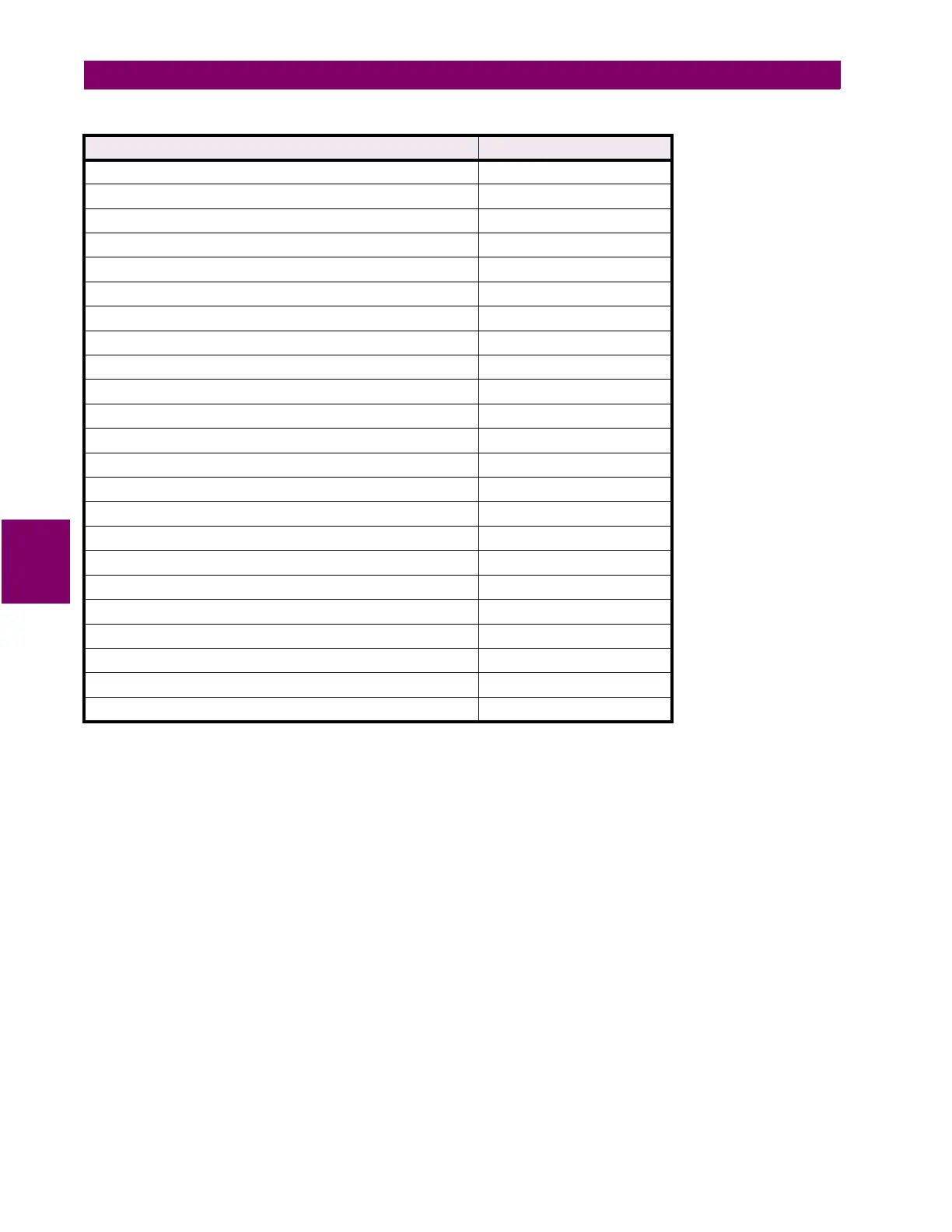5-30 PQM Power Quality Meter GE Power Management
5.4 A3 POWER ANALYSIS 5 MONITORING
5
Alternate Analog Input Alarm/Control Pickup AN INPUT ALT ↑
Alternate Analog Input Alarm/Control Dropout AN INPUT ALT ↓
Self Test Failure Alarm Pickup SELF TEST ↑
Self Test Failure Alarm Dropout SELF TEST ↓
COM1 Failure Alarm Pickup COM1 FAILURE ↑
COM1 Failure Alarm Dropout COM1 FAILURE ↓
COM2 Failure Alarm Pickup COM2 FAILURE ↑
COM2 Failure Alarm Dropout COM2 FAILURE ↓
Clock Not Set Alarm Pickup CLOCK NOT SET ↑
Clock Not Set Alarm Dropout CLOCK NOT SET ↓
Critical Setpoints Not Stored Alarm Pickup PARAM NOT SET ↑
Critical Setpoints Not Stored Alarm Dropout PARAM NOT SET ↓
Data Log 1 Alarm Pickup DATA LOG 1 ↑
Data Log 1 Alarm Dropout DATA LOG 1 ↓
Data Log 2 Alarm Pickup DATA LOG 2 ↑
Data Log 2 Alarm Dropout DATA LOG 2 ↓
Time Alarm/Control Pickup TIME ↑
Time Alarm/Control Dropout TIME ↓
Power On POWER ON
Power Off POWER OFF
Latched Alarm/Auxiliary Reset ALARM RESET
Setpoint Access On PROGRAM ENABLE
Trace Memory Triggered TRACE TRIG ↑
Table 5–1: LIST OF POSSIBLE EVENTS (Sheet 3 of 3)
EVENT NAME DISPLAYED EVENT NAME
