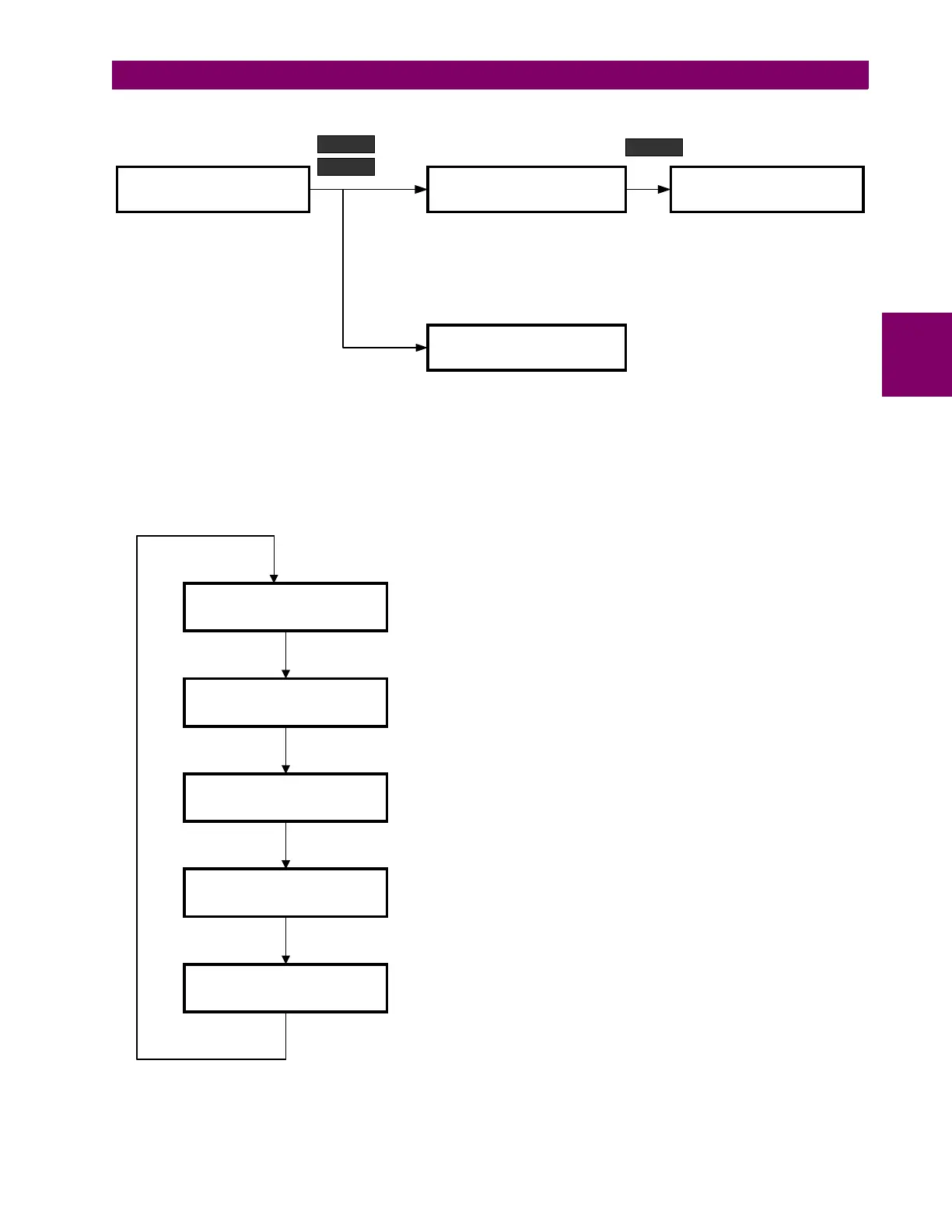GE Power Management PQM Power Quality Meter 3-9
3 OPERATION 3.4 DEFAULT MESSAGES
3
Each PQM is pre-programmed with five default messages as shown below. Note, each time the factory set-
points are reloaded the user programmed default messages are overwritten with these messages.
The PQM will scroll through the default messages in the sequence shown.
THREE PHASE REAL
POWER = 1000 kW
TO DELETE THIS
MESSAGE PRESS STORE
DEFAULT MESSAGE
REMOVED
ACTUAL VALUE OR SETPOINT
TO BE REMOVED FROM THE
DEFAULT MESSAGE QUEUE
DISPLAYED FOR 3 SECONDS
WHEN STORE KEY AND RESET
KEY ARE PRESSED IN SEQUENCE
DISPLAYED FOR 3 SECONDS
WHEN STORE KEY PRESSED
REDEFMSG.VSD
NOT A SELECTED
DEFAULT MESSAGE
DISPLAYED FOR 3 SECONDS WHEN
STORE KEY AND RESET KEY ARE
PRESSED IN SEQUENCE
VALID DEFAULT
MESSAGE
NOT A DEFAULT
MESSAGE
RESET
STORE
STORE
A= 100 B= 100
C= 100 AMPS
THREE PHASE POWER
FACTOR = 0.99 LAG
FREQUENCY = 60.00 Hz
TIME: 12:00:00am
DATE: JAN 01 1996
Phone: 905-294-6222
GEindustrial.com/pm
Location: ACTUAL VALUES A1 METERING\CURRENT
Location: ACTUAL VALUES A1 METERING\POWER
Location: ACTUAL VALUES A1 METERING\FREQUENCY
Location: ACTUAL VALUES A1 METERING\CLOCK
Location: ACTUAL VALUES A1 METERING\PROGRAMMABLE MESSAGE
