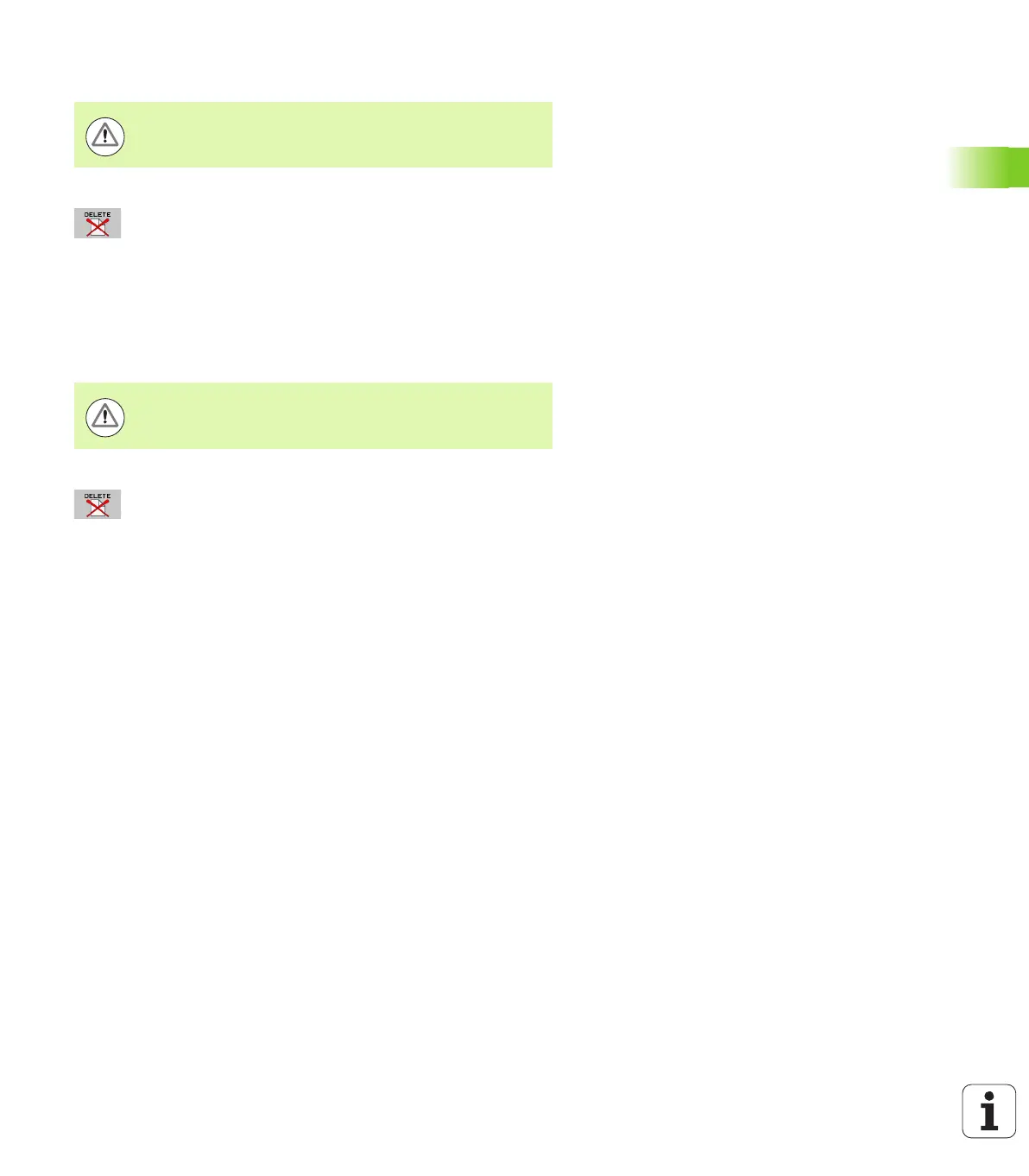HEIDENHAIN iTNC 530 137
3.4 Working with the file manager
Deleting a file
Move the highlight to the file you want to delete
To select the erasing function, press the DELETE soft
key. The TNC asks whether you really want to delete
the file
To confirm, press the YES soft key
To abort erasure, press the NO soft key.
Deleting a directory
Move the highlight to the directory you want to delete
To select the erasing function, press the DELETE soft
key. The TNC inquires whether you really intend to
delete the directory and all its subdirectories and files
To confirm, press the YES soft key
To abort erasure, press the NO soft key.
Caution: Data may be lost!
Once you delete files they cannot be restored!
Caution: Data may be lost!
Once you delete directories they cannot be undeleted!
