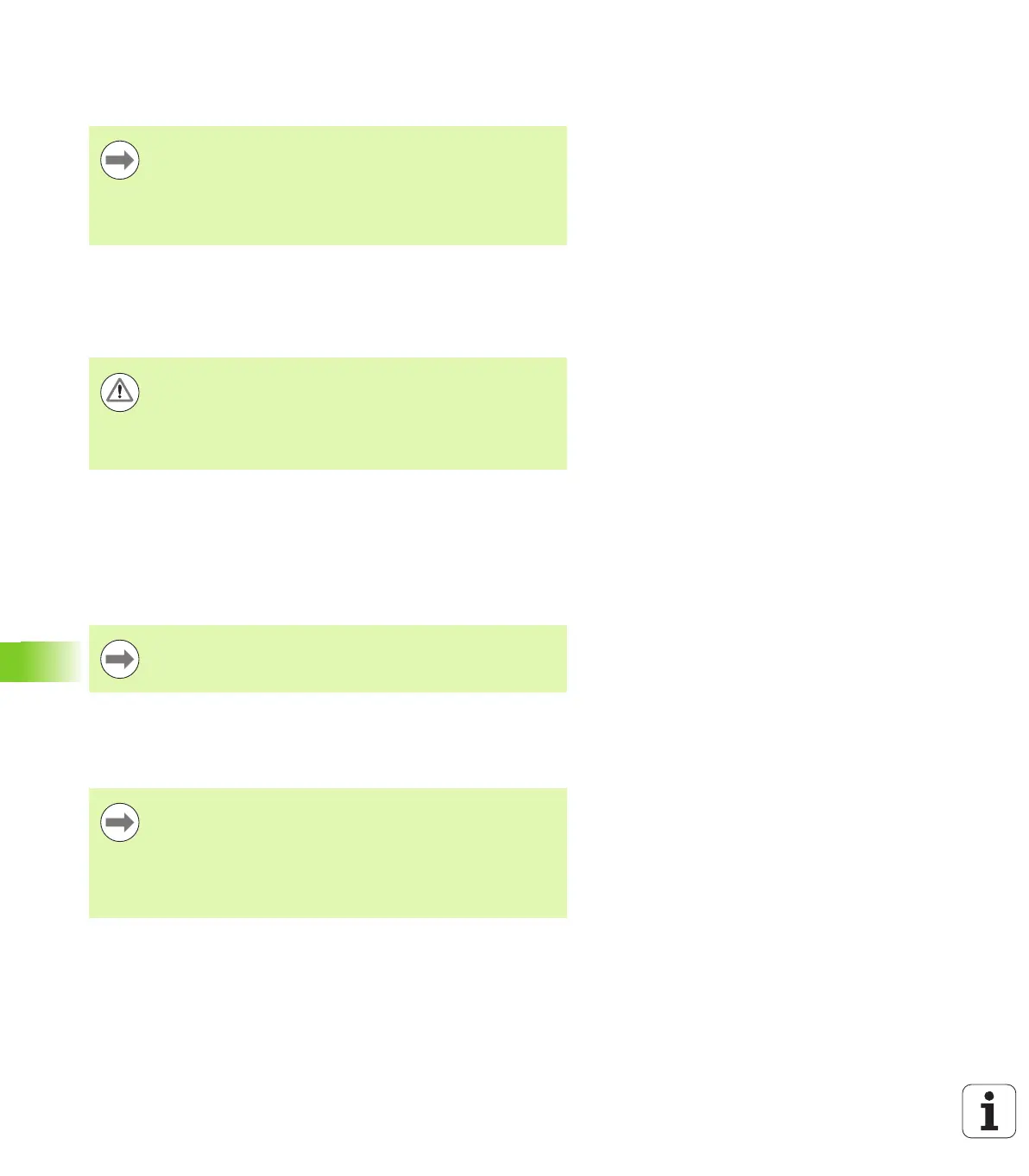598 Manual Operation and Setup
14.6 Using touch-probes
Writing the measured values from touch probe
cycles in the preset table
With the ENTER IN PRESET TABLE soft key, the TNC can write the
values measured during a probe cycle in the preset table. The
measured values are then stored referenced to the machine-based
coordinate system (REF coordinates). The preset table has the name
PRESET.PR, and is saved in the directory TNC:\.
Select any probe function
Enter the desired coordinates of the datum in the appropriate input
boxes (depends on the touch probe cycle being run)
Enter the datum number in the Number in table: input box
Press the ENTER IN PRESET TABLE soft key. The TNC saves the
datum in the preset table under the entered number
Storing measured values in the pallet preset
table
Select any probe function
Enter the desired coordinates of the datum in the appropriate input
boxes (depends on the touch probe cycle being run)
Enter the datum number in the Number in table: input box
Press the ENTER IN PALLET PRES. TAB. soft key. The TNC saves
the datum in the pallet preset table under the entered number
Use this function if you want to save measured values in
the machine-based coordinate system (REF coordinates).
If you want to save measured values in the workpiece
coordinate system, press the ENTER IN DATUM TABLE
soft key (see "Writing the measured values from touch
probe cycles to datum tables" on page 597).
Danger of collision!
Note that during an active datum shift the TNC always
bases the probed value on the active datum (or on the
datum most recently set in the Manual operating mode),
although the datum shift is included in the position display.
If you overwrite the active preset, the TNC shows a
warning. If you really want to overwrite it, press the ENT
key. If not, press the NO ENT key.
You use this function for determining pallet presets. This
function must be enabled by your machine tool builder.
In order to store a measured value in the pallet preset
table, you must activate a zero preset before probing. A
zero preset consists of the entry 0 in all axes of the preset
table!