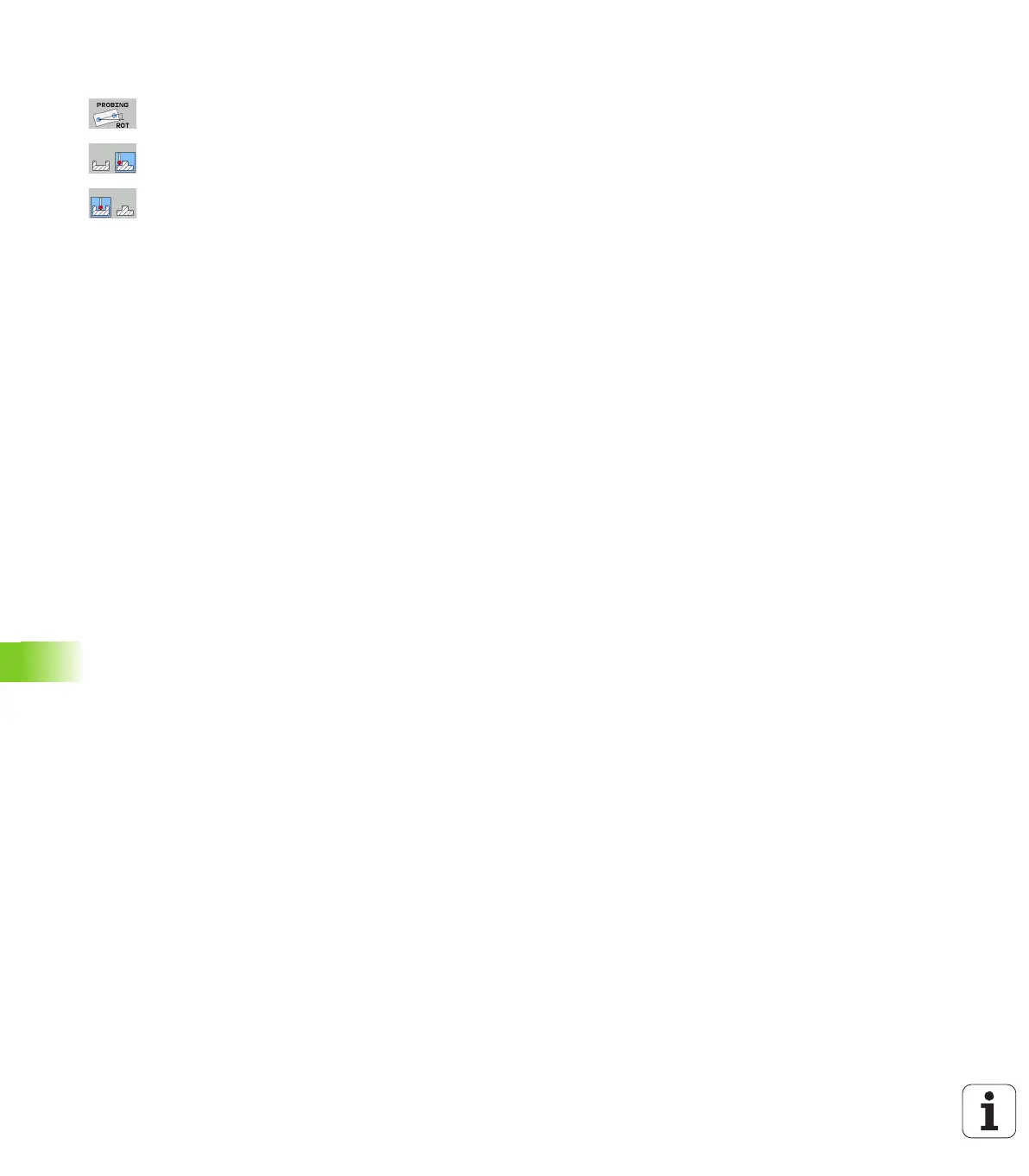606 Manual Operation and Setup
14.8 Compensating workpiece misalignment with a 3-D touch probe
Determining basic rotation using 2 holes/studs:
Select the probe function by pressing the PROBING
ROT soft key (soft-key row 2)
Circular studs are to be probed. Define by soft key
Holes are to be probed. Define by soft key
Probing holes
Pre-position the touch probe approximately in the center of the hole.
After you have pressed the NC Start key, the TNC automatically
probes four points on the wall of the hole.
Move the touch probe to the next hole, repeat the probing operation
and have the TNC repeat the probing procedure until all the holes have
been probed to set reference points.
Probing circular studs
Position the ball tip at a starting position near the first touch point of
the stud. Select the probing direction by soft key and press the
machine START button to start probing. Perform the above procedure
four times.
Saving the basic rotation in the preset table
After the probing process, enter the preset number in which the
TNC is to save the active basic rotation in the Number in table:
input box
Press the ENTRY IN PRESET TABLE soft key to save the basic
rotation in the preset table
