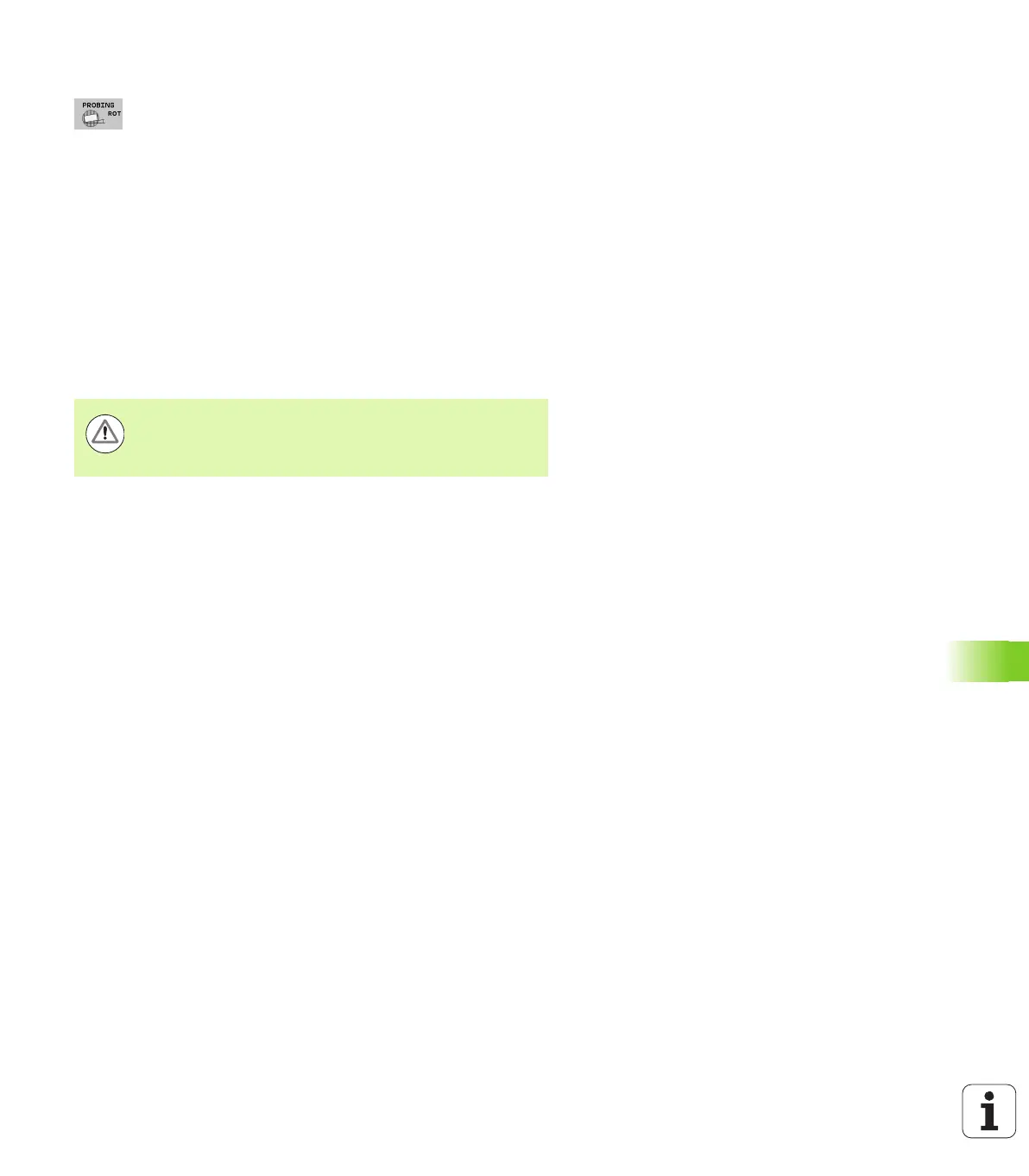HEIDENHAIN iTNC 530 607
14.8 Compensating workpiece misalignment with a 3-D touch probe
Workpiece alignment using 2 points
Select the probe function by pressing the PROBING
ROT soft key (soft-key row 2)
Position the touch probe at a position near the first
touch point
Select the probe direction perpendicular to the angle
reference axis: Select the axis by soft key
Start the probing procedure: Press the NC Start button
Position the touch probe at a position near the second
touch point
Probing: press the NC Start button. The TNC
determines the basic rotation and displays the angle
after the dialog Rotation angle =
Workpiece alignment:
Press the POSITION ROTARY TABLE soft key. The TNC will show
a warning that the touch probe must be retracted
Start alignment with NC Start: The TNC will position the rotary table
After the probing process, enter the preset number in which the
TNC is to save the active basic rotation in the Number in table:
input box
Saving the misalignment in the preset table
After the probing process, enter the preset number in which the
TNC is to save the measured misalignment in the Number in table:
input box
Press the ENTRY IN PRESET TABLE soft key to save the angle value
as displacement in the rotary axis in the preset table
Danger of collision!
Retract the touch probe before alignment so as to exclude
a collision with the fixtures or workpieces.