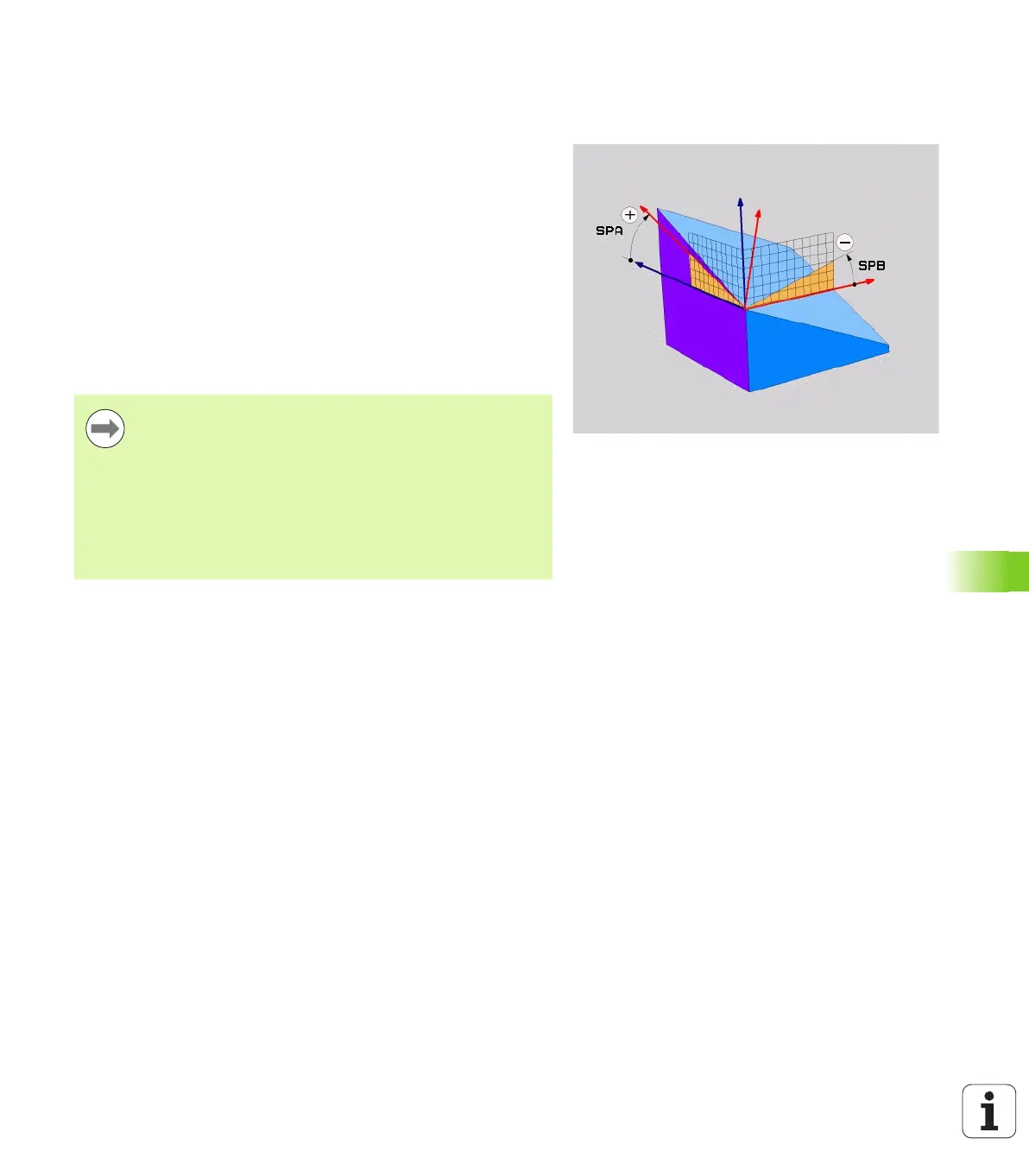HEIDENHAIN iTNC 530 493
12.3 The PLANE function: Tilting the working plane (software option 1)
Defining the machining plane with spatial
angles: PLANE SPATIAL
Application
Spatial angles define a working plane using up to three rotations of the
coordinate system; two perspectives that have always the same
result are available for this purpose.
Rotations about the machine-based coordinate system:
The sequence of the rotations is as follows: First around the
machine axis C, then around the machine axis B, and then around
the machine axis A.
Rotations about the tilted coordinate system:
The sequence of rotations is as follows: First around the machine
axis C, then around the rotated axis B, and then around the rotated
axis A. This perspective is usually easier to understand, because one
rotary axis is fixed so that the rotations of the coordinate system are
easier to comprehend.
Before programming, note the following
You must always define the three spatial angles SPA, SPB
and SPC, even if one of them = 0
This operation corresponds to Cycle19 if the entries in
Cycle 19 are defined as spatial angles on the machine side.
Parameter description for the positioning behavior: See
"Specifying the positioning behavior of the PLANE
function" on page 506.