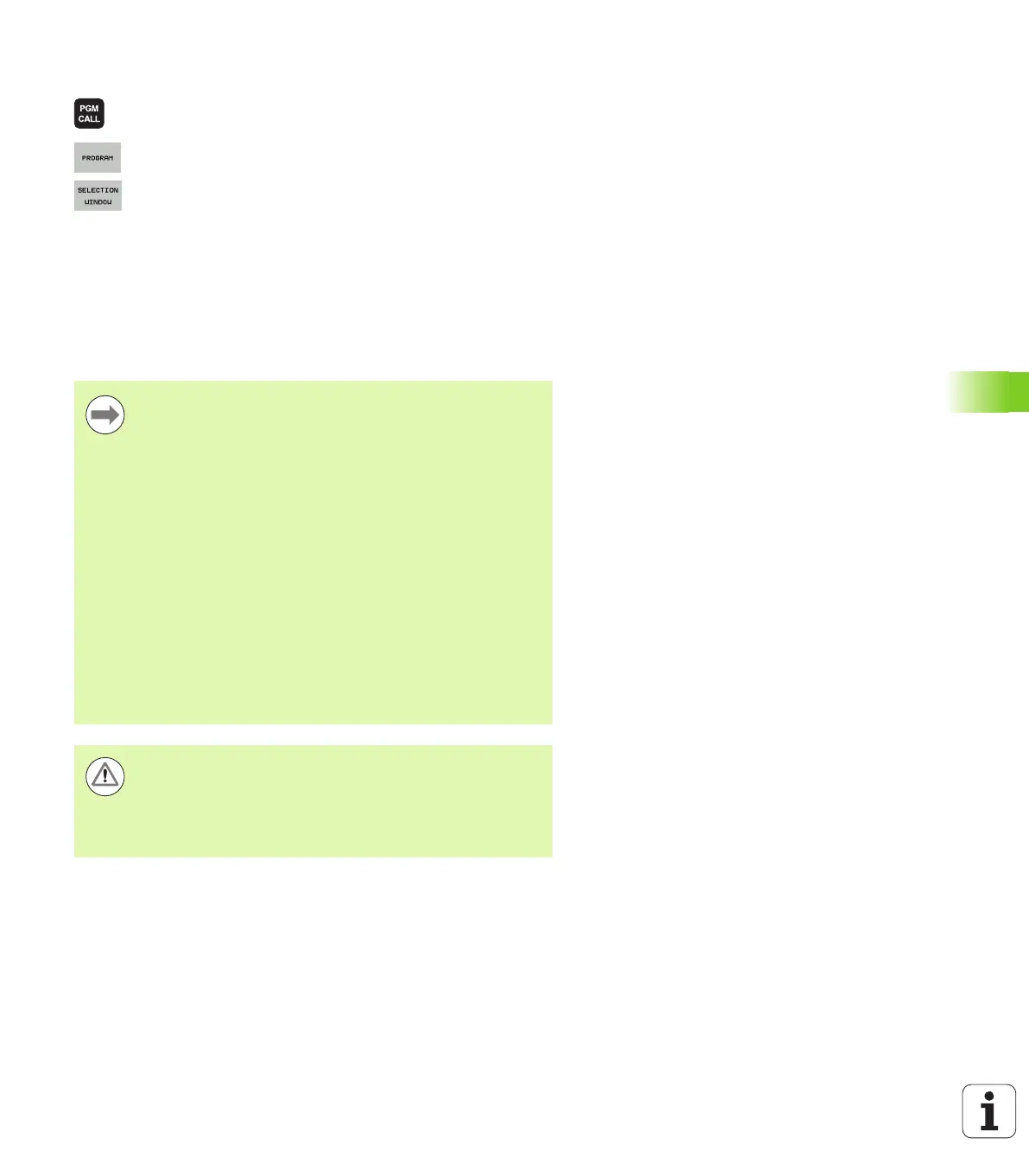HEIDENHAIN iTNC 530 301
8.4 Any desired program as subprogram
Calling any program as a subprogram
Select the functions for program call: Press the PGM
CALL key
Press the PROGRAM soft key
Press the WINDOW SELECTION soft key: The TNC
superimposes a window where you can select the
program to be called
Select a program with the arrow keys or by mouse
click and confirm by pressing ENT: The TNC enters
the complete path name in the CALL PGM block
Conclude this function with the END key
Alternatively you can also enter the program name or the complete
path name of the program to be called directly via the keyboard.
The program you are calling must be stored on the hard
disk of your TNC.
If the program you want to call is located in the same
directory as the program you are calling it from, then you
only need to enter the program name.
If the called program is not located in the same directory
as the program you are calling it from, you must enter the
complete path, e.g. TNC:\ZW35\SCHRUPP\PGM1.H or you can
select the program via the WINDOW SELECTION soft
key.
If you want to call a DIN/ISO program, enter the file type .I
after the program name.
You can also call a program with Cycle 12 PGM CALL.
As a rule, Q parameters are effective globally with a PGM
CALL. So please note that changes to Q parameters in the
called program can also influence the calling program.
Danger of collision!
Coordinate transformations that you define in the called
program remain in effect for the calling program too,
unless you reset them. The setting of machine parameter
MP7300 has no influence on this.
