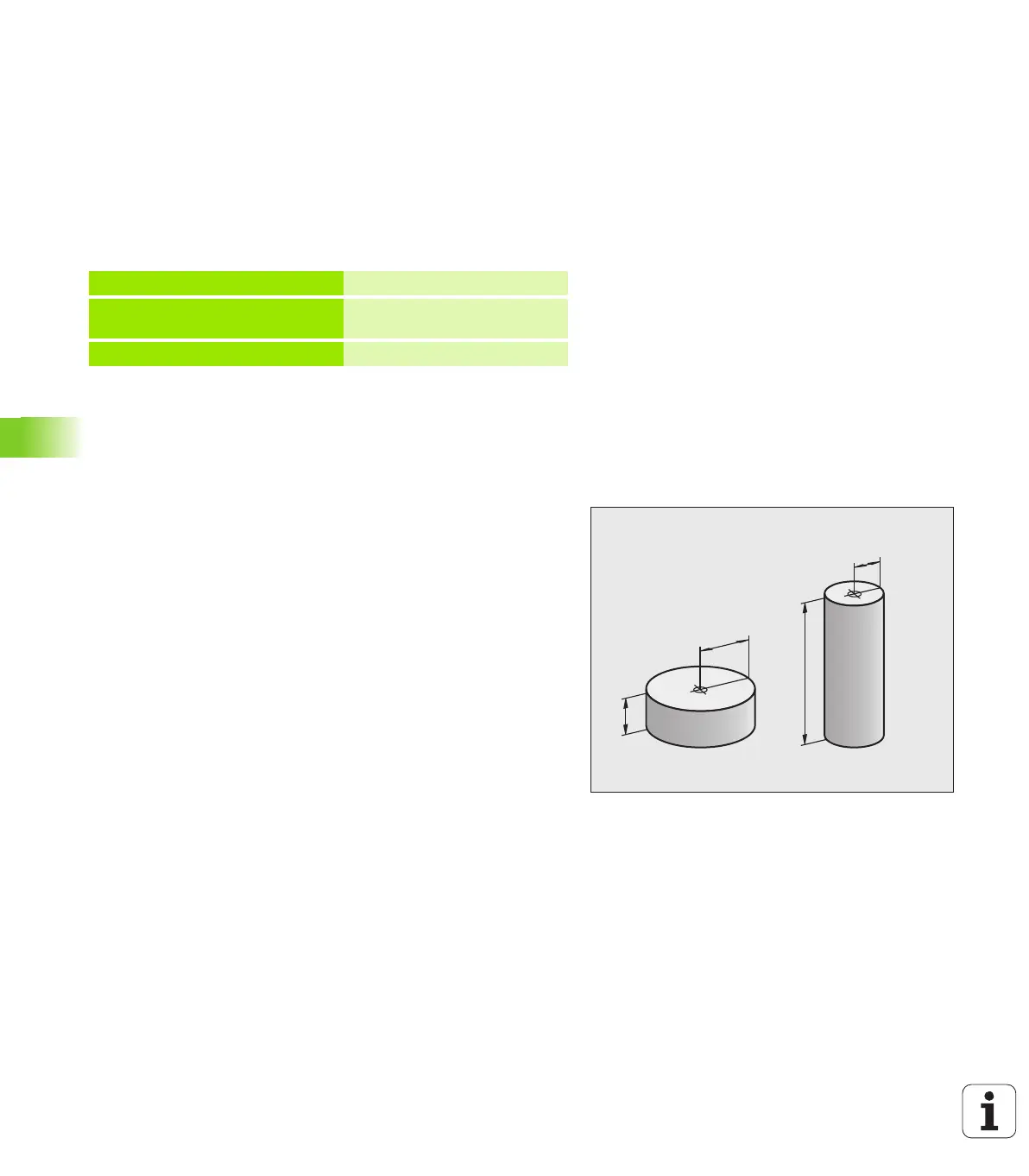318 Programming: Q Parameters
9.2 Part families—Q parameters in place of numerical values
9.2 Part families—Q parameters in
place of numerical values
Application
The Q parameter function FN 0: ASSIGN assigns numerical values to
Q parameters. This enables you to use variables in the program
instead of fixed numerical values.
Example NC blocks
You need write only one program for a whole family of parts, entering
the characteristic dimensions as Q parameters.
To program a particular part, you then assign the appropriate values to
the individual Q parameters.
Example
Cylinder with Q parameters
15 FN O: Q10=25
Assign
...
Q10 is assigned the
value 25
25 L X +Q10
Means L X +25
Cylinder radius R = Q1
Cylinder height H = Q2
Cylinder Z1 Q1 = +30
Q2 = +10
Cylinder Z2 Q1 = +10
Q2 = +50
