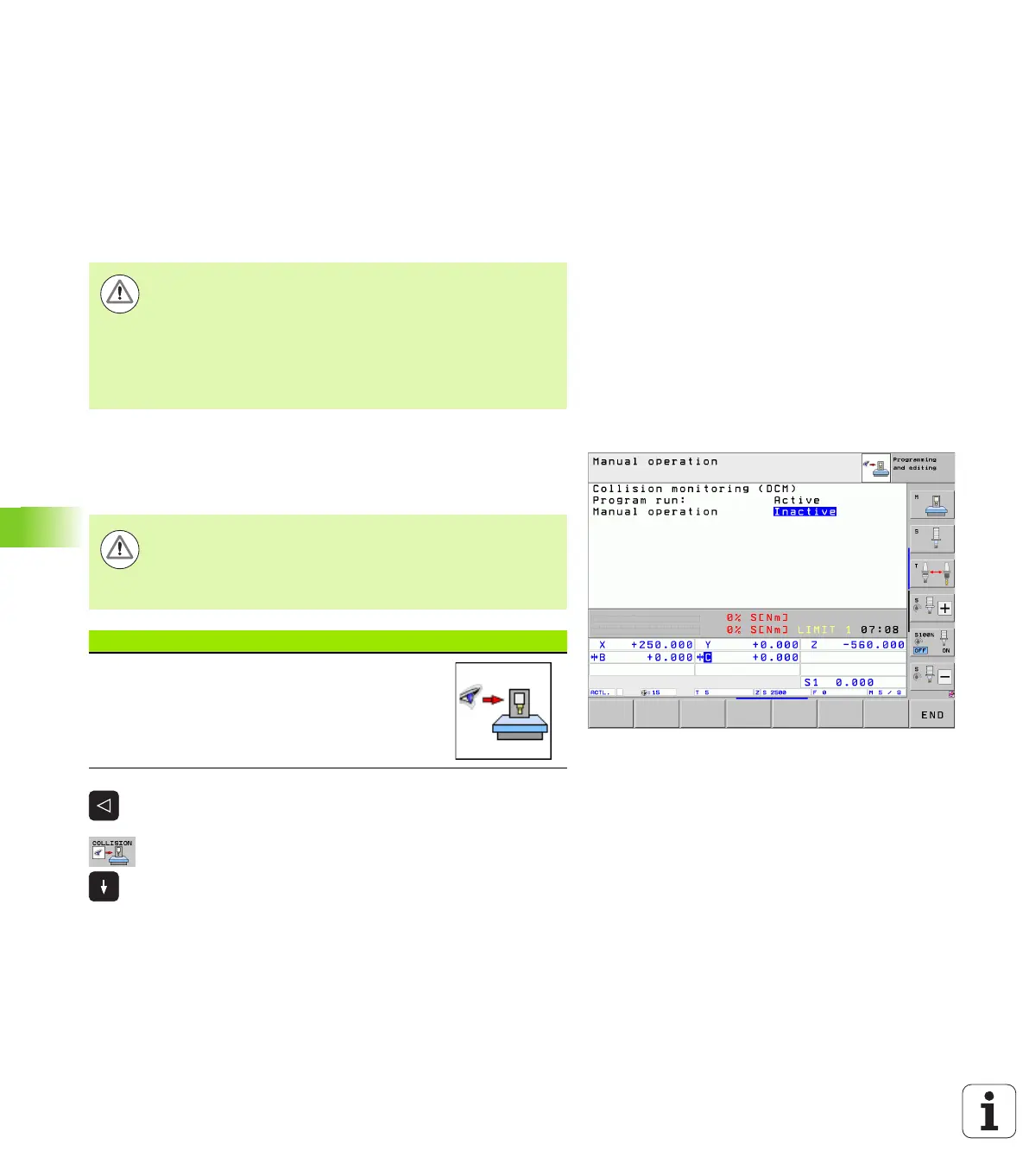408 Programming: Special Functions
11.2 Dynamic collision monitoring (software option)
Collision monitoring in the manual operating
modes
In the Manual Operation or El. Handwheel operating modes, the TNC
stops a motion if two objects monitored for collision approach each
other within a distance of 3 to 5 mm. In this case, the TNC displays an
error message naming the two objects causing collision.
If you have selected a screen layout in which positions are displayed
on the left and collision objects on the right, then the TNC additionally
marks the colliding objects in red.
Deactivating collision monitoring
If you have to reduce the distance between collision-monitored
objects for lack of space, the collision monitoring function must be
deactivated.
Shift the soft-key row if necessary
Select the menu for deactivating collision monitoring
Select the Manual Operation menu item
To deactivate collision monitoring, press the ENT key,
and the symbol for collision monitoring in the
operating mode display starts to blink
Move axes manually, pay attention to traverse direction
To reactivate collision monitoring: Press the ENT key
Once a collision warning is displayed, machine motions via
the direction keys or handwheel are possible only if the
motion increases the distance between the collision
objects. For example, by pressing the axis direction key for
the opposite direction.
Motions that reduce the distance or leave it unchanged are
not allowed as long as collision monitoring is active.
Danger of collision!
If you have deactivated the collision monitoring, the
symbol for collision monitoring flashes (see following
table).
Function Icon
Symbol that appears in the operating mode bar
when collision monitoring is not active.