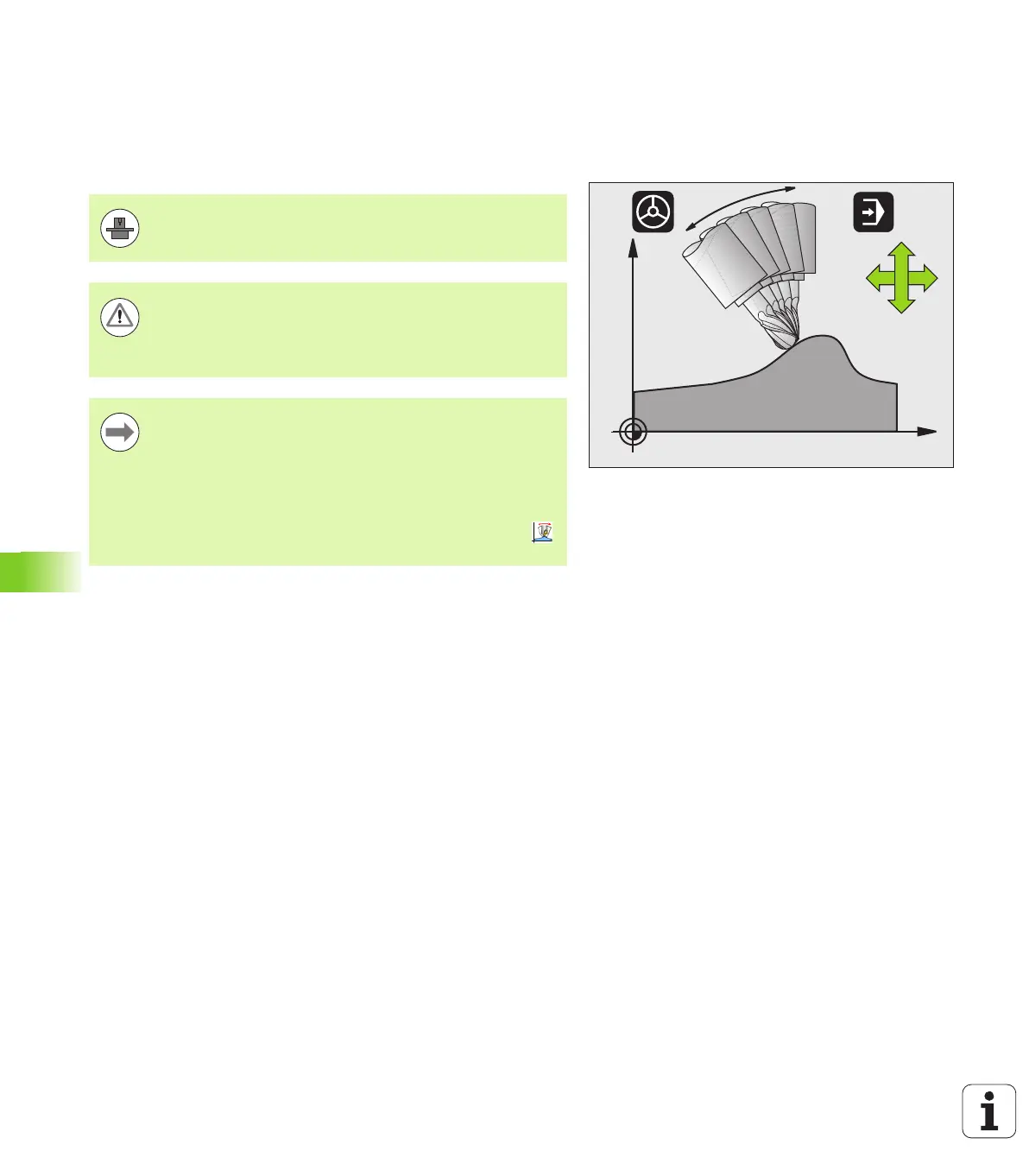514 Programming: Execution of CAM Programs, Multi-axis Machining
12.5 TCPM FUNCTION (software option 2)
12.5 TCPM FUNCTION (software
option 2)
Function
TCPM FUNCTION is an improvement on the M128 function, with which
you can define the behavior of the TNC when positioning the rotary
axes. In contrast to M128, with TCPM FUNCTION you can define the mode
of action of various functions:
Mode of action of the programmed feed rate F TCP / F CONT
Interpretation of the rotary axis coordinates programmed in the NC
program: AXIS POS / AXIS SPAT
Type of interpolation between start and target position: PATHCTRL
AXIS / PATHCTRL VECTOR
The machine manufacturer must enter the machine
geometry in machine parameters or in kinematics tables.
For tilted axes with Hirth coupling:
Only change the position of the tilted axis after retracting
the tool. Otherwise you might damage the contour when
disengaging from the coupling.
Before positioning with M91 or M92: Reset TCPM FUNCTION.
To avoid contour gouging you must use only spherical
cutters with TCPM FUNCTION.
The tool length must refer to the spherical center of the
tool tip.
If TCPM FUNCTION is active, the TNC shows the symbol
in the position display.