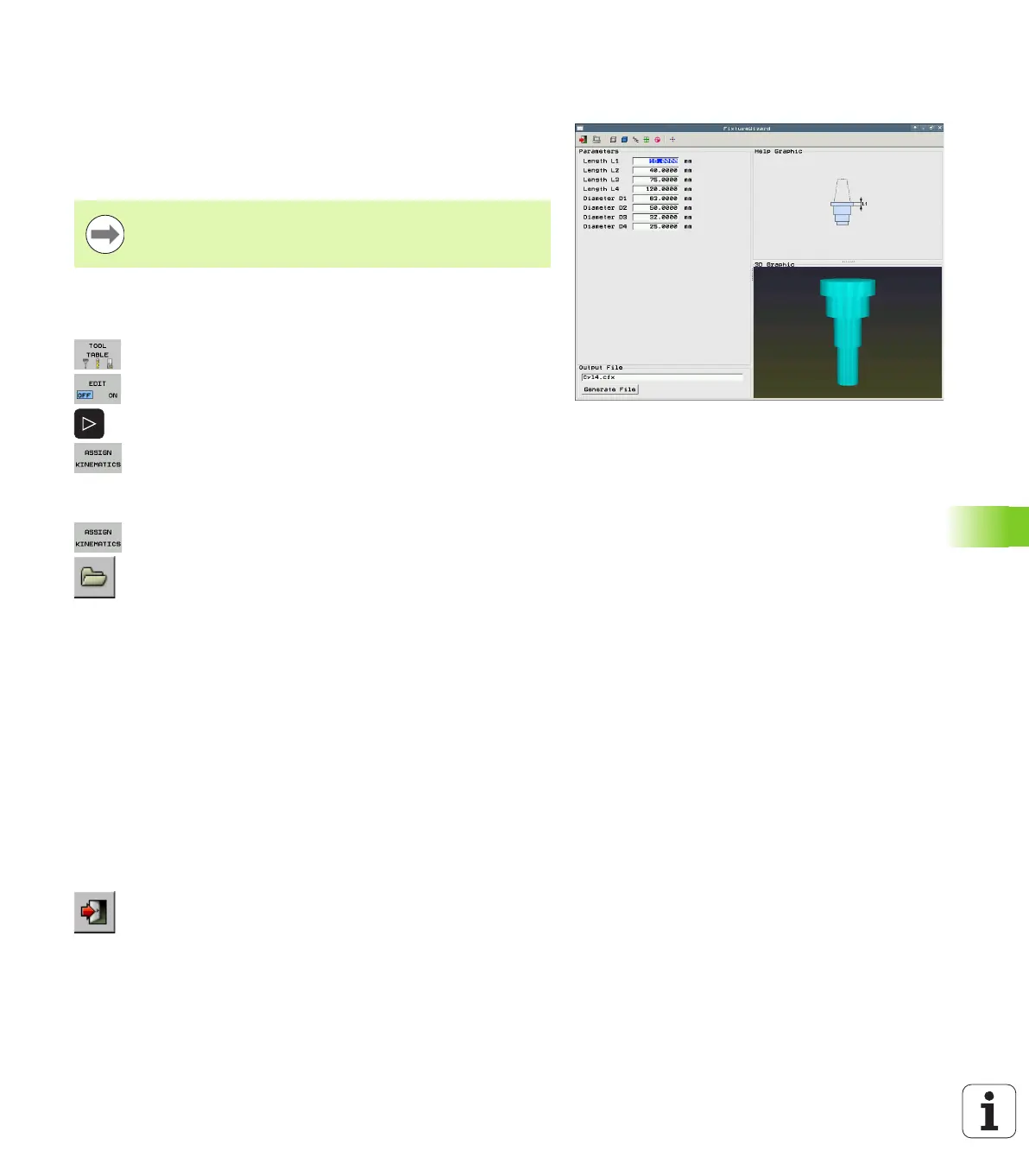HEIDENHAIN iTNC 530 423
11.4 Tool-carrier management (DCM software option)
Setting the tool carrier parameters:
ToolHolderWizard
With the ToolHolderWizard you can use a tool-carrier template to
create a tool carrier with exact dimensions. HEIDENHAIN provides
templates for tool carriers. Your machine tool builder may also provide
tool carrier templates.
Follow the procedure below to assign carrier kinematics to a tool:
Select any machine operating mode
Select the tool table: Press the TOOL TABLE soft key
Set the EDIT soft key to ON
Select the last soft key row
Show the list of available kinematics: The TNC
displays all tool carrier kinematics (.TAB files) and all
tool carrier kinematics you have already
parameterized (.CFX files)
Call the ToolHolderWizard
Select the tool carrier template: The TNC opens the
window for selecting a tool carrier template (files with
extension CFT)
Use the mouse to select the tool carrier template for
which you want to enter parameter values and
confirm with Open
Enter all of the parameters shown in the left window.
Use the arrow keys to move the cursor to the next
input field. After value entry, the TNC updates the 3-
D view of the tool carrier in the window at bottom
right. As far as is available, the TNC displays an
illustration in the upper right window graphically
showing the parameter to be entered
Enter the name of the defined tool carrier in the
Output file input field and confirm with the Generate
file button. It is not necessary to enter the file
extension (CFX for parameterized)
Exit the ToolHolderWizard
Operating the ToolHolderWizard
The ToolHolderWizard is operated in the same way as the
FixtureWizard: (see "Operating FixtureWizard" on page 414)
Before you start the ToolHolderWizard, you must have
copied the tool carrier template to be parameterized to the
TNC!
