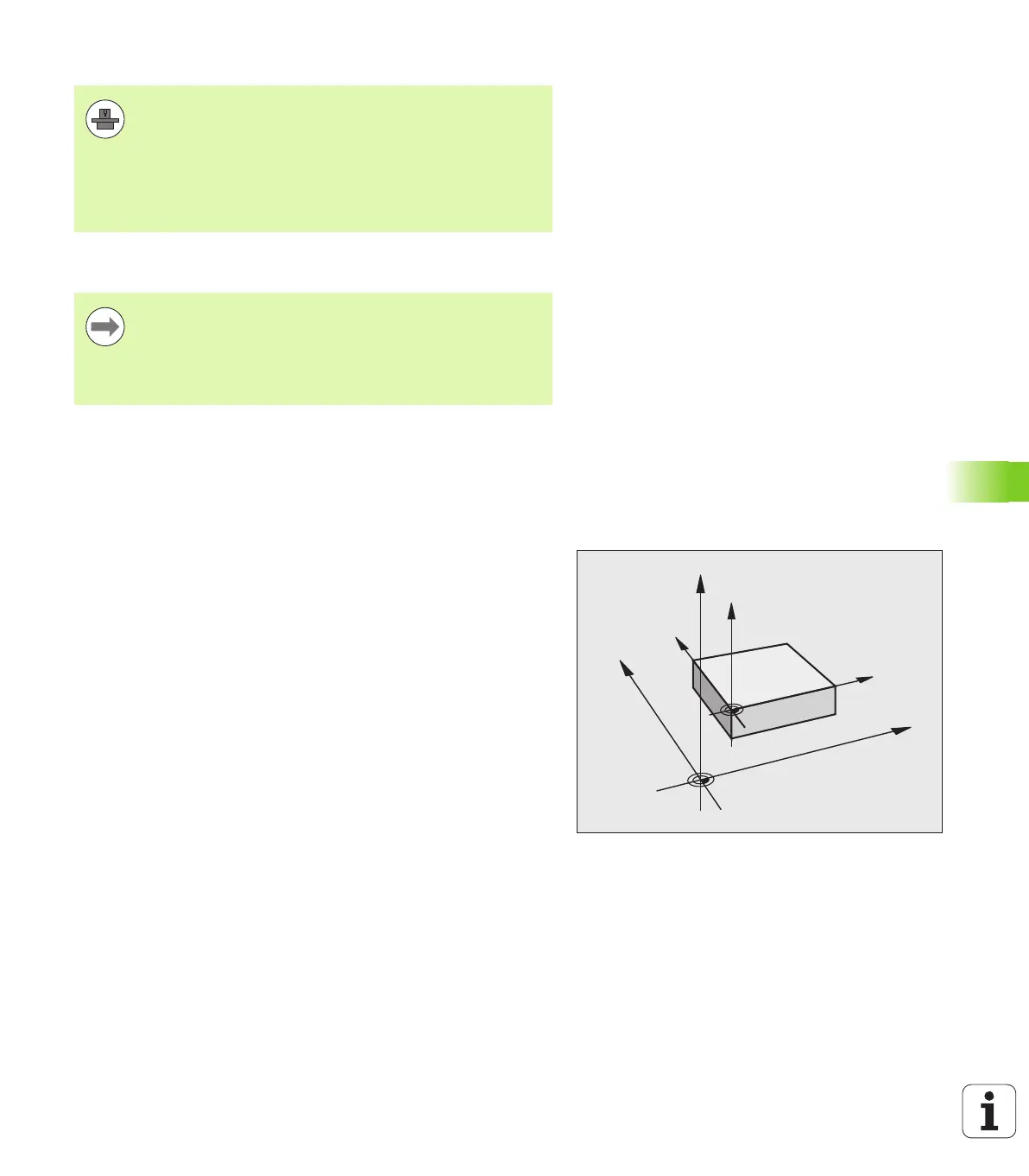HEIDENHAIN iTNC 530 381
10.3 Miscellaneous functions for coordinate data
Behavior with M92—Additional machine datum
If you want the coordinates in a positioning block to be based on the
additional machine reference point, end the block with M92.
Effect
M91 and M92 are effective only in the blocks in which they are
programmed.
M91 and M92 take effect at the start of block.
Workpiece reference point
If you want the coordinates to always be referenced to the machine
datum, you can inhibit reference-point setting for one or more axes.
If reference-point setting is inhibited for all axes, the TNC no longer
displays the SET DATUM soft key in the Manual Operation mode.
The figure shows coordinate systems with the machine datum and
workpiece datum.
M91/M92 in the Test Run mode
In order to be able to graphically simulate M91/M92 movements, you
need to activate working space monitoring and display the workpiece
blank referenced to the set reference point (see "Showing the
workpiece blank in the working space", page 682).
In addition to the machine datum, the machine tool builder
can also define an additional machine-based position as a
reference point.
For each axis, the machine tool builder defines the
distance between the machine datum and this additional
machine reference point. Refer to the machine manual for
more information.
Radius compensation remains the same in blocks that are
programmed with M91 or M92. The tool length, however,
is not compensated.
If you program M3 or M4 together in a block with M92,
then always program M3 before M92.
