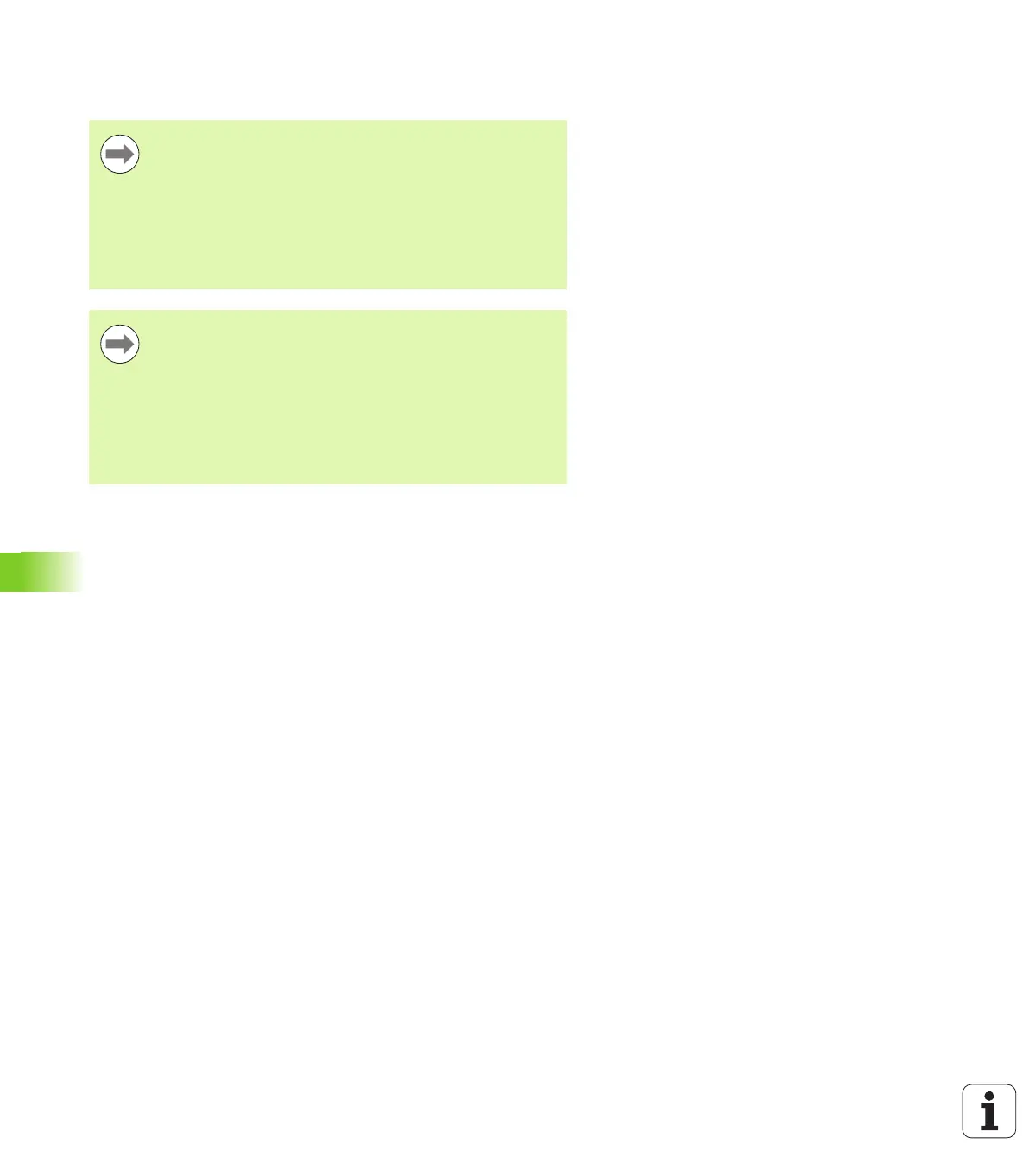490 Programming: Execution of CAM Programs, Multi-axis Machining
12.3 The PLANE function: Tilting the working plane (software option 1)
In order to make the differences between each definition possibility
more clear even before selecting the function, you can start an
animated sequence via soft key.
The parameter definition of the PLANEfunction is separated
into two parts:
The geometric definition of the plane, which is different
for each of the available PLANE functions.
The positioning behavior of the PLANE function, which is
independent of the plane definition and is identical for all
PLANE functions, (see "Specifying the positioning
behavior of the PLANE function" on page 506).
The actual-position-capture function is not possible with
an active tilted working plane.
If you use the PLANE function when M120 M120 is active,
the TNC automatically rescinds the radius compensation,
which also rescinds the M120 M120 function.
Always use PLANE RESET to reset PLANE functions. Entering
0 in all PLANE parameters does not completely reset the
function.
