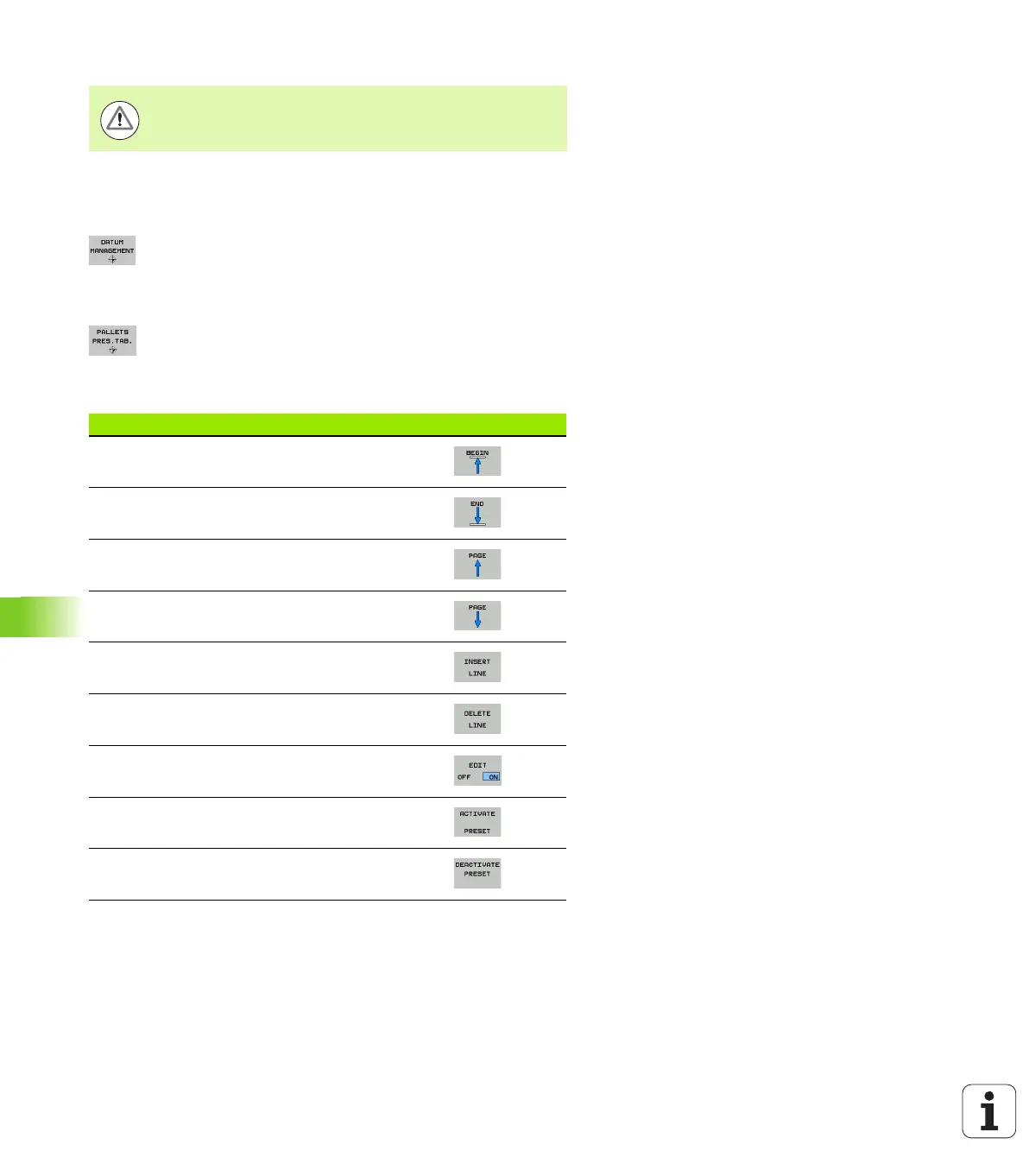548 Programming: Pallet Management
13.1 Pallet management
Working with the pallet preset table
If your machine tool builder has enabled the pallet preset table, you
can edit the pallet preset table in Manual mode:
Select the Manual Operation or El. Handwheel mode of operation
Open the preset table: Press the DATUM
MANAGEMENT soft key. The TNC opens the preset
table
Scroll through the soft-key row
Open the pallet preset table: Press the PALLET
PRESET TBL soft key. The TNC displays additional
soft keys (see table below)
The following editing functions are available:
Changes to the pallet reset table must always be made in
agreement with your machine tool builder!
Editing function in table mode Soft key
Select beginning of table
Select end of table
Select previous page in table
Select next page in table
Insert a single line as last line in the table
Delete the last line in the table
Switch editing on/off
Activate the pallet datum of the line currently
selected (2nd soft-key row)
Deactivate the currently active pallet datum (2nd
soft-key row)
