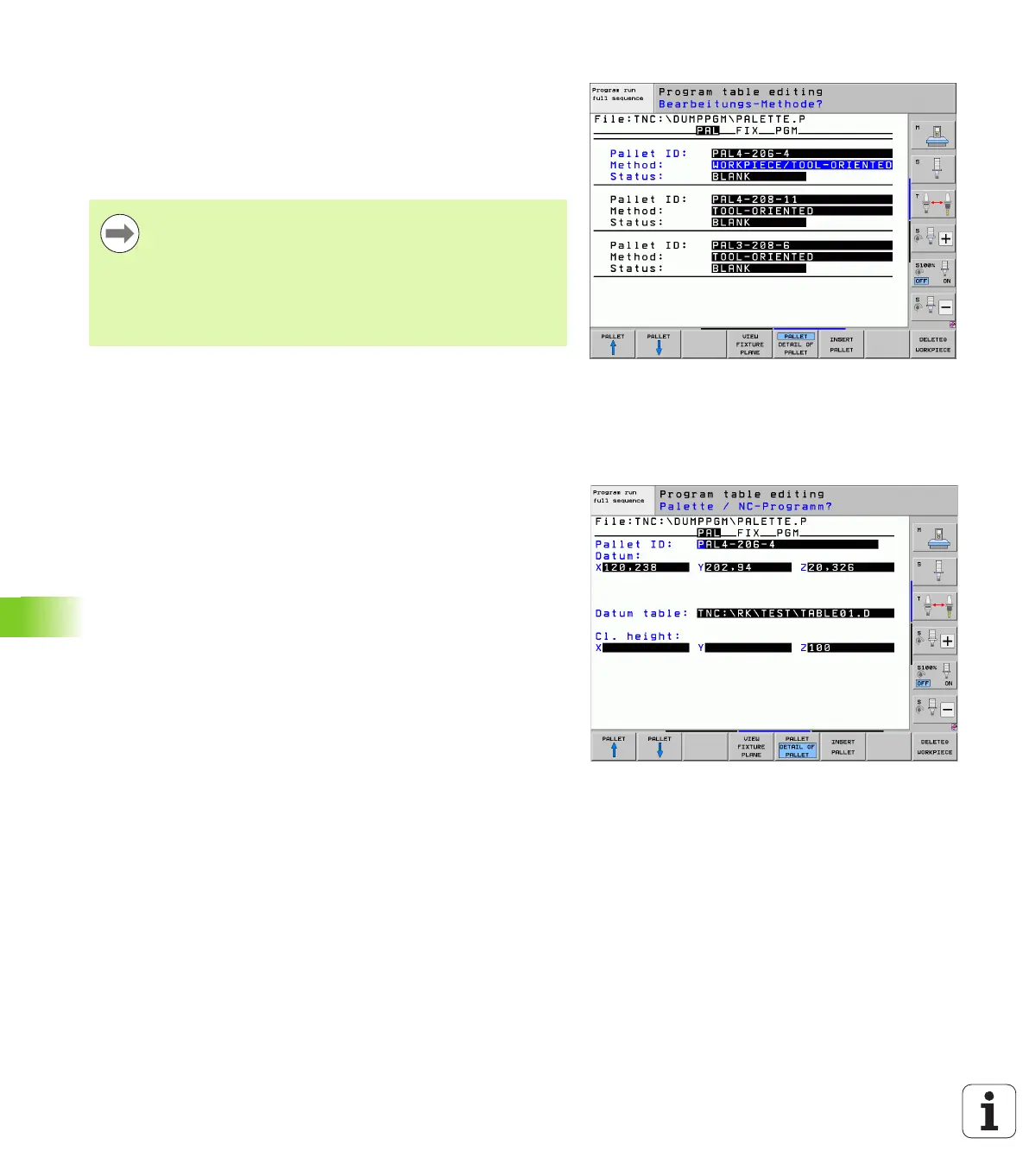556 Programming: Pallet Management
13.2 Pallet operation with tool-oriented machining
Setting up the pallet level
Pallet ID: The pallet name is displayed
Method: You can choose between the WORKPIECE ORIENTED and the
TOOL ORIENTED machining methods. The selected method is
assumed for the workpiece level and overwrites any existing
entries. In tabular view, WORKPIECE ORIENTED appears as WPO and
TOOL ORIENTED appears as TO.
Status: The soft key BLANK identifies the pallet and the
corresponding fixtures and workpieces as not yet having been
machined, and enters BLANK in the Status field. Use the EMPTY
POSITION or OMIT soft key if you want to skip the pallet during
machining. EMPTY or SKIP then appears in the status field.
Setting up details in the pallet level
Pallet ID: Enter the pallet name
Preset No.: Enter the preset number for the pallet
Datum: Enter the pallet datum
Datum table: Enter the name and path of the datum table of the
workpiece. The data is transferred to the fixture and workpiece
levels
Safe height: (optional): Safe position for the individual axes
referenced to the pallet. The positions entered are only approached
if these values were read and correspondingly programmed in the
NC macros.
The TOOL/WORKPIECE ORIENT entry cannot be made via soft
key. It only appears when different machining methods
were chosen for the workpieces in the workpiece or
machining level.
If the machining method was determined in the fixture
level, the entries are transferred to the workpiece level,
where they overwrite any existing entries.
