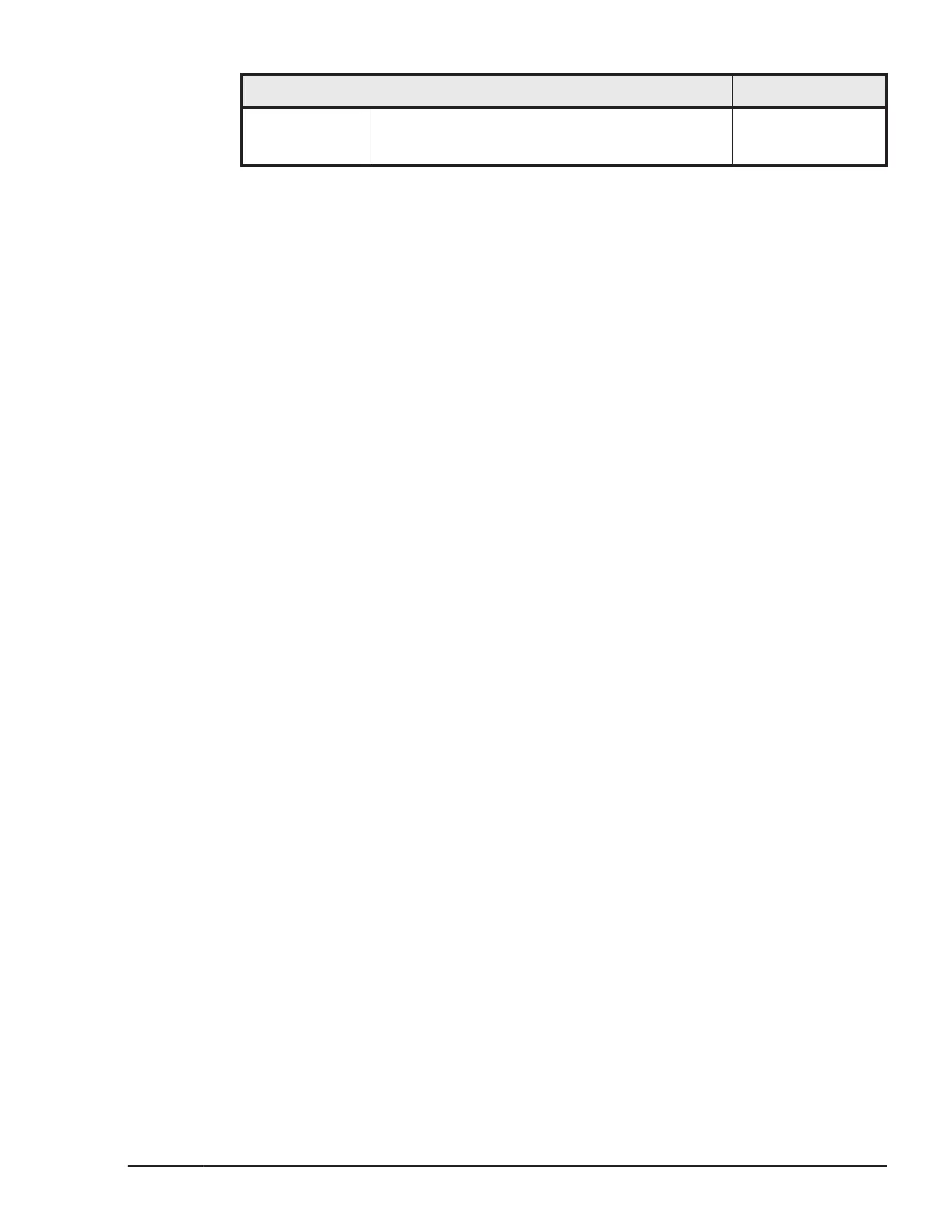Attention Items Prevention
However, the backup file for the configuration
information of management module must be
retrieved by a user.
The Management modules integrally manage the Server Chassis, for
example, management of configuration, power supply control, failure
detection, or the handling emergency etc. The LPAR manager configuration is
also saved in the Management Module.
The Management module can be redundant configuration when two modules
are equipped in the Server Chassis. LPAR manager and Guest OS will not be
affected by the failure or replacement of one module in redundant
configuration.
Redundant configuration of the Management modules is strongly
recommended when using the LPAR manager environment.
Redundancy of LAN switch / FC switch
Single routing network/FC system has potential of failures depending on the
failing point even if the Server has redundancy (Teaming of NICs / Duplex of
HBAs). It's strongly recommend that Routings and Switches for network/FC
are redundantly configured.
RAID configuration and duplex controllers
Storage system improves performance of transactions and prevents data-lost
due to disk failures. Strongly recommend that the storage system is
configured with RAID configuration except RAID level 0 and controllers of the
storage system are duplex.
Performance of transactions and required disk sizes are differed depending on
configured RAID level. See the User's guide which attached to the storage
system for details of them.
N+M Cold Standby
N+M cold standby feature is to start the standby server blade automatically
when an active server blade fails. Management server, such as
ServerConductor/Blade Server Manager Plus, hereinafter referred to as BSM
plus, or HCSM, receives the failure notification, analyzes the failure, and
switches the active server blade to the standby one.
For details, see the Hitachi Compute Blade 500 Series Management Module
Setup Guide.
High Reliability Functions
3-3
Hitachi Compute Blade 500 Series Logical partitioning manager User's Guide
