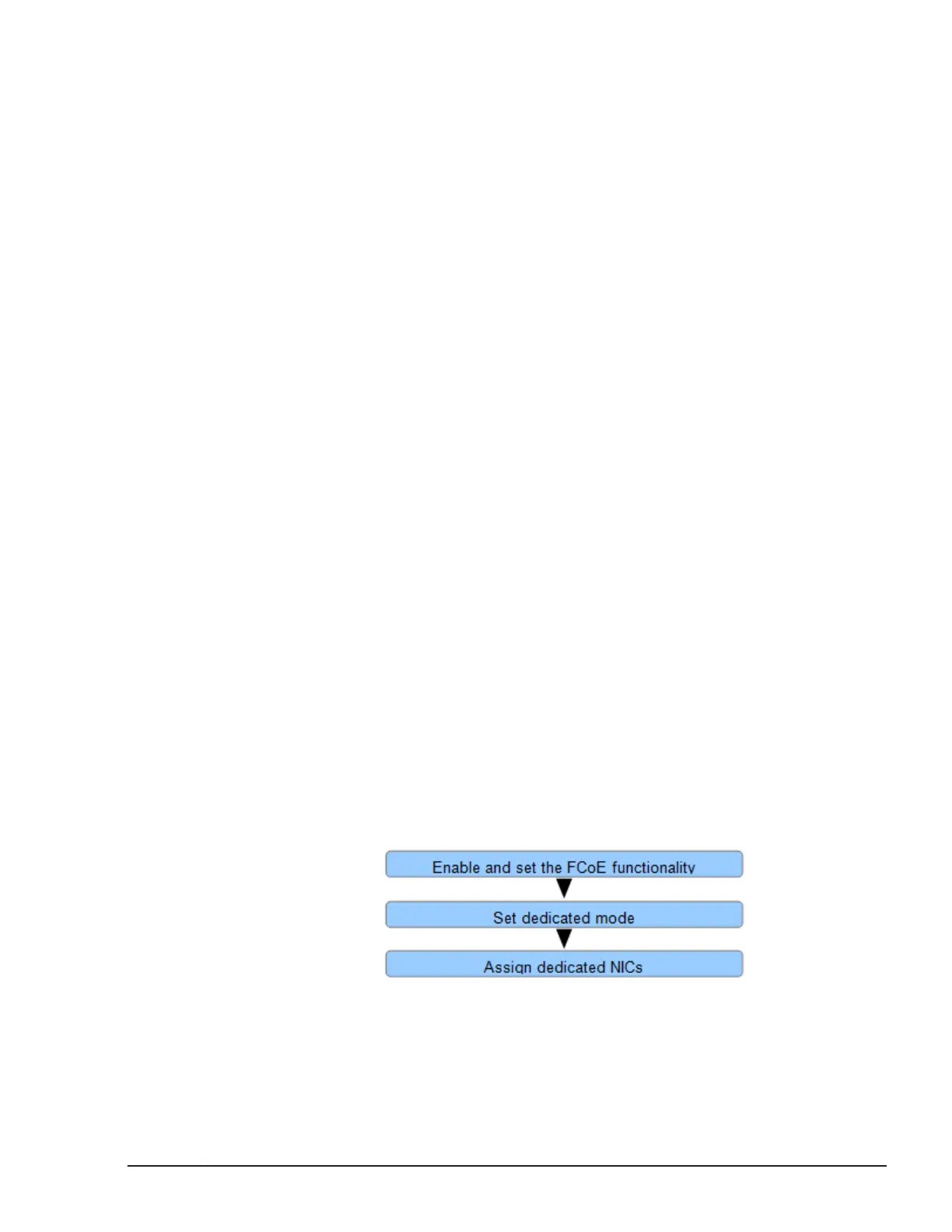g. Configure a teaming interface with the VF NIC ports.
h. Configure the driver option for the teaming interface, and then
confirm operation of the teaming interface.
Removing a teaming interface.
a. Remove a teaming interface on a guest OS.
b. Shut down the guest OS.
c. Push F6 on the Virtual NIC Assignment screen. Then, reset the
original MAC address for each of the VF NIC ports in the team.
d. Boot the guest OS.
• Notes on using Emulex adapters in a Linux environment
When VF NICs of Emulex Blade Engine 3 are assigned and RHEL7.1 or
RHEL7.2 is booted as a guest OS, the following message might be output.
However, operation of the guest OS is not affected.
be2net 0000:XX:XX.X: VF is not privileged to issue opcode 125-1
XX:XX.X : Bus:Dev.Func
FCoE
Overview
To perform an FCoE boot, which is hardware functionality of a physical NIC,
enable FCoE.
Supported specifications
The following is the supported specifications.
• The FCoE functionality is supported only by onboard LANs (Emulex
XE104).
• If the FCoE functionality is enabled, the SR-IOV functionality is disabled
on LPAR manager.
Using FCoE functions
The following procedure shows how to use FCoE functions.
Enable and set the FCoE functionality
Enable the FCoE functionality, and then specify the FCoE functionality
settings. For details, see the Hitachi Compute Blade Emulex Adapter
User's Guide for Hardware.
LPAR manager Functions
1-43
Hitachi Compute Blade 500 Series Logical partitioning manager User's Guide
