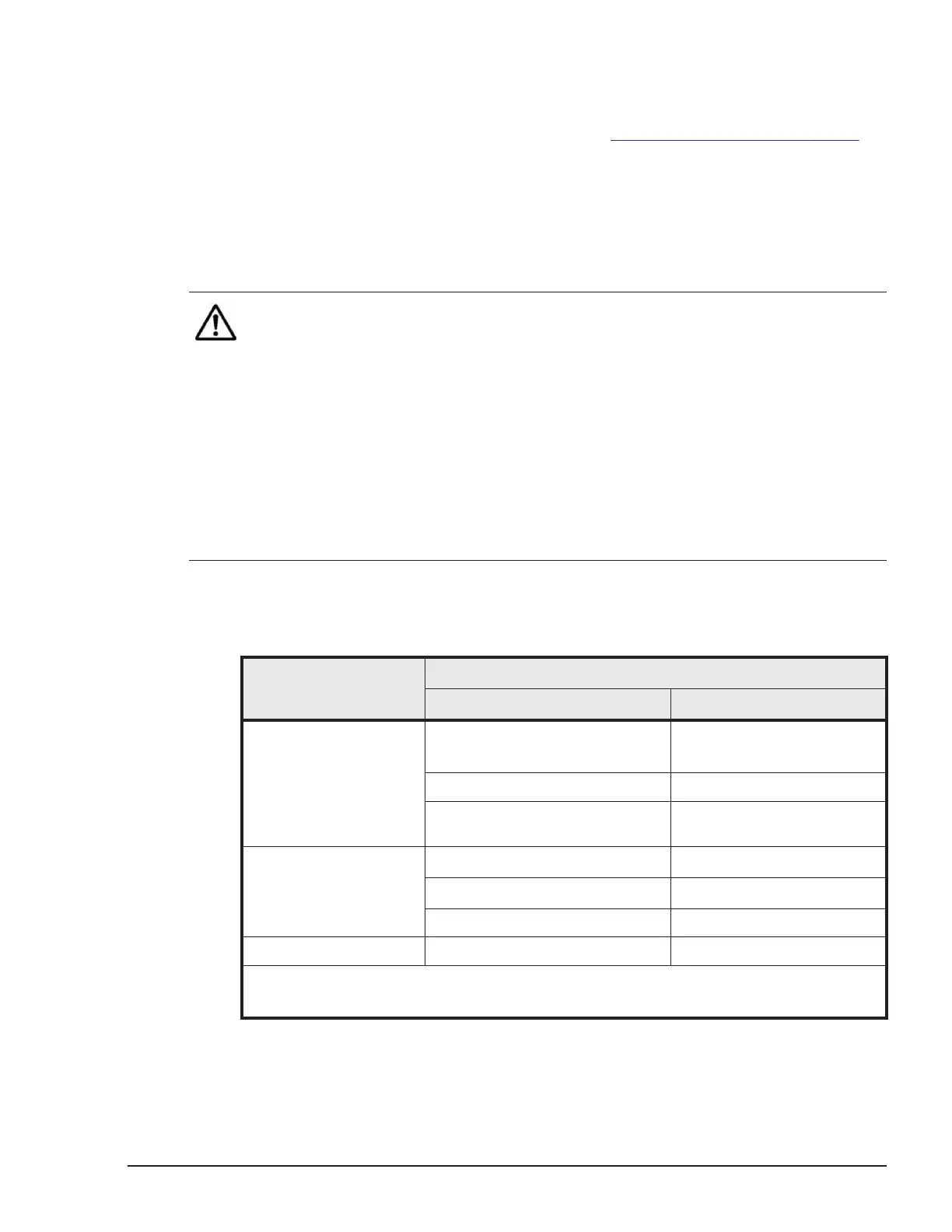blades by lowering power state of processors. And this function automatically
set processors state to power saving mode when workload of the processors
are low level. Power Capping Function is enabled by Management Module.
(This procedure is same as Basic Mode) See Power Capping on page 10-22
for notes.
Transfer
Transfer to LPAR manager environment from Basic environment
Note:
• In Windows, if you transfer between Basic environment and LPAR
manager environment while setting a static IP address in NIC, IP address
is set in the old MAC address. And duplication errors occur due to IP
address resetting. Therefore, you need to delete IP address before
transfer to avoid the duplication error.
• Types of NIC and MAC addresses are different between LPAR manager
environment and Basic environment. Therefore, you need to install the
driver when migrating for first time.
• WWPN/WWNN of HBA are different between LPAR manager environment
and Basic environment. Therefore, you need to change the setting of
SANS security in the storage.
The following table shows the setting and checking items when Basic
environment is transferred to LPAR manager environment.
Table 2-8 Setting/checking item
Item
Setting/checking item
Before transfer After transfer
Guest OS IP address deletion (only for
windows)
IP address setting
(only for windows)
- Driver installation
- Teaming/Bonding
configuration
Server blade
EFI setting
1
-
Basic mode setting
1
-
- LPAR manager setting
Storage - WWPN/WWNN setting
Notes:
1. For details, see the Hitachi Compute Blade 500 series Server Blade Setup Guide.
System Operation
2-17
Hitachi Compute Blade 500 Series Logical partitioning manager User's Guide
