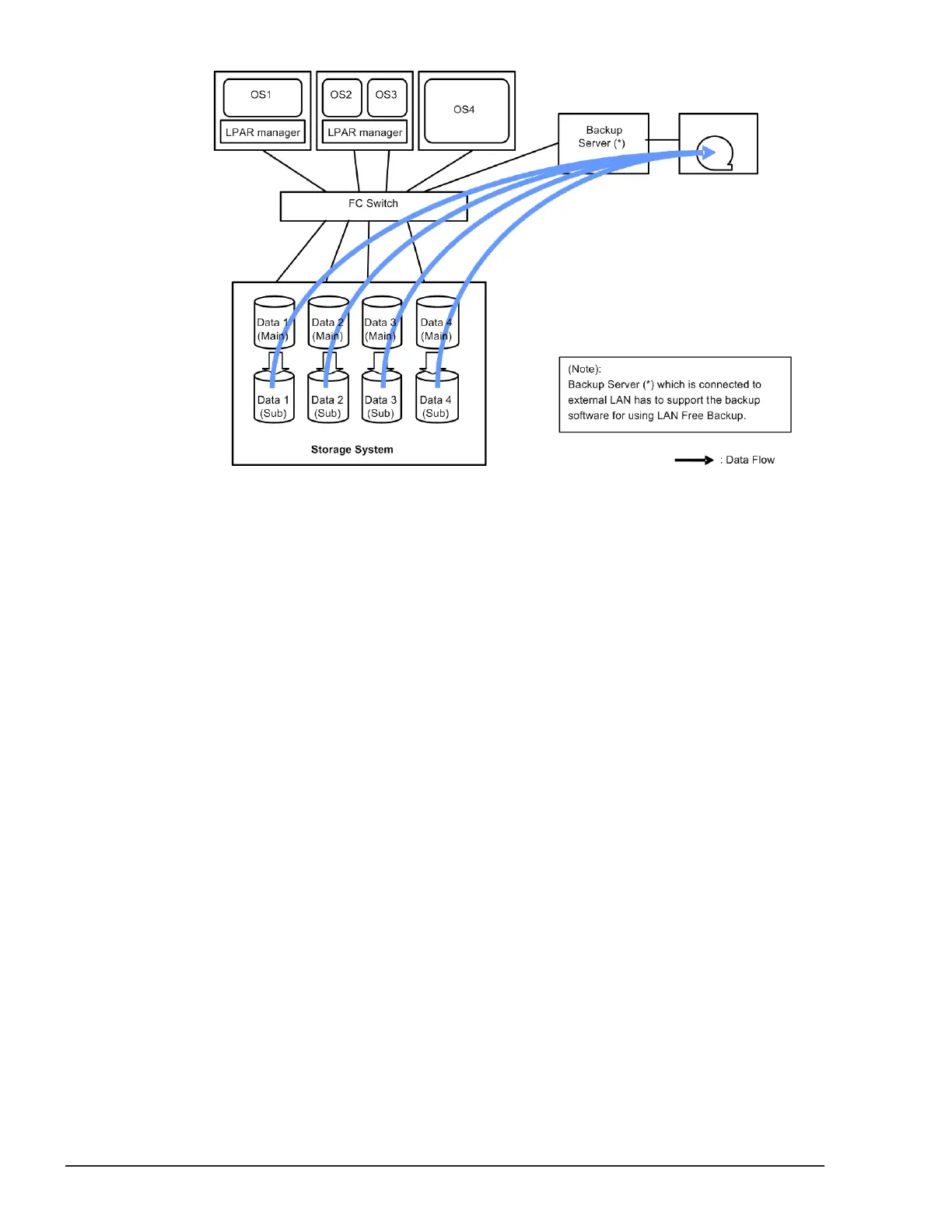Figure 4-6 LAN Free Backup
Backup of LPAR manager
Configuration information is saved to the Management Module by Save
Configuration operation.
To back up LPAR manager configuration regularly is recommend. This enables
you to revert back to previous configuration, whenever configuration would
be incorrectly changed, saved, or accidentally initialized. There are following
two ways to backup the configuration.
Execute "Save/Restore" of Web console supplied by the
management module
The configuration information can be backed up and restored for each LPAR
manager (or blade).
See the Hitachi Compute Blade 500 Series Management Module Setup Guide
for operating the Management Module.
Execute "backup/restore" of the SC/BSM's LPAR manager
Configuration information.
The configuration information can be backed up and restored for each LPAR
manager (or blade).
See the ServerConductor/BladeServer Manager Series System Administrator's
Guide for operating the SC/BSM.
4-12
Maintenance Functions
Hitachi Compute Blade 500 Series Logical partitioning manager User's Guide
