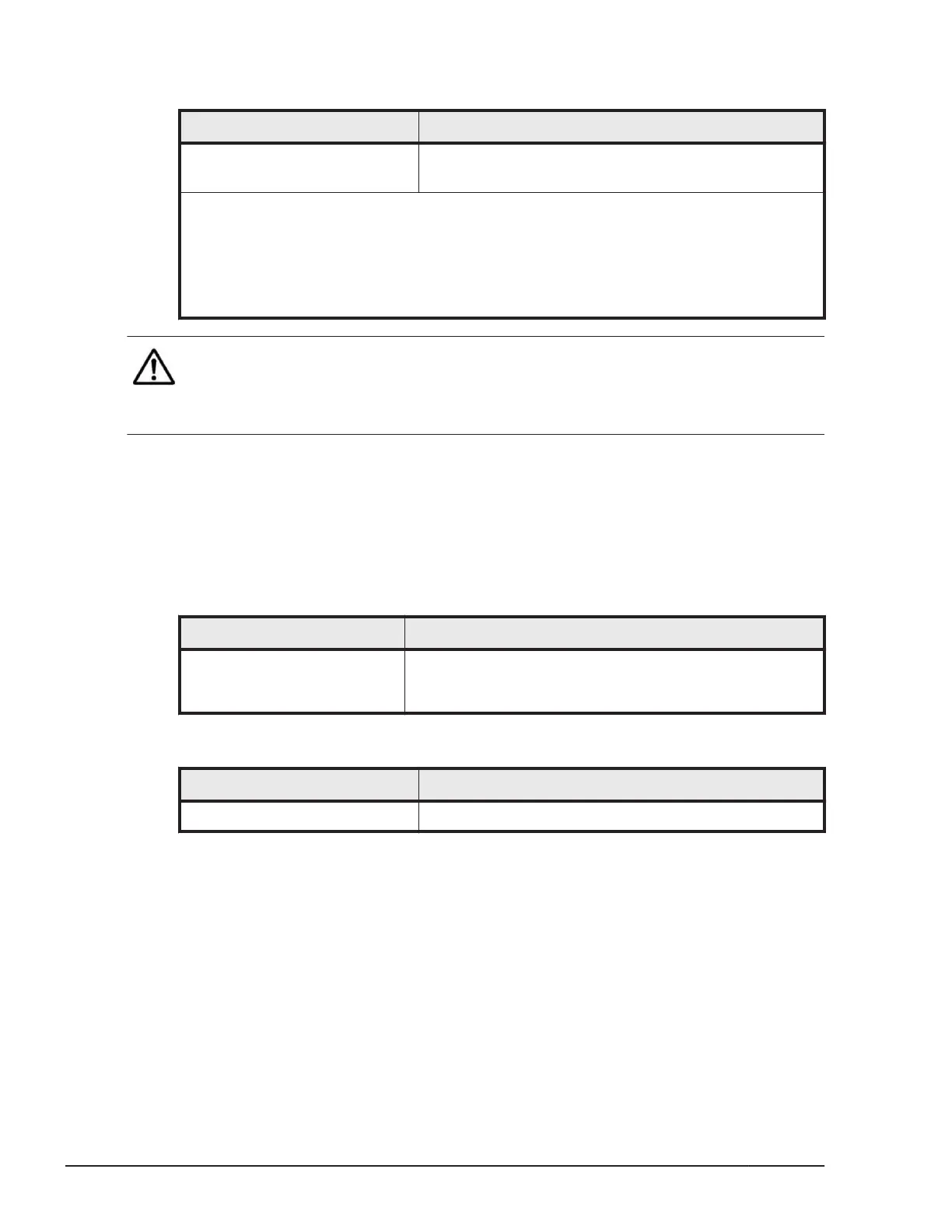Table 3-12 HVM management command (HvmSh)
Item Command name
Enabling and disabling user
authentication
1
opr HvmIfAuthentication
Notes:
1. To enable user authentication on the virtual COM console, change the settings to
"Connection mode: Telnet" and "Telnet authentication: Enable".Alternatively, change
the settings to "Connection mode: SSH".
2. You can switch pages by pressing the F11 and F12 keys on the System
Configuration screen.
Note:
• HCSM is connected to LPAR manager via a management module. For this
reason, you do not need to change HCSM settings even if you enable user
authentication on LPAR manager.
Specify the method of user authentication
To specify the method of user authentication, perform the following
operations:
The default value is the local authentication.
Table 3-13 Web console
Item Operation
Method of user authentication Resources > Modules > All Modules > Server Blades >
Server Blades x > LPAR > Edit > Edit authentication
settings
Table 3-14 HVM management command (HvmSh)
Item Command name
LDAP configuration setting opr ExternalAuthentication
Local authentication
This section explains local authentication, which is supported by LPAR
manager.
Scope of support
The following is the scope of support for local authentication:
3-20
High Reliability Functions
Hitachi Compute Blade 500 Series Logical partitioning manager User's Guide
