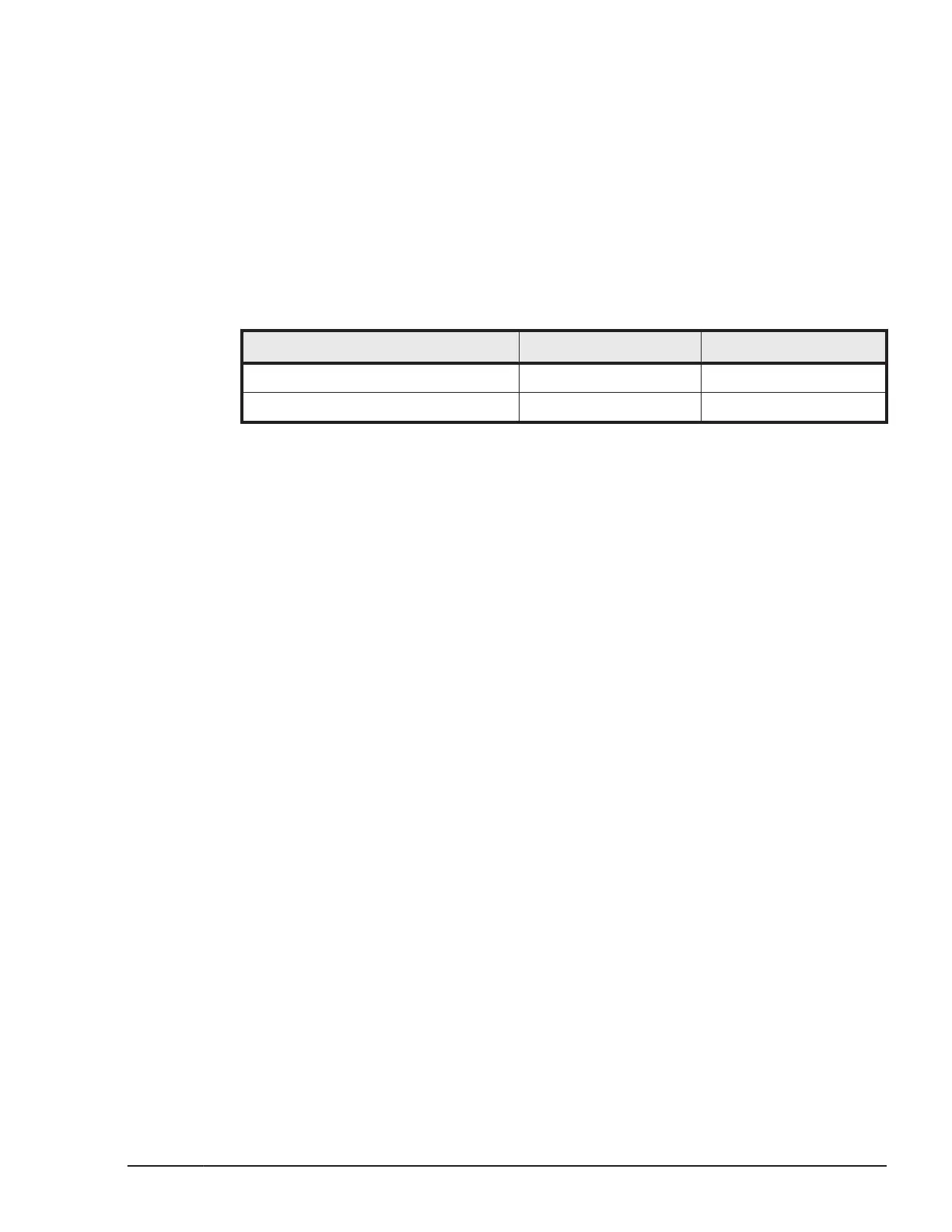Microsoft Cluster Service/Microsoft Failover Cluster
Microsoft Cluster Service (MSCS)/Microsoft Failover Cluster (MSFC) can build
Windows Cluster System by using physical servers.
Note for HBA EFI Driver configuration
Basic configuration items of HBA EFI Driver (Select Boot Device, Boot Device
List) have to be configured on the MSCS/MSFC environment. If the Basic
configuration items of Standby Windows servers are not configured, data
access conflict will occur between Active servers and Standby servers.
Table 3-2 Configuration HBA EFI Driver
HBA EFI Driver Configuration System Path Data Path
Select Boot Device Enable Disable
Boot Device List Registered Not Registered
Basic configuration has to be configured for Active servers and Standby
servers.
Boot Firmware and Windows Loader starts for starting Windows when boot-up
an LPAR.
The LPAR correctly accesses a target Logical Unit (LU) by using configured
path when the Basic configuration items are configured. However the LPAR
would access all accessible LUs when the Basic configuration items are not
configured.
When a bandwidth of the path to an LU by a standby server is busy, an OS
installed on the LU does not boot or the OS runs slowly.
High Reliability Functions
3-7
Hitachi Compute Blade 500 Series Logical partitioning manager User's Guide
