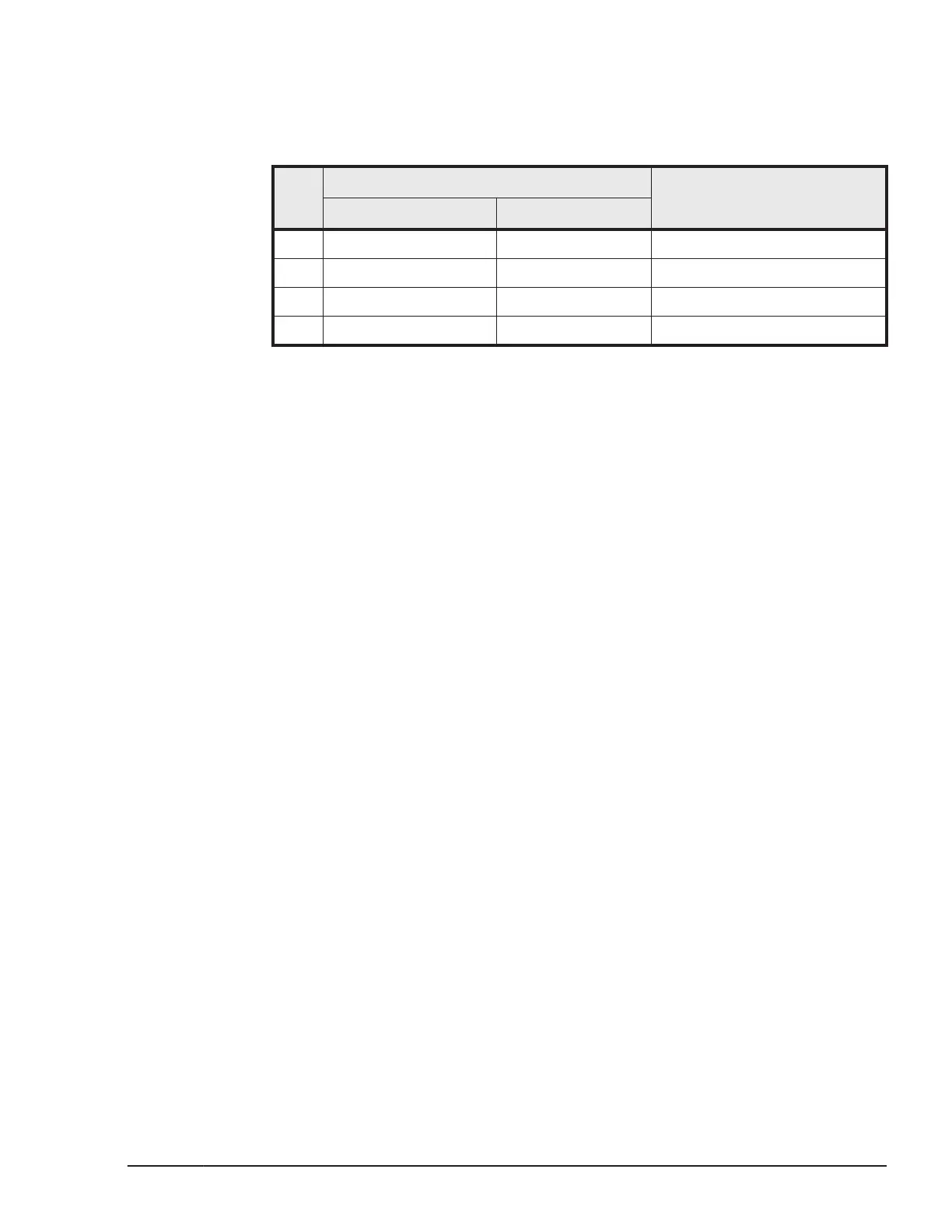• When the firmware version of LPAR manager being used is 01-01 to
02-20.
• When the external switch settings on the multicast communication route
match No. 2 in the following table:
No.
External switch settings
Communication error
IGMP Snooping IGMP Querier
1 Enabled Enabled None
2 Enabled Disabled Occurred
3 Disabled Enabled None
4 Disabled Disabled None
Apply the following workaround if the occurrence conditions above are met:
1. Set IGMP Querier for the external switch to "Enable". (Recommended)
This setting is required for the external switch that is connected to the
virtual switch on the LPAR manager. However, if this workaround is
performed and the external switch is using IGMP Membership Query of
IGMPv2, the IGMPv3 function (source filtering) cannot be used.
2. Set IGMP Snooping for the external switch to "Disable".
The same setting is required for all external switches on the multicast
communication route. However, if this workaround is performed, the
network performance might decrease because the multicast packets are
sent to all ports. If you want to decrease the load, set VLAN for the virtual
and external switches.
Performance Slowdown on the Management Path
When the processor usage rate has reached significantly high in the LPAR
manager network communication due to heavy load on the shared NIC,
performance in LPAR manager management path can slow down to cause the
following problems.
• It takes longer time, six minutes or longer, to save configuration
information.
• It takes longer time, 30 minutes or longer for 1 Gbps interface, to upload
the firmware update in operation.
• It takes longer time for HvmSh to respond a command, or the timeout
occurs.
• Registering or updating LPAR manager with HVM Navigator fails due to
the communication error.
• Operation to LPAR manager from SC/BSM fails due to the timeout.
• LP Web system, logical VGA snapshot, is not displayed, or refreshing the
display takes longer time.
• It takes longer time, five minutes or longer, to collect LPAR manager
dumps.
Notes
10-19
Hitachi Compute Blade 500 Series Logical partitioning manager User's Guide
