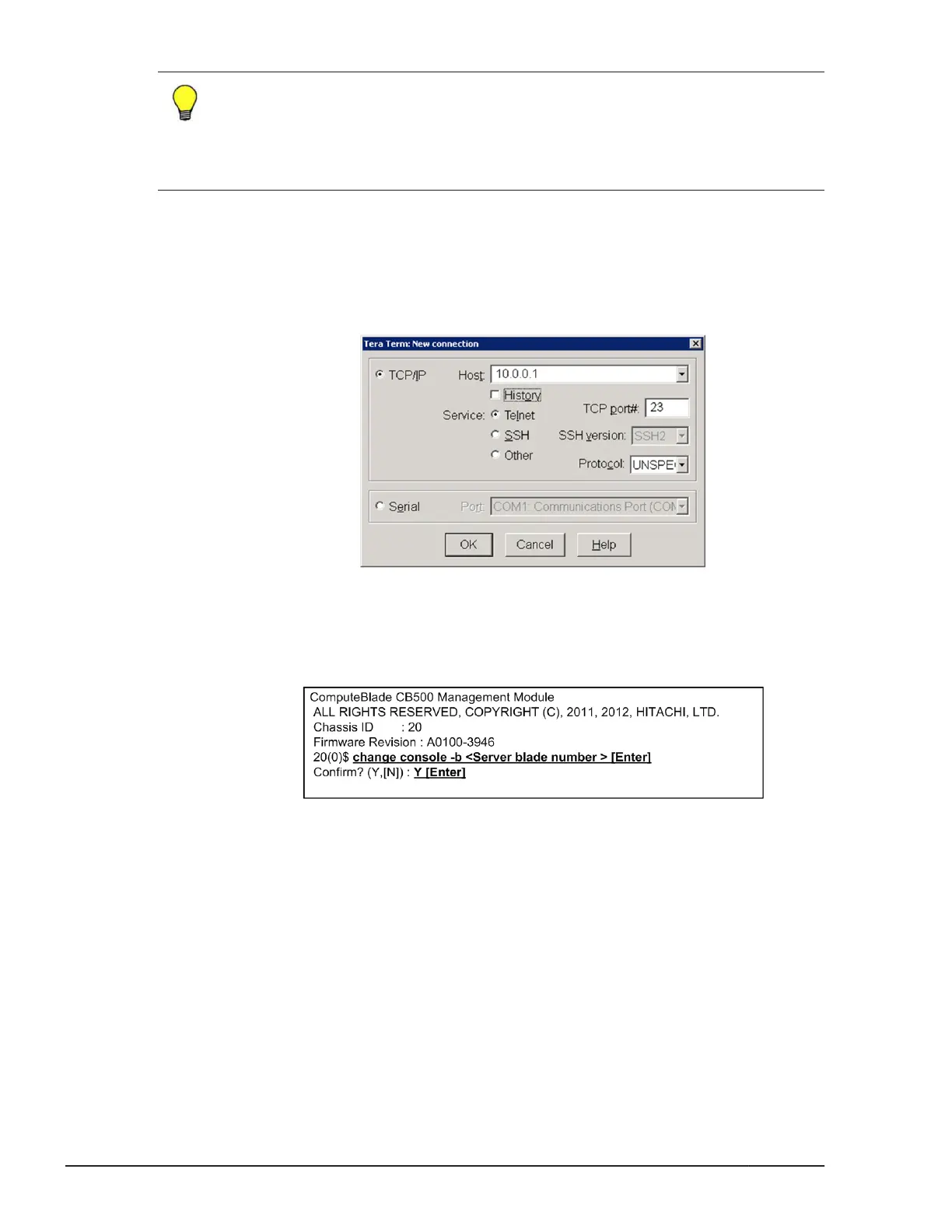Tip:
• With the Meta key checked, you can use the Alt key as a Meta key.
When a function key is not available on the OS console (guest
screen), the Meta key may be used as a function key. Alt + 8 Keys,
for example, may be used as F8.
Connects LPAR manager Screen
1. Start Tera Term. Set the IP address of the management module at Host
and select Telnet or SSH at Service in the following pop-up window.
Then, Click OK. CLI console is displayed after login is completed.
Figure 5-3 Tera Term: New connection window
2. Enter change console -b<server blade number> onto appeared sub-
screen then press Enter key.
And Select Y then press Enter key.
Figure 5-4 Connecting Management Module screen
3. LPAR manager screen is shown.
5-6
Setup of LPAR manager
Hitachi Compute Blade 500 Series Logical partitioning manager User's Guide