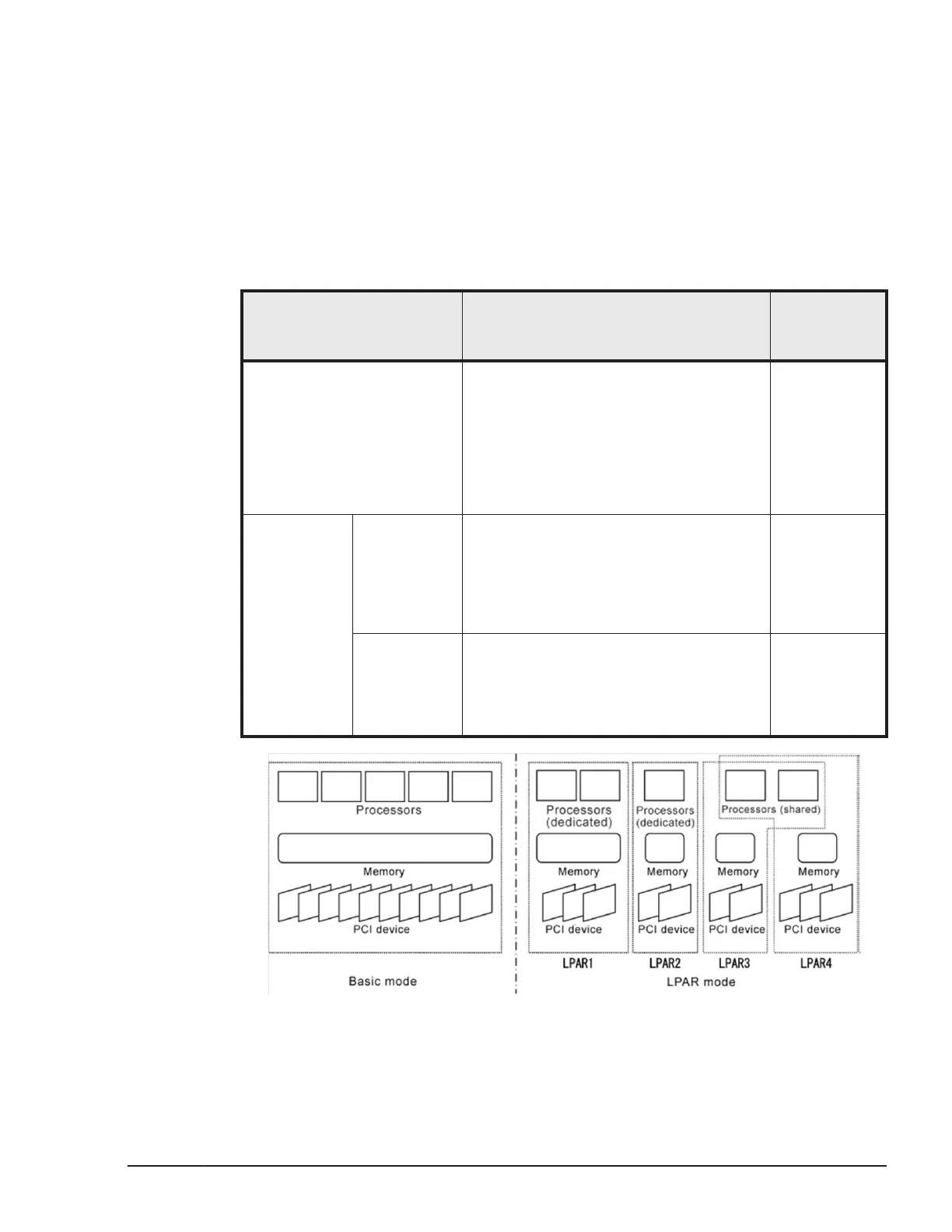Logical Partitioning
Dedicated Resources and Shared Resources
Although the LP mode makes it possible to logically partition the hardware
resources of a server blade, the method of logical partitioning varies
depending on the hardware resource.
Some types of logical partitioning are shown in the table below.
Table 1-2 Type of Logical Partitioning
Term Description
Typical
Hardware
Resources
Dedicated The LPAR to which a hardware resource
has been allocated dedicatedly uses the
hardware resource and other LPARs
cannot use the hardware resource.
To switch the LPAR that can use
resources, make sure to shut down the
LPAR once to change the configuration
definition.
Processors
Memories
PCI devices
Shared Time-shared The particular LPARs to which a hardware
resource has been allocated timeshare
the hardware resource.
LPAR manager keeps switching LPARs
that can use the device at very short time
intervals.
Processors
PCI devices
Exclusive-
shared
One of the particular LPARs to which a
hardware resource has been allocated
exclusively uses the hardware resource.
The LPAR using the resource can be
switched dynamically.
Serial ports
USB devices
Remote
Console
Figure 1-2 Logical Partitioning of Hardware Resources
LPAR manager Functions
1-3
Hitachi Compute Blade 500 Series Logical partitioning manager User's Guide
