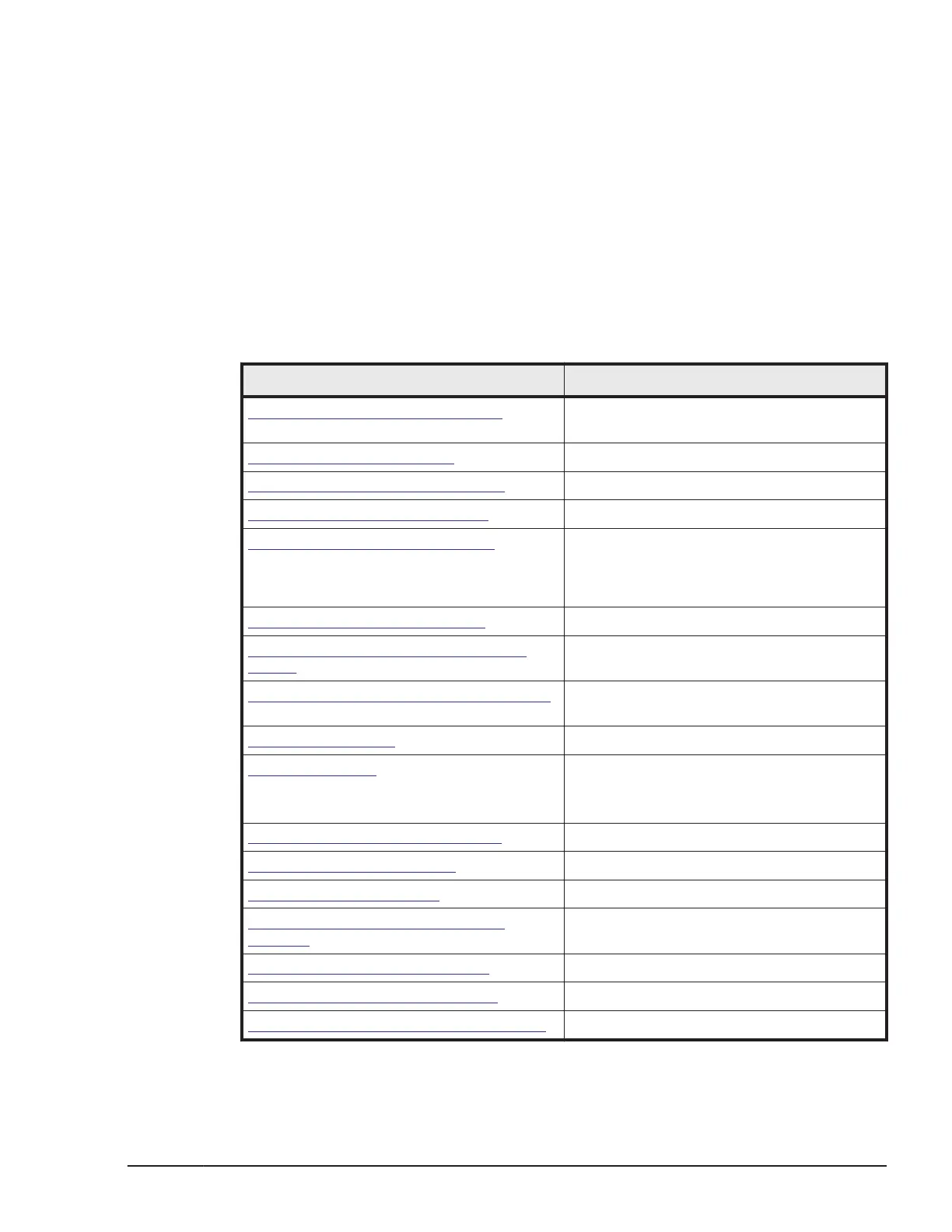• Hitachi Compute Blade HVM Navigator User's Guide - Operation Quick
Reference
• Hitachi Compute Blade LPAR Migration Guide
• Hitachi Compute Blade Logical VGA SnapShot
• HVM Management Command (HvmSh) Operation Guide
• Hitachi Command Suite Compute Systems Manager User Guide
Document Organization
The table below provides an overview of the contents and organization of this
document. Click the chapter title in the left column to go to that chapter. The
first page of each chapter provides links to the sections in that chapter.
Chapter Description
Chapter 1, LPAR manager Functions Explains the basic functions of LPAR
manager.
Chapter 2, System Operation Describes the system operation.
Chapter 3, High Reliability Functions Explains High Reliability Functions.
Chapter 4, Maintenance Functions Explains Maintenance Functions.
Chapter 5, Setup of LPAR manager Explains setup of LPAR manager by using
the LPAR manager screen. Contents on the
screens might be changed depend on the
version.
Chapter 6, LPAR manager backup Explains LPAR manager backup.
Chapter 7, Operation by LPAR manager
Screen
Explains LPAR manager operation by using
the LPAR manager screen.
Chapter 8, LPAR manager Dump Collection Explain the over view of LPAR manager at
this chapter.
Chapter 9, Messages Describes the Displaying Message.
Chapter 10, Notes Explains Notes for LPAR manager.
For notes for the system unit, see each
User's Guides.
Appendix A, Setting Item Catalogue Setting Item Catalogue
Appendix B, Setting Item List Setting Item List
Appendix C, Console Types Console Types
Appendix D, LPAR manager use Port
numbers
LPAR manager use port numbers
Appendix E, System Configuration System Configuration
Appendix F, HvmGetPerf Command HVMGetPerf Command
Appendix G, Software License Information Software License Information
Preface
xi
Hitachi Compute Blade 500 Series Logical partitioning manager User's Guide