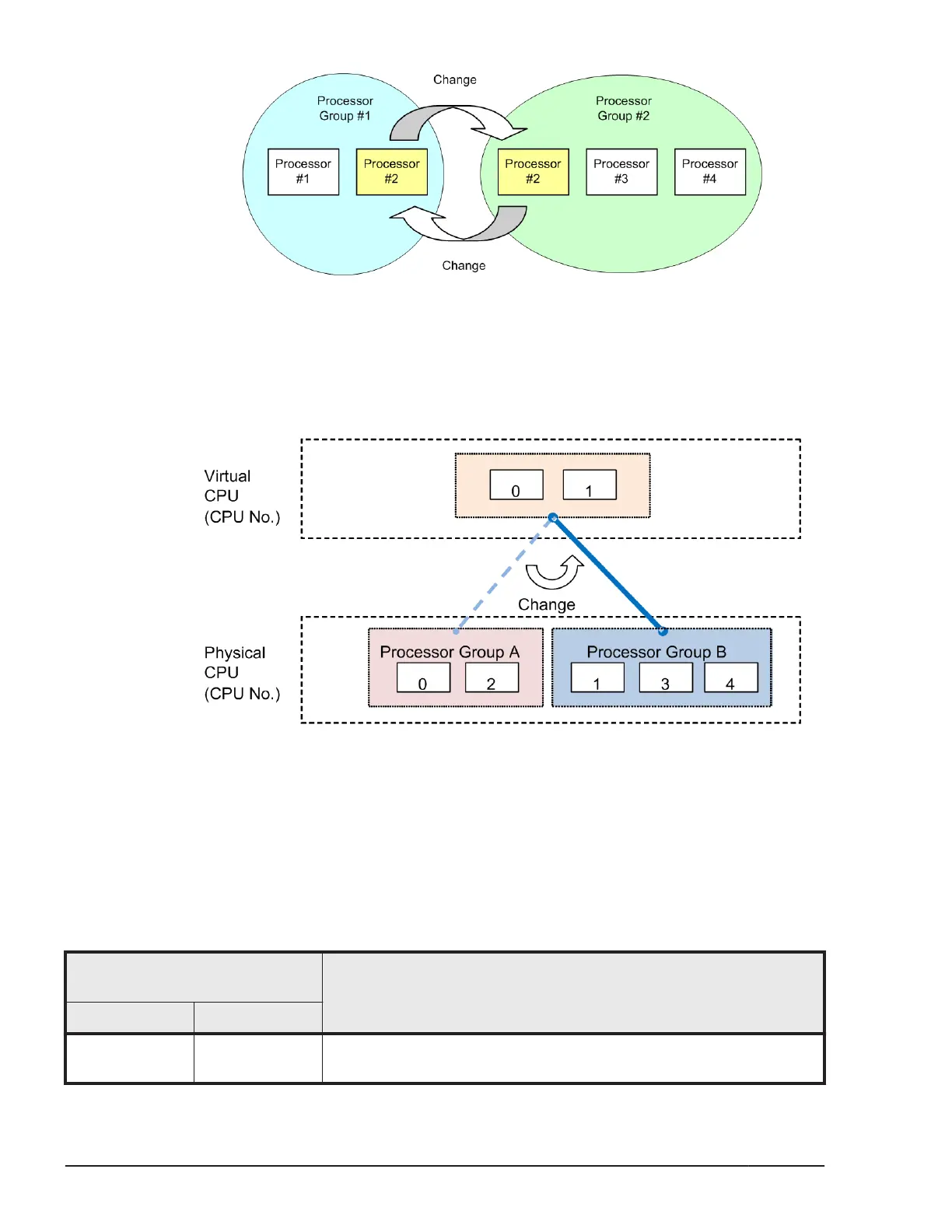Figure 1-11 Change of Processor Group
Change Processor Group Assignment of LPAR
Assigned processor group can dynamically change to other group. All of
assigned processors to the LPAR have to define to shared mode before
changing the group.
Figure 1-12 Change Assignment of Processor Group
Hyper Threading
Total performance of the LPAR manager increases up to 20% by enabling
Hyper Threading definition.
The LPAR manager performance is affected by processor assignment.
Table 1-4 Processor Assignment Mode
Assignment Mode
(Processor Number)
Description
LPAR1 LPAR2
Dedicated (2) Dedicated (4) Performance of LPARs not interfere each other.
Performance increases by assigning of even number processors.
1-10
LPAR manager Functions
Hitachi Compute Blade 500 Series Logical partitioning manager User's Guide
