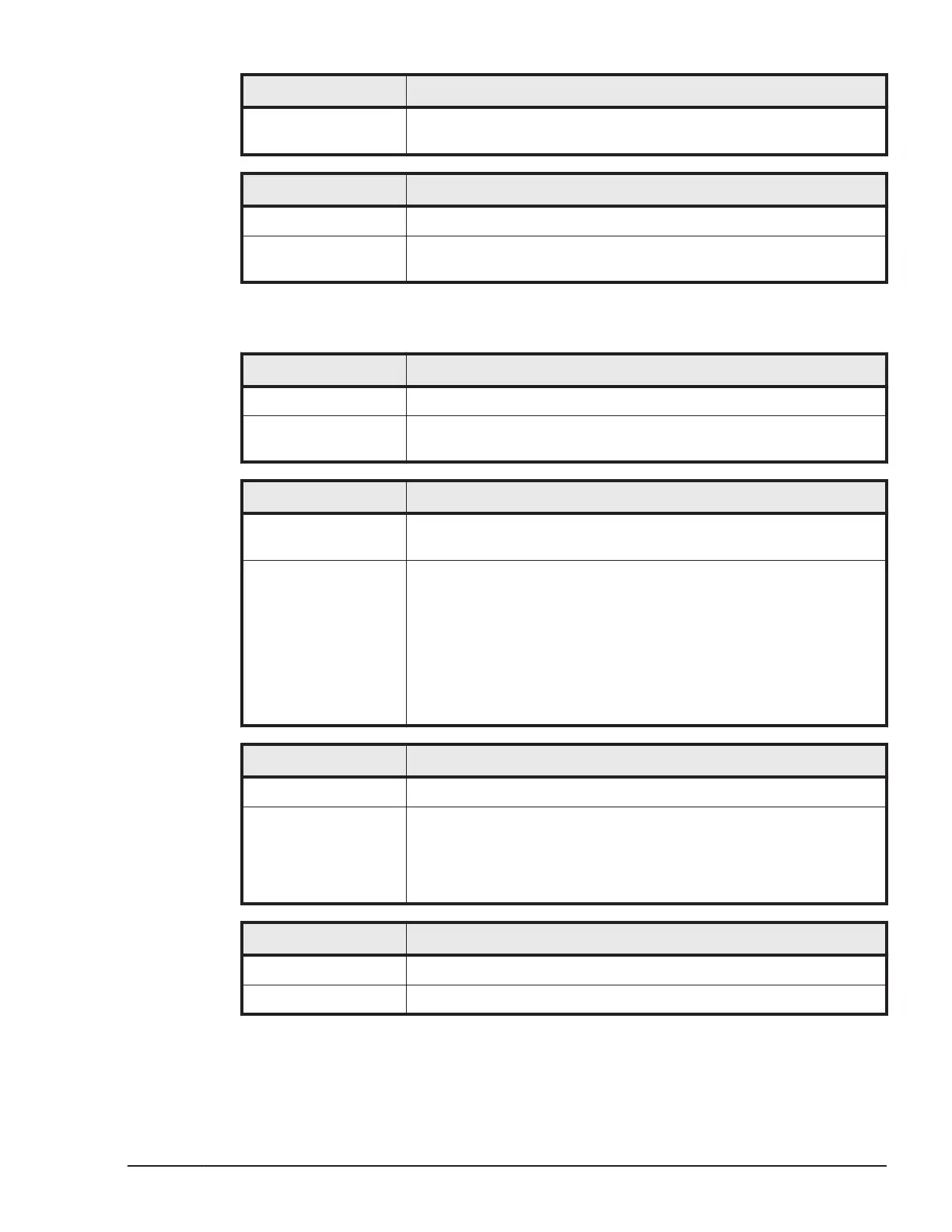Message Content VNIC damage occurred.
What to do Contact the reseller from which you purchased this equipment or
consult maintenance personnel.
Message Content VNIC damage on LP Assist occurred.
Explanation A virtual NIC (LPAR manager Assist) fault occurred.
What to do Contact the reseller from which you purchased this equipment or
consult maintenance personnel.
Warn Level
Message Content A caution-level event occurred on the LP.
Explanation A caution-level event occurred on the LPAR manager.
What to do See the adjacent LPAR manager system log, which is described in
the details of this event.
Message Content An abnormal time difference was detected.
Explanation An abnormal time difference was detected when the LP time had
been synchronized automatically with NTP server.
What to do Take action as follows:
• Check the status of the NTP server.
• If there is no problem with the NTP server, disable time
synchronization in the Date and Time screen, and set the
original values to restart time synchronization.
• Check the LPAR manager system time and OS system time.
Then, if necessary, use an OS command or Adjust LPAR Time
to set the logical RTC time of the LPAR.
Message Content Guest dump failed.
Explanation Guest memory dump failed.
What to do To get the information on the failure and its factors, execute the
command "Get guest memory dump progress" of HVM
management command (HvmSh command). Deal with the
problem according to "Status Codes and Messages" displayed by
this command.
Message Content H/W Corrected MCK occurred.
Explanation A corrected machine check event occurred.
What to do None.
Messages
9-37
Hitachi Compute Blade 500 Series Logical partitioning manager User's Guide