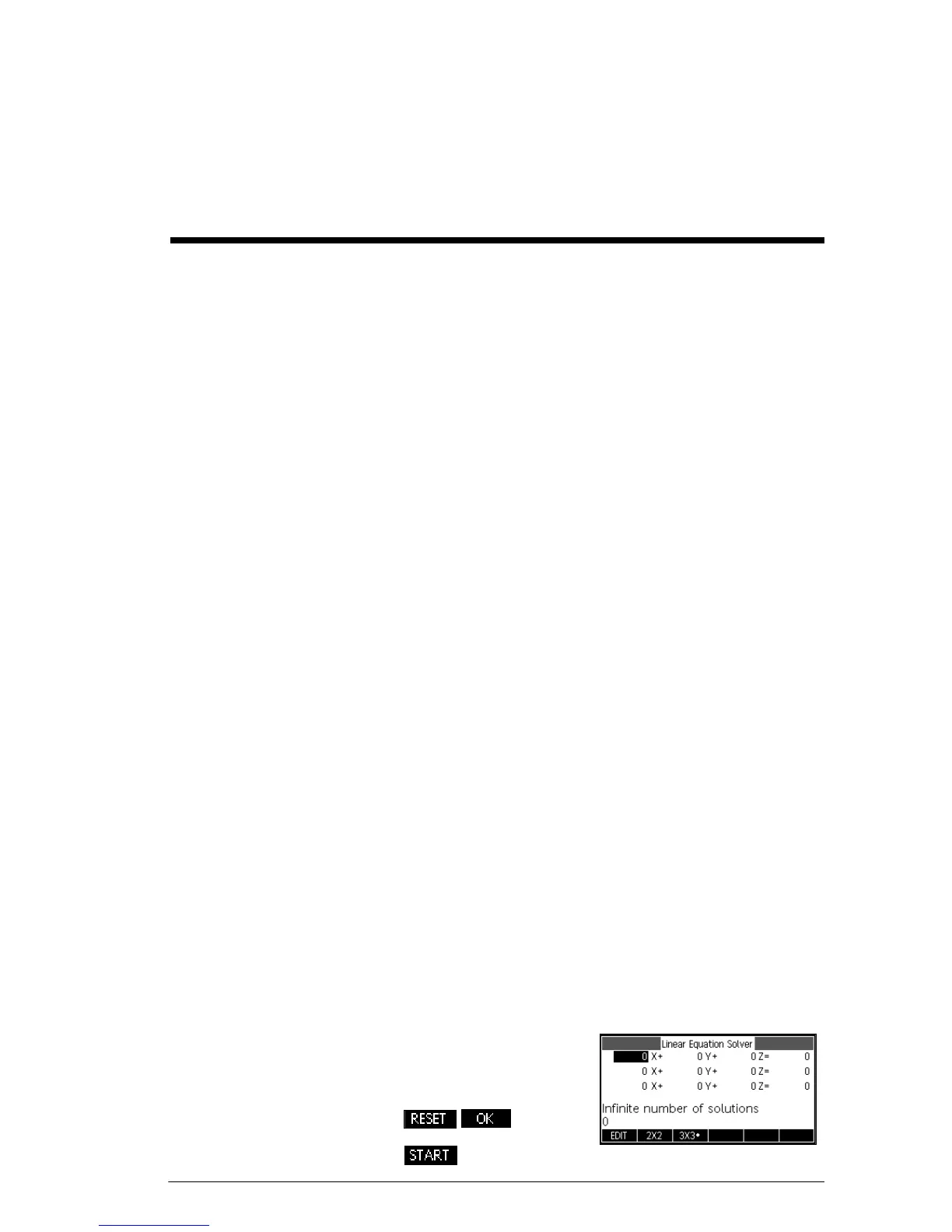Linear Solver app 139
12
Linear Solver app
About the Linear Solver app
The Linear Solver app allows you to solve a set of linear
equations. The set can contain two or three linear
equations.
In a two-equation set, each equation must be in the form
. In a three-equation set, each equation must
be in the form .
You provide values for a, b, and k (and c in three-
equation sets) for each equation, and the Linear Solver
app will attempt to solve for x and y (and z in three-
equation sets).
The HP 39gII will alert you if no solution can be found, or
if there is an infinite number of solutions.
Getting started with the Linear Solver app
The following example defines a set of three equations
and then solves for the unknown variables. In this
example, we are going to solve the following equation
set:
Hence we need the three-equation input form.
Open the Linear
Solver app
1. Open the Linear Solver app.
ISelect Linear
Solver
