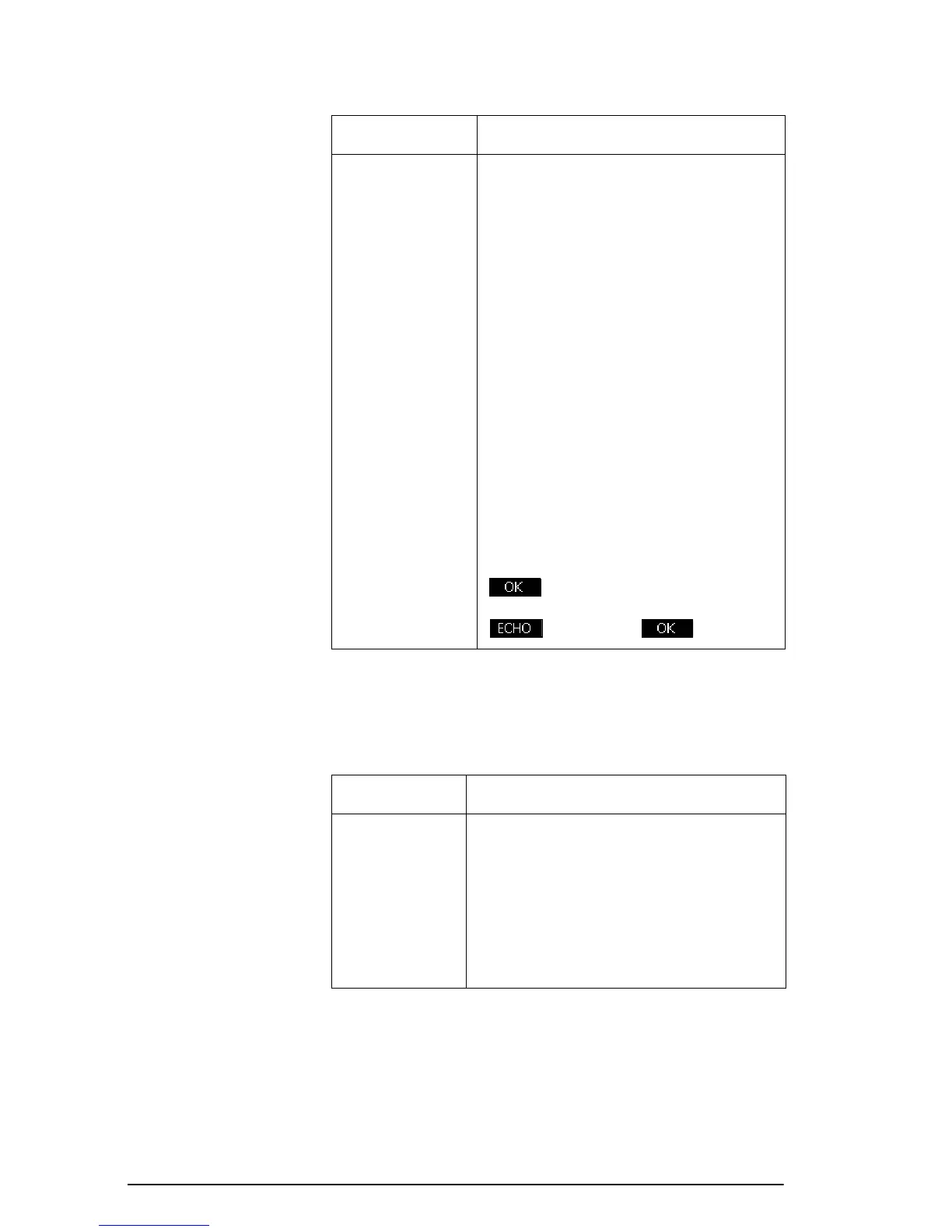6 Getting started
Shifted keystrokes
There are two shift keys that you use to access the
operations and characters printed on the bottom of the
keys:
S and A.
d
Enters the independent variable by
inserting X, T, θ, or N into the edit
line, depending on the current
active app.
C
Backspace. Deletes the character to
the left of the cursor.
SCLEAR
Clears all data on the screen. On a
settings screen, for example Plot
Setup,
S
CLEAR returns all
settings to their default values.
<>=\
Moves the cursor around the
display. Press
S
first to move to
the beginning, end, top or bottom.
SCHARS
Displays a menu of all available
characters. To type one, use the
arrow keys to highlight it, and press
. To select multiple
characters, select each and press
, then press .
Key Meaning (Continued)
Key Description
S PressSto access the operations
printed on the bottom (or bottom left)
of a key. For instance, to access the
Modes input form, press
Sand
then pressHbecause Modes is
printed on the bottom of the Home
key.
