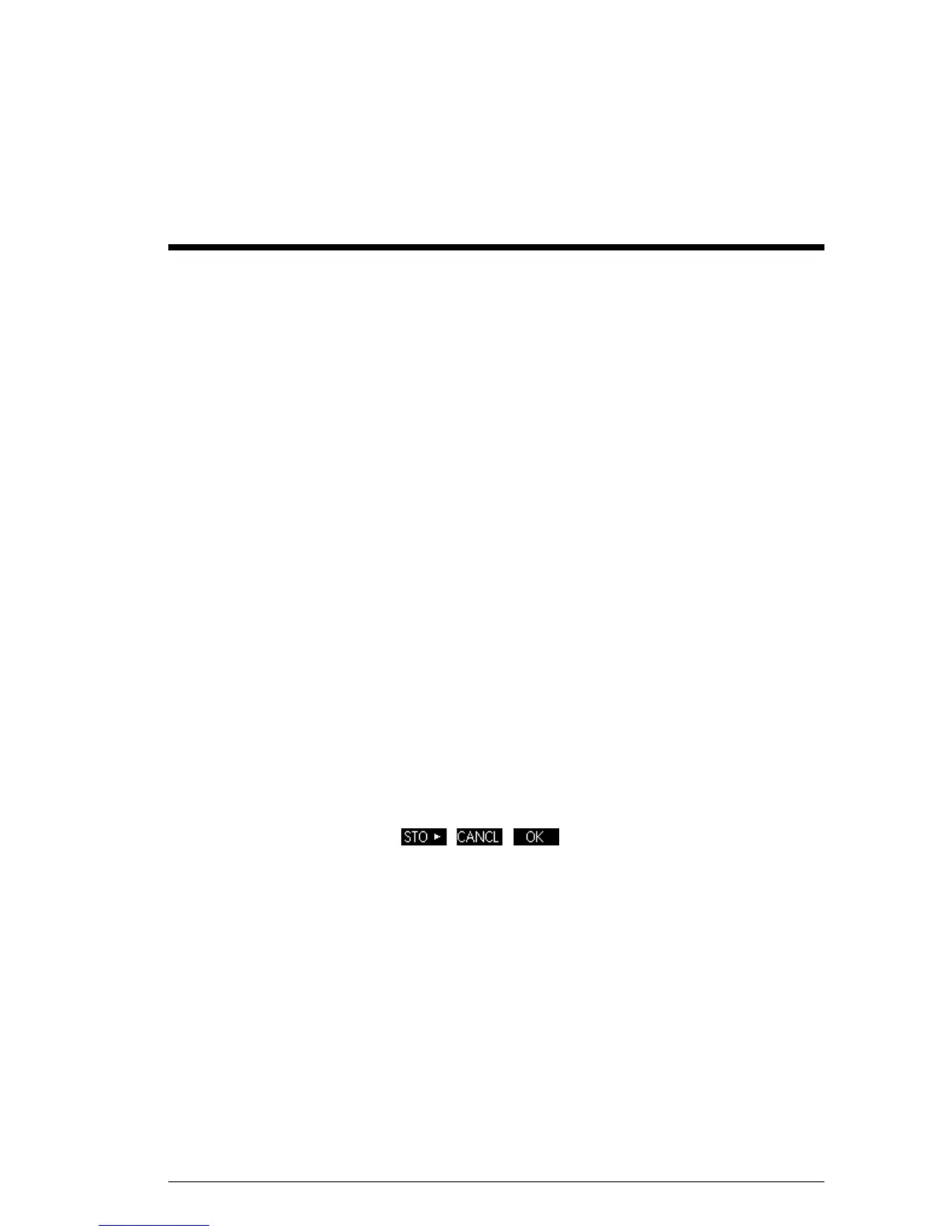Preface a
P
Preface
Manual conventions
The following conventions are used in this manual to
represent the keys that you press and the menu options
that you choose to perform the described operations.
• Key presses are represented as follows:
e,f,H, etc.
• Shift keys, that is the key functions that you access by
pressing the
Skey first, are represented as
follows:
SCLEAR,SMODES,SACOS, etc.
• Numbers and letters are represented normally, as
follows:
5, 7, A, B, etc.
• Menu options, that is, the functions that you select
using the menu keys at the top of the keypad are
represented as follows:
, , .
• Input form fields and choose list items are represented
as follows:
Function, Polar, Parametric
• Your entries as they appear on the command line or
within input forms are represented as follows:
2*X
2
-3X+5
