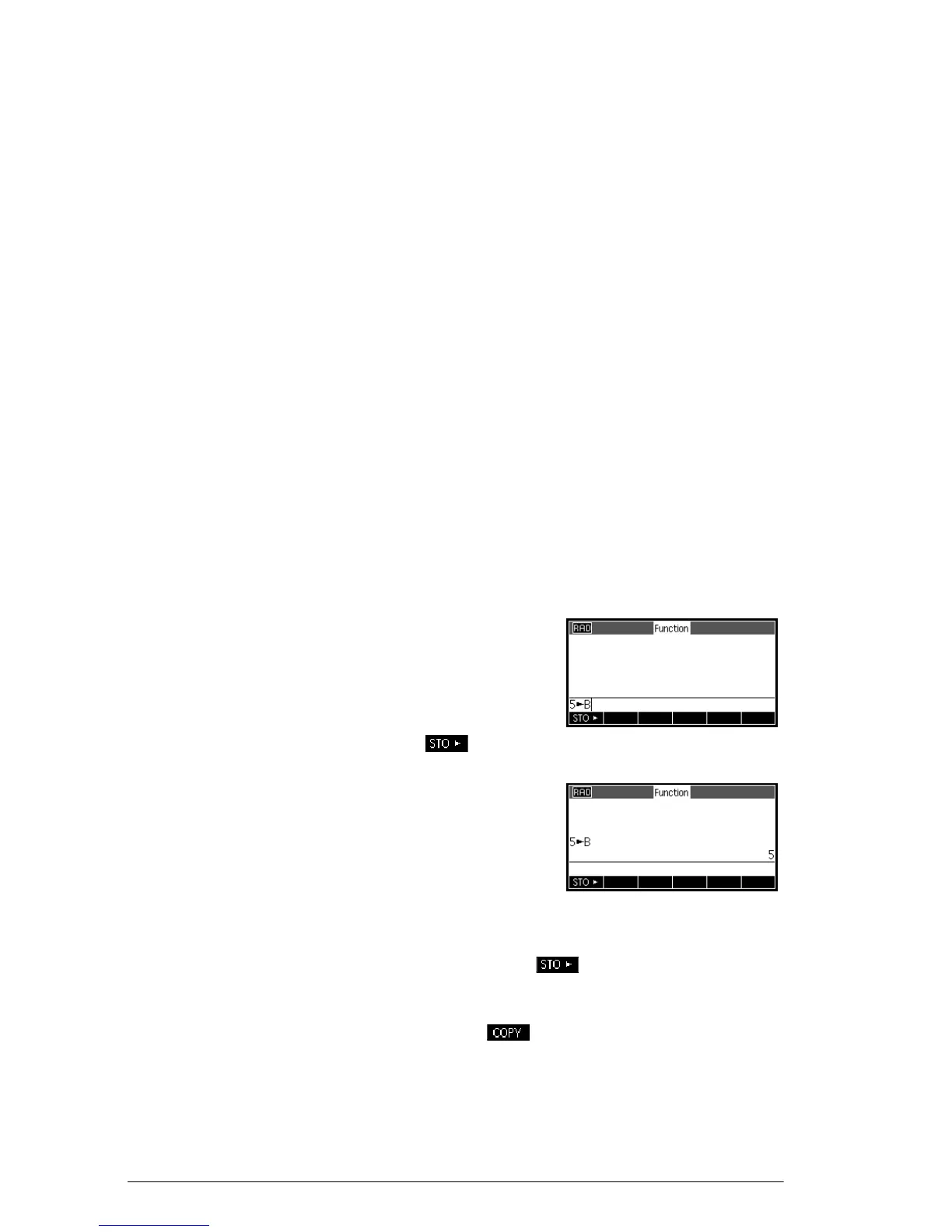218 Variables and memory management
You can use the Memory Manager (
S
MEMORY) to
view the amount of memory available. The catalog views,
which are accessible via the Memory Manager, can be
used to transfer variables such as lists or matrices
between calculators.
Storing and recalling variables
You can store numbers or expressions from a previous
input or result into variables.
Numeric Precision A number stored in a variable is always stored as a 12-
digit mantissa with a 3-digit exponent. Numeric precision
in the display, however, depends on the display mode
(Standard, Fixed, Scientific, or Engineering). A displayed
number has only the precision that is displayed. If you
copy it from the Home view display history, you obtain
only the precision displayed, not the full internal
precision. On the other hand, the variable Ans always
contains the most recent result to full precision.
To store a value 1. In the Home view, enter
a value, expression or
object, followed by the
Store command.
H5
2. Enter a name for the
variable suitable for the
object.
ABE
To store the results
of a calculation
If the value you want to store is the last result just
calculated, then just press , followed by the variable
name and press
E
. If the value you want to store is
further up in the Home view display history, then use=to
highlight the value, to copy it to the command line,
and then proceed to store it.