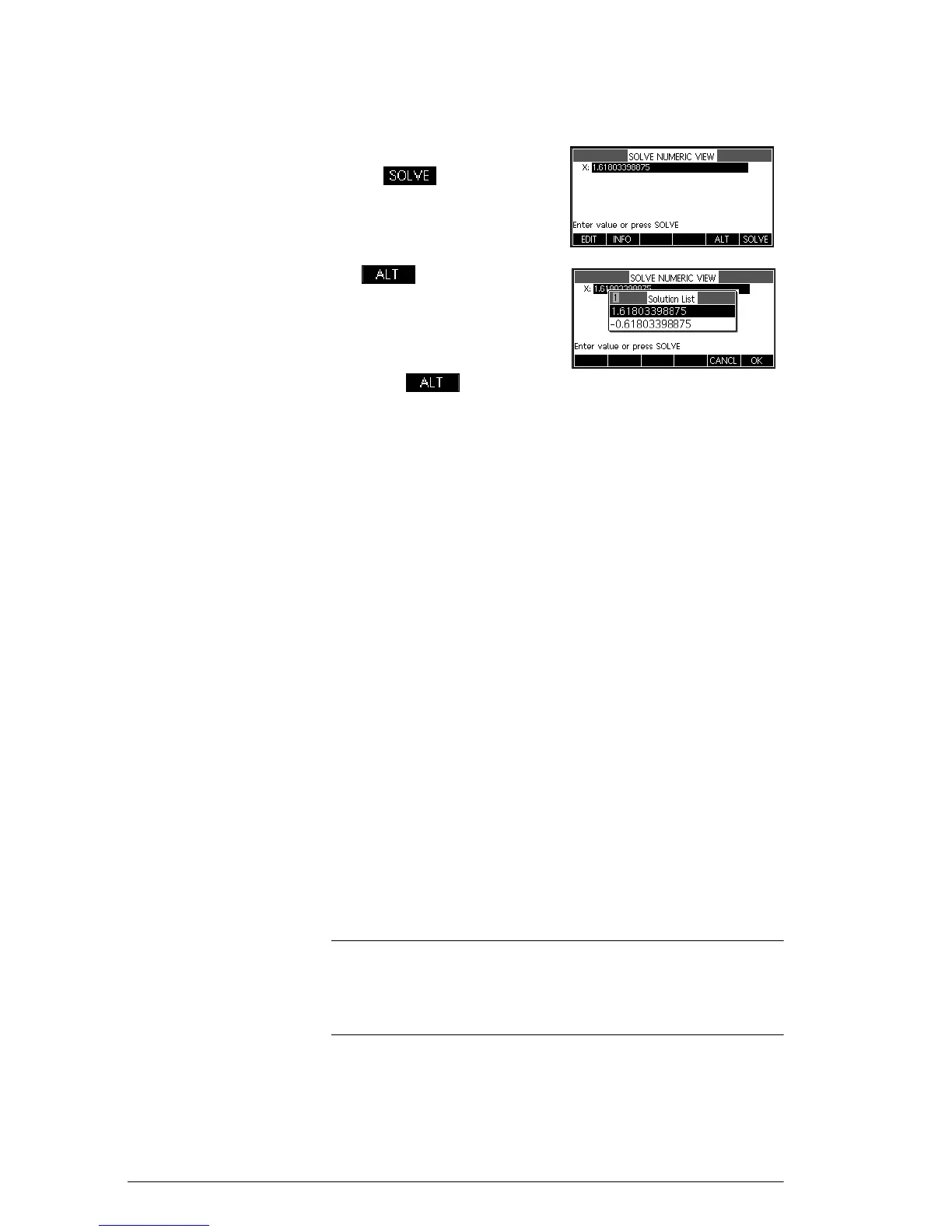68 Solve app
appears in the
menu to alert you that
there are multiple
solutions.
Press to see the
list of solutions and to select the one you want.
Using variables in equations
You can use any of the real variable names, A to Z and
θ. Do not use variable names defined for other types,
such as M1 (a matrix variable).
Home variables All home variables (other than those for app settings, like
Xmin and Ytick) are global, which means they are
shared throughout the different apps of the calculator. A
value that is assigned to a home variable anywhere
remains with that variable wherever its name is used.
Therefore, if you have defined a value for T (as in the
above example) in another app or even another Solve
equation, that value shows up in the Numeric view for this
Solve equation. When you then redefine the value for T
in this Solve equation, that value is applied to T in all
other contexts (until it is changed again).
This sharing allows you to work on the same problem in
different places (such as Home and the Solve app)
without having to update the value whenever it is
recalculated.
HINT
As the Solve app uses existing variable values, be sure to
check for existing variable values that may affect the solve
process. (You can use
SCLEAR to reset all values to
zero in the Solve app’s Numeric view if you wish.)
2. Solve for x.
M