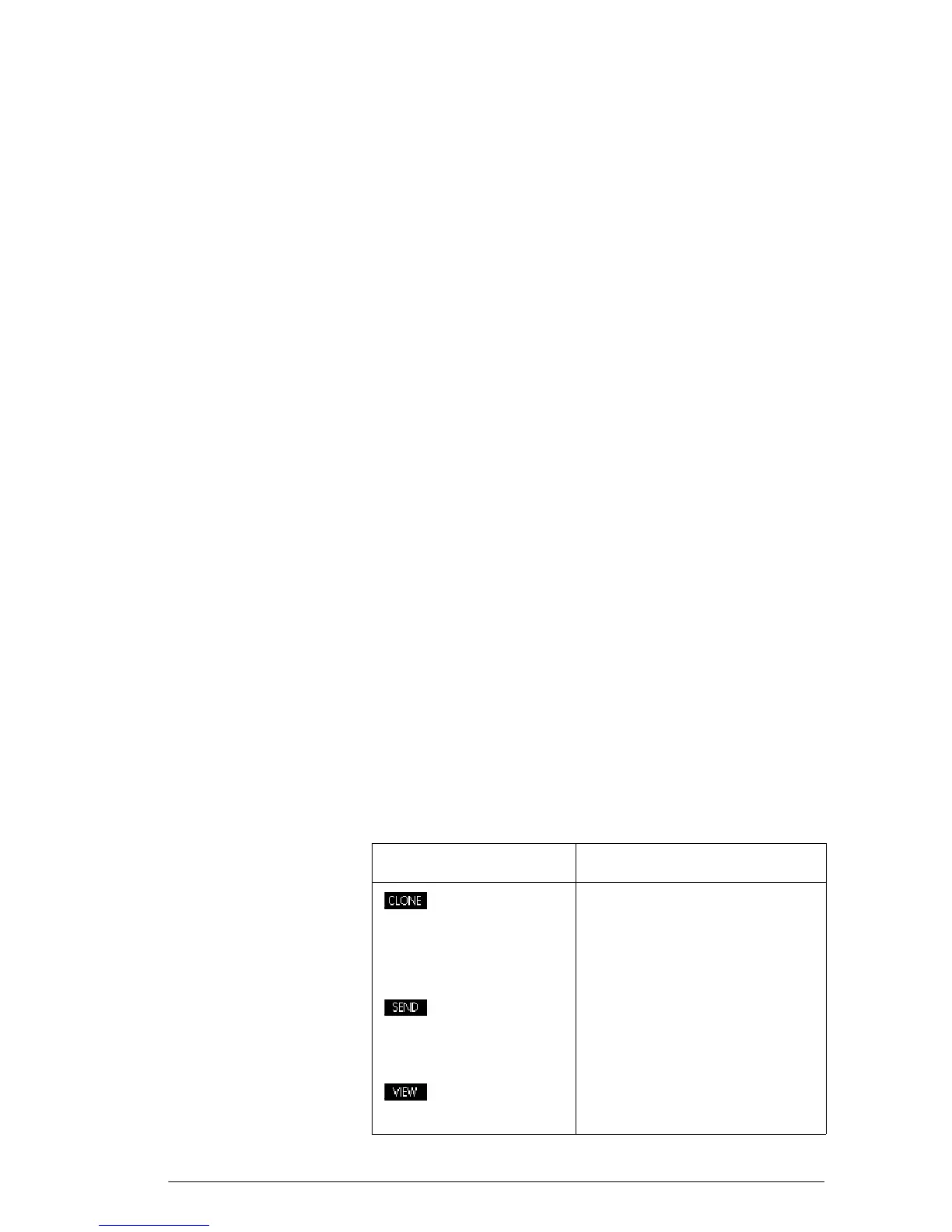Variables and memory management 225
will see the value of Xmin from the Parametric app. To
access the value of Xmin in the Function app, you must
either start the Function app (as above) or qualify the
name by entering Function::Xmin. For more information
on qualifying variable names, see the chapter
Programming.
User variables The HP 39gII supports both user-defined functions and
user-defined variables. Both of these object types can be
local (within an app or a program) or global (visible and
accessible anywhere on the calculator). For more
information about creating and using user-defined
variables and functions (as well as declaring them local
or global), see the chapter Programming.
Memory Manager
Use the Memory Manager to view the amount of
available memory and organize it. If the available
memory is low, use the Memory Manager to determine
which variables you might delete to free up memory. You
can also use the Memory manager to send sets of
variables to another HP 39gII or to clone your entire
memory to another HP 39gII.
Memory manager
keys
Start the Memory Manager by pressing SMEMORY.
When the Memory Manager is open the keys listed in the
table on the following page are available to you:
Key Meaning
Replace the memory of a
connected HP 39gII with the
current memory of the
cloning 39gII.
Sends all variables of the
selected type (lists, matrices,
etc.) to another HP 39gII.
Opens the catalog or library
of the selected variable type.
