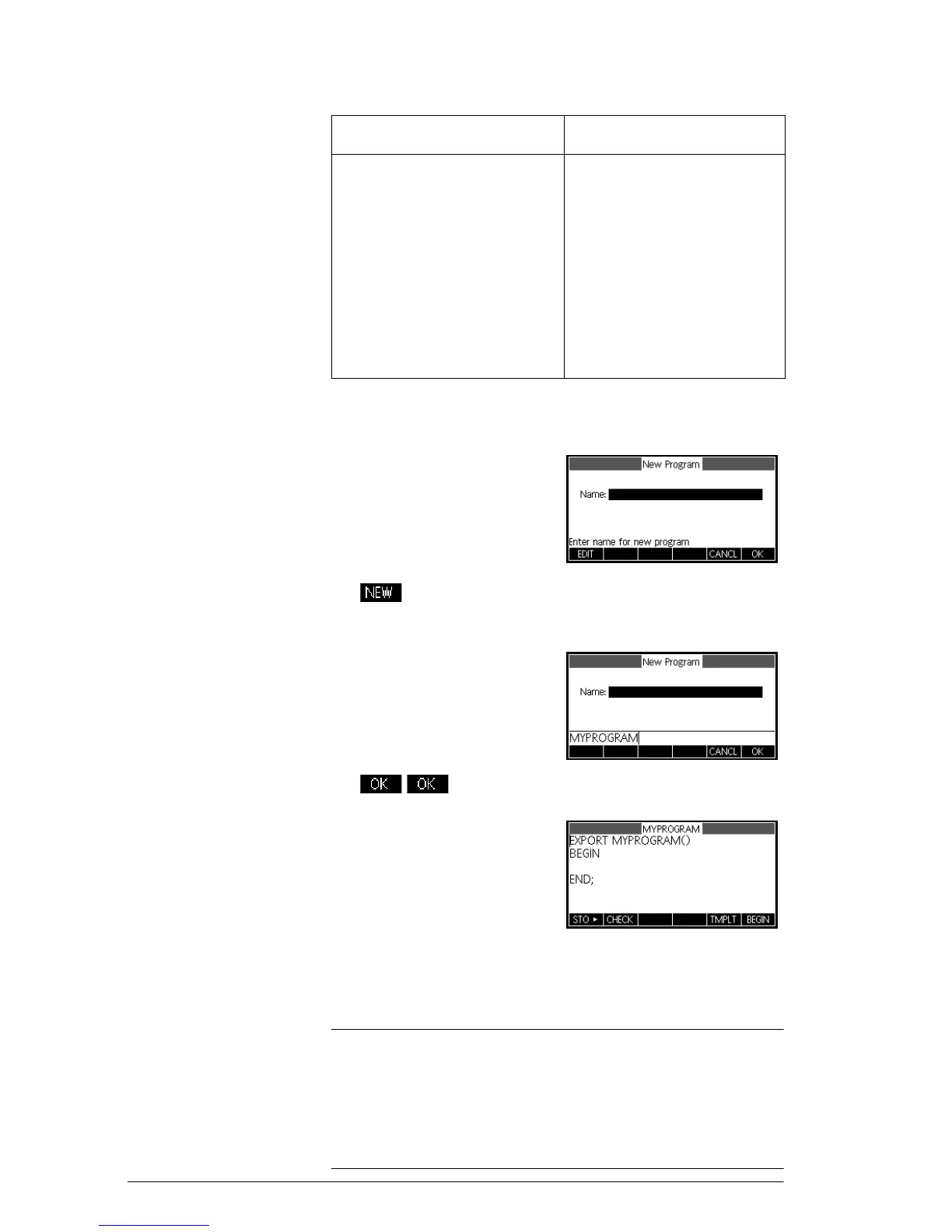232 Programming
Creating a New Home Program
1. Open the Program
catalog and start a
new program.
SPRGM
2. The HP 39gII prompts you for a name.
AA for alpha
lock
MYPROGRAM
.
A template for your
program is
automatically created.
The template consists of
a heading for a
function with the same
name as the program, EXPORT MYPROGRAM(), and
a BEGIN...END pair that blocks off the statements
for the function.
HINT
A program name can contain only alphanumeric
characters (letters and numbers) and the underscore
character. The first character must be a letter. For
example, GOOD_NAME and Spin2 are valid program
names, while HOT STUFF (no space allowed) and
2Cool! (starts with number and no !) are not valid.
S= or S\
Moves to the beginning
or end of the Program
catalog.
C
Deletes the highlighted
program.
SC
Deletes all programs.
Key Meaning
