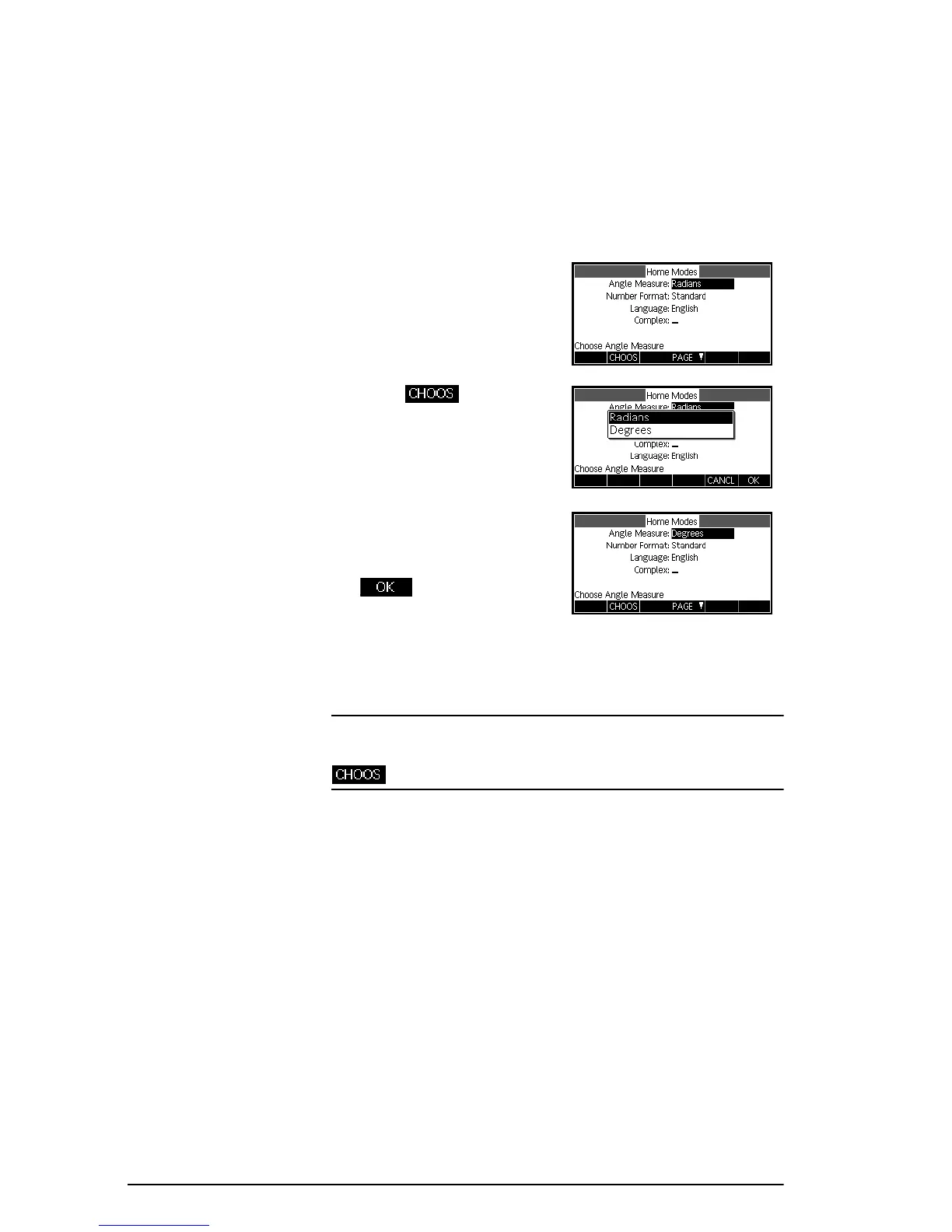12 Getting started
the current app. The procedure is the same for changing
number format, language, and complex number modes.
1. P r e s s
SMODES to open the Home Modes input
form.
The cursor (highlight) is
in the first field, Angle
Measure.
2. Press to display a
list of choices.
3. Use the up- and down-
arrow keys to select
Degrees and press
. The angle
measure changes to
degrees.
4. Press
Hto return to Home.
HINT
Whenever an input form has a list of choices for a field,
you can press
+
to cycle through them instead of using
.
Mathematical calculations
The most commonly used math operations are available
from the keyboard. Access to the rest of the math
functions is via the Math menu (
b
).
To access programming commands, press
S
CMDS.
See the chapter Programming for more information.
Where to start The home base for the calculator is the Home view
(
H
). You can do all calculations here, and you can
access all
boperations.
