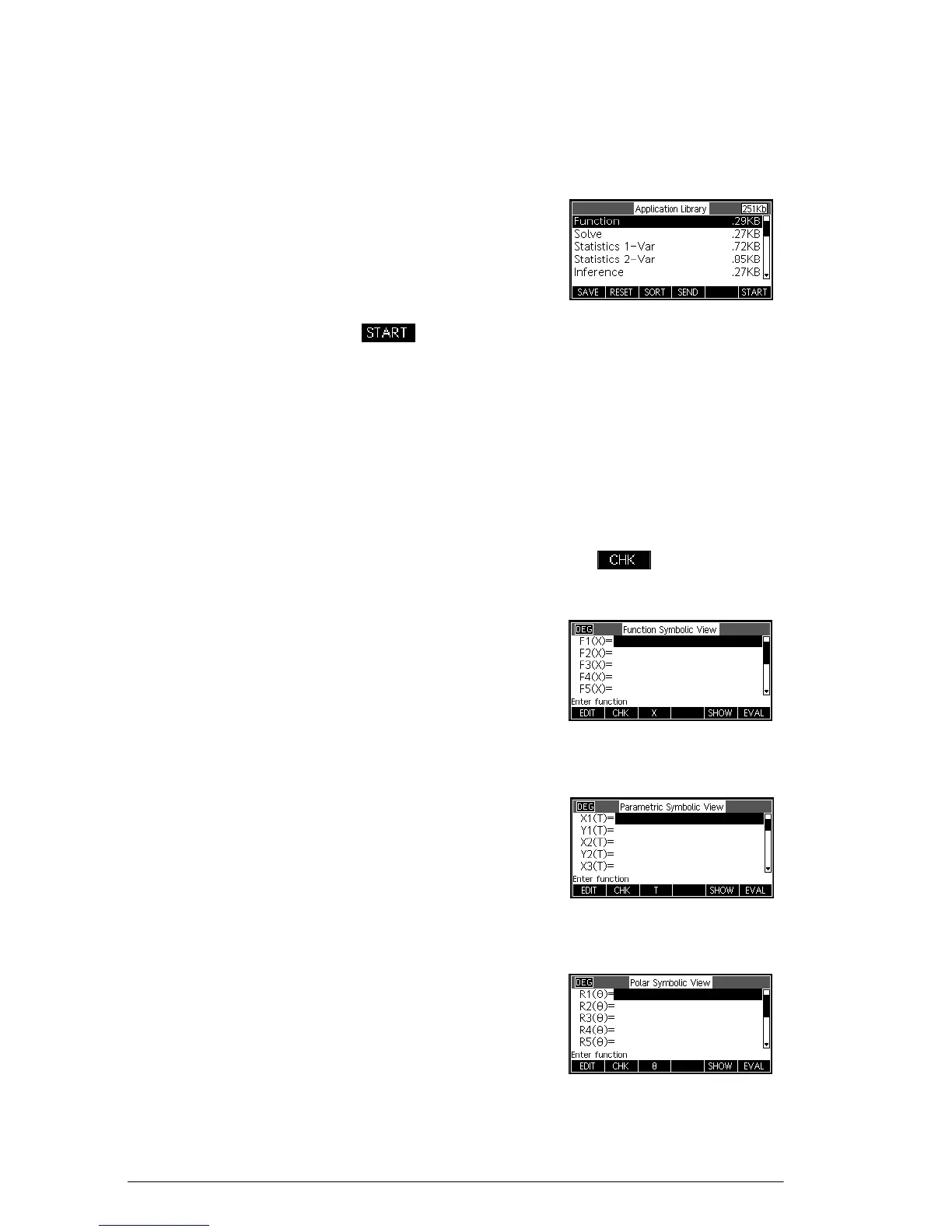28 Apps and their views
Defining an expression (Symbolic view)
Choose the app from the App Library.
I
Press=or\to select
an app.
The Function, Parametric, Polar, and Sequence apps
start in the Symbolic view.
If the highlight is on an existing expression, scroll to
an empty line—unless you don’t mind writing over the
expression—or, clear one line (
C
) or all lines
(
S
CLEAR).
Expressions are selected (check marked) on entry. To
deselect an expression, press . All selected
expressions are plotted.
– For a Function
definition, enter
an expression to
define F(X). The
only independent
variable in the
expression is X.
– For a
Parametric
definition, enter
a pair of
expressions to
define X(T) and
Y(T). The only
independent variable in the expressions is T.
– For a Polar
definition, enter
an expression to
define R(θ). The
only independent
variable in the
expression is θ.
