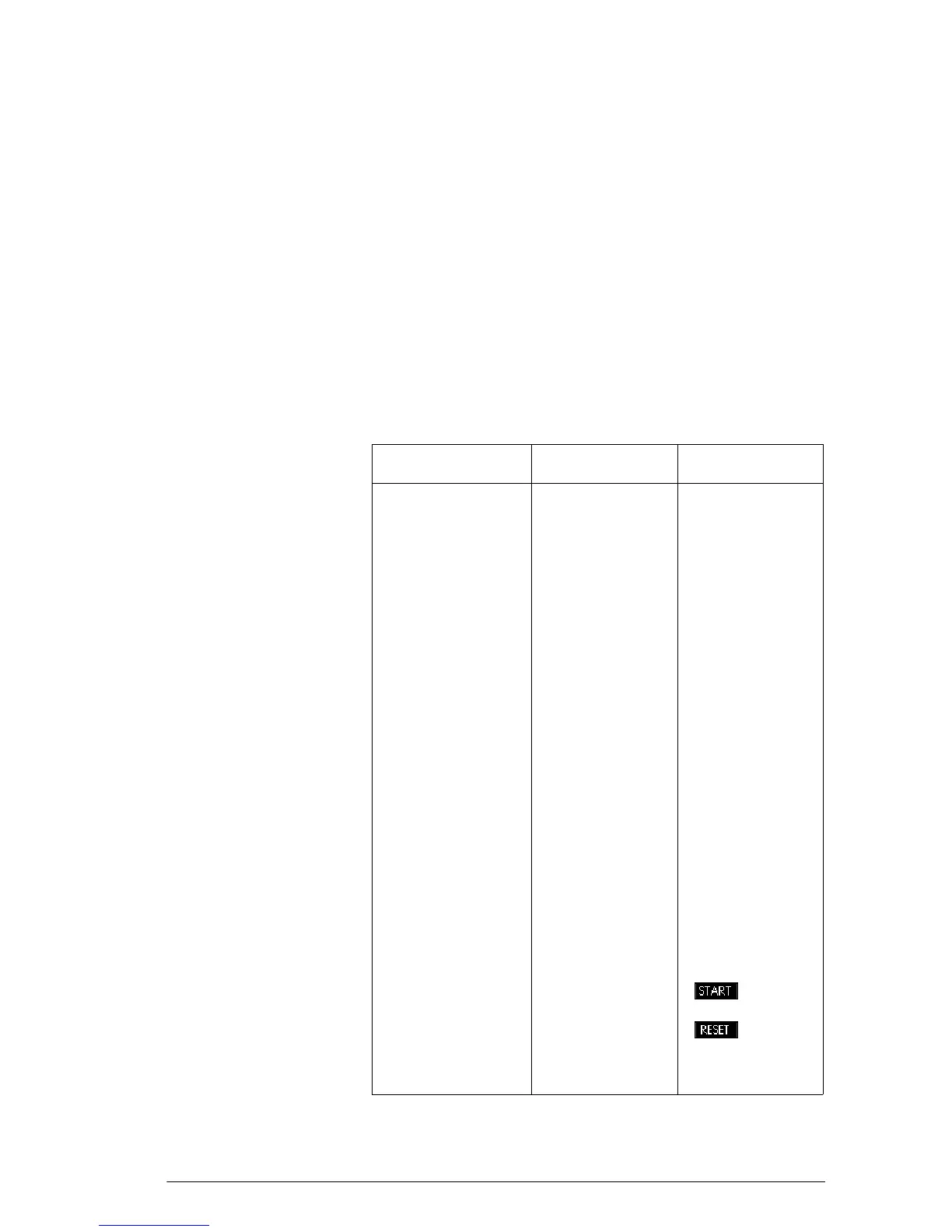Programming 247
App programs
Apps are a unified collection of views, programs, notes,
and associated data. Creating an app program allows
you to redefine the app's views and how a user will
interact with those views. This is done through two
mechanisms: dedicated program functions with special
names and redefining the views in the Views menu.
Using dedicated
program
functions
There is a set of special program names which run the
named programs if they exist. These programs are run on
the keyboard events shown in the table below. These
program functions are designed to be used in the context
of an app.
Program Name Keystrokes
Symb Symbolic view
Y
SymbSetup Symbolic
Setup
SY
Plot Plot view
P
PlotSetup Plot Setup
SP
Num Numeric view
M
NumSetup Numeric Setup
SM
Info Info view
SI
START Starts an app
RESET Resets or
initializes an
app
